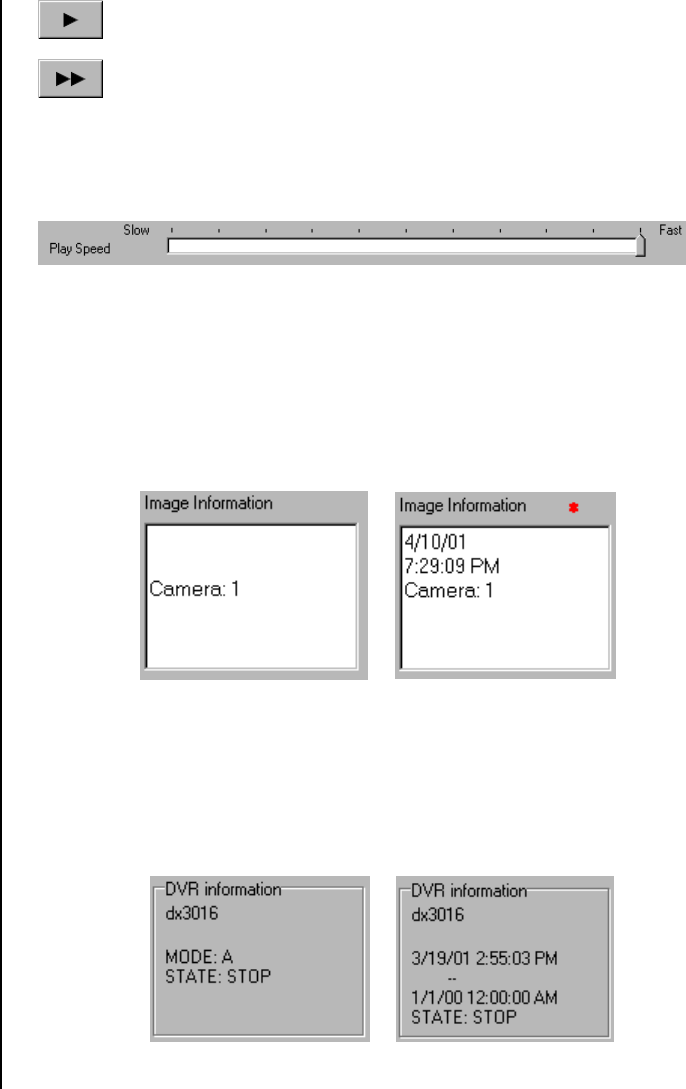
10 Pelco Manual C689M (5/01)
PLAYBACK
Begins playback in the forward direction.
FORWARD SEARCH
Starts search playback in the normal direction. Speed can be adjusted through
repeated clicks of the button (1X, 2X, 4X, 8X, 1X).
PLAY SPEED SLIDER
Drag the slider to adjust playback speed. When set at Fast, images will be renewed at the
device’s maximum speed. Slow adds roughly a three-second wait to each image shown at
maximum speed.
IMAGE INFORMATION
In live mode, only the camera number is displayed.
In playback mode, the date and time of the recording and the camera number are shown.
In a multiple-camera display, information is displayed on the most recently updated camera.
A red asterisk appears to the right of “Image Information” when a frame captured during
alarm recording is displayed.
Figure 9. Image Information: Live Mode (Left) and Playback Mode (Right)
DVR INFORMATION
During live communication, the name of the DVR and its status is displayed. Information is
updated approximately every three minutes.
In playback mode, the name of the DVR and the range of recording times is shown. If the
DVR is recording, the data will be updated automatically approximately every three minutes.
Figure 10. DVR Information: Live Mode (Left) and Playback Mode (Right)
00798
00793
00807
00795
00794
00787
00789


















