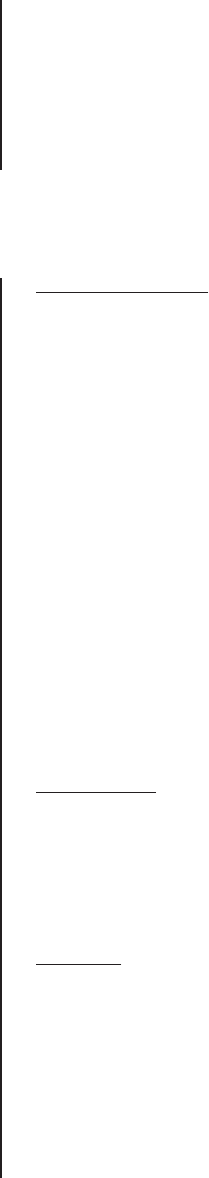
22 Pelco Manual C680M-G (7/01)
TROUBLESHOOTING
Symptom: You cannot stop recording even after pushing the Stop button.
Check the Camera menu for the camera(s) that will not stop recording. Make
sure the Automatic Recording feature is turned off.
Symptom: There is no video on the monitor while the DVR is recording or is
in recording standby mode (not recording).
Check the Camera menu for the camera(s). Make sure Preview is turned on.
SPECIFICATIONS
ELECTRICAL/VIDEO
Input Voltage: 80-240 VAC, 50/60 Hz
Power Consumption: 20 watts
Signal System: NTSC or PAL
Video Compression: MPEG
Resolution: 352 x 240 pixels, true color
Recording Speed: 1-30 fps, depending on system setup
Video Storage
DX1004-030: 30 GB hard drive
DX1004-060: 60 GB hard drive
Video Inputs: 4
Video Outputs: 2 (1 monitor, 1 video printer)
Alarm Inputs: 4, normally open dry contact
Alarm Output: 1, normally open, latching, Form A
MECHANICAL
Connectors
Alarm Inputs: 4 pairs, push-in
Alarm Output: 1 pair of relay contacts, push-in
Camera Inputs: 4, BNC
Monitor Output: 1, BNC
Video Printer Output: 1, BNC
GENERAL
Operating Temperature: 41° to 104°F (5° to 40°C)
Relative Humidity: Maximum 80% non-condensing
Dimensions: 2.8 (H) x 9.1 (W) x 14.6 (D) inches (7 x 23 x 37
cm)
Weight: 7 lb (3.18 kg)
(Design and product specifications subject to change without notice.)


















