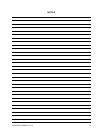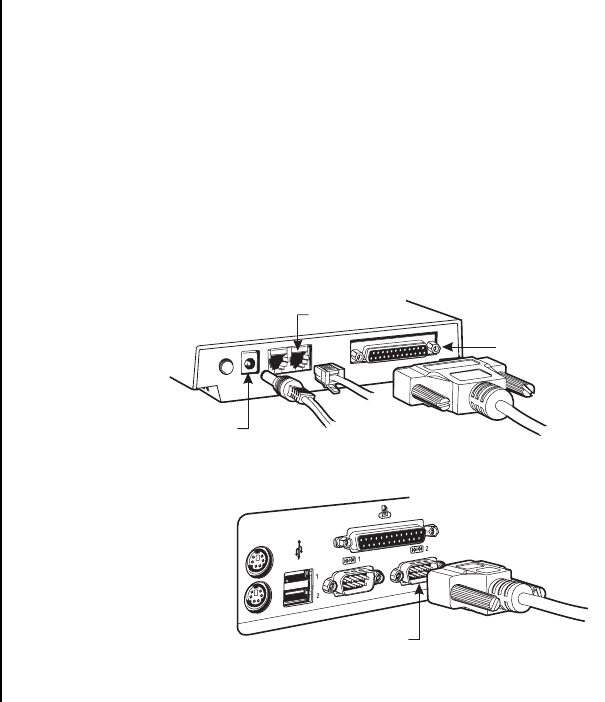
46 Pelco Manual C682M-E (11/01)
DX7000EM (External Modem)
CONNECT THE EXTERNAL MODEM TO THE DX7000
1. Connect the 25-pin end of the RS-232 cable (supplied with the modem) to the serial
port located on the back panel of the modem.
2. Connect other end of the RS-232 cable to the COM 2 serial port located on the back
panel of the DX7000.
3. Connect one end of the supplied telephone cable to the modem port labeled JACK.
4. Connect the other end of the cable to the telephone wall jack.
5. Set the modem DIP switches 3 and 8 to the ON position.
6. Connect one end of the supplied power adapter to the modem and the other end to a
standard AC power outlet.
Figure 31. How to Connect the External Modem to the DX7000 DVR
SERIAL PORT
POWER
BACK OF DX7000EM
BACK OF DX7000
COM 2 SERIAL PORT
JACK
01186