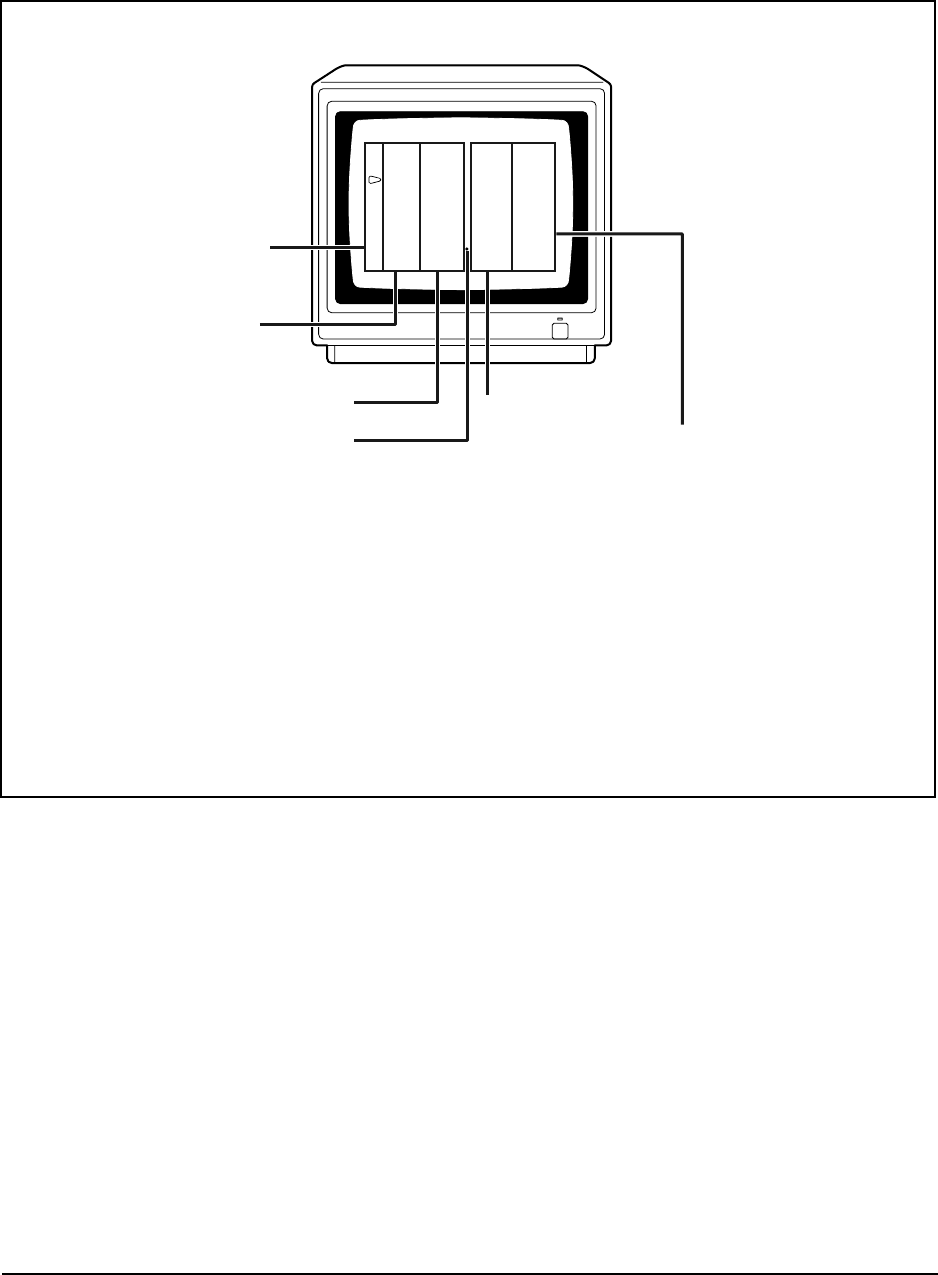
Pelco Manual C651M (7/99) 23
Figure 11. Timer Program Illustration
<TIMER PROGRAM>
DW START END HR
1 - - - - - : - - - - : - - - - -
2 DAY 08 : 40 17 : 25 L18EP
3 MON 22 : 00 22 : 50 72EP
4 WED 22 : 00 22 : 50 96EP
5 SPL 20 : 30 23 : 30 2SP
6 MON 10 : 10 11 : 15 SKIP
7 SUN 23 : 30 00 : 15 6EP
8 MON 21 : 00 21 : 54 2SP
SPECIAL DW MON-FRI
Program
number
Day of the
week
Recording start time
Next day indicator
Recording end time
Recording mode display
(program number) This number identifies the program. If the recording times of two
programs overlap, the higher program number has priority.
DW Day of the week. DAY is used to record at the same time every
day. SPL (special) uses the start/end days selected with SPE-
CIAL DW at the bottom of the screen.
START/END The VCR uses a 24-hour display. 00:00 indicates midnight;
12:00, noon; and 15:00, 3 p.m.
HR This is the recording mode. SKIP indicates that time recording
is not performed during the set period. In 2H, 6H, or L18H mode,
audio is also recorded.
6.6 TIMER PROGRAM MENU


















