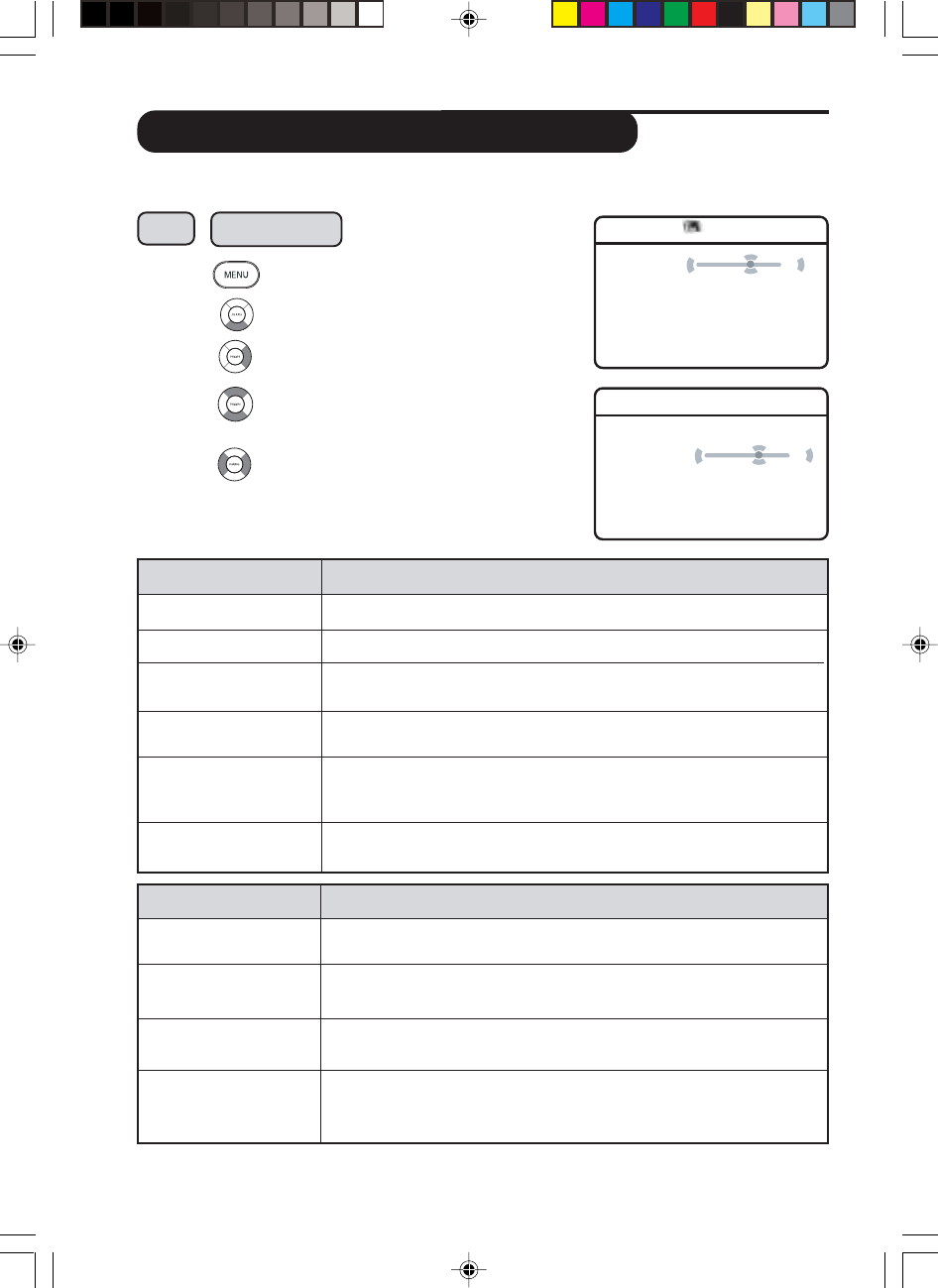
11
USING THE PICTURE AND SOUND SETTINGS
The Picture and Sound menus allow you to choose or make adjustments to the pictutre
and sound settings.
& Enter the main menu.
é Select Picture or Sound.
“ Enter Picture or Sound menu.
‘ Select Picture or Sound item you
want to adjust.
( Adjust Picture or Sound menu item.
Step
Press button
Sound menu items Activities
Equalizer Allows you to select a sound tone from 120 Hz (Bass) to 10KHz
(Treble).
Balance Increase or decrease to adjust balance level on the left and right
speakers.
AVL (Auto Volume Selecting the “On” option will limit increase in volume especially
Leveller) during programme change or commercial breaks.
Dolby Virtual Allows you to select between Stereo and Dolby Virtual when
transmission is in stereo and Spatial and Mono sound when
transmission is in mono.
Picture menu items Activities
Brightness Increase or decrease brightness level.
Colour Increase or decrease color level.
Contrast Increase or decrease contrast level until lightest parts of the
picture show good detail.
Sharpness Increase or decrease sharpness level to improve detail in the
picture.
* Hue Increase or decrease colour intensity * Note : Hue is only
applicable to NTSC programmes. The Hue item will not appear
on the menu if programme is in PAL mode.
Colour Temperatue Allows you a choice of 3 picture settings : Normal (balanced),
Warm (redder) and COOL (bluer).
Picture
Brightness 38
Colour
É
Contrast
É
Sharpness
É
Colour Temp
É
Ñ
É
Sound
Equalizer
Balance
É
1
AVL
É
Dolby Virtual
É
Ñ
É
LC04 pg 11 8/10/04, 4:02 PM11


















