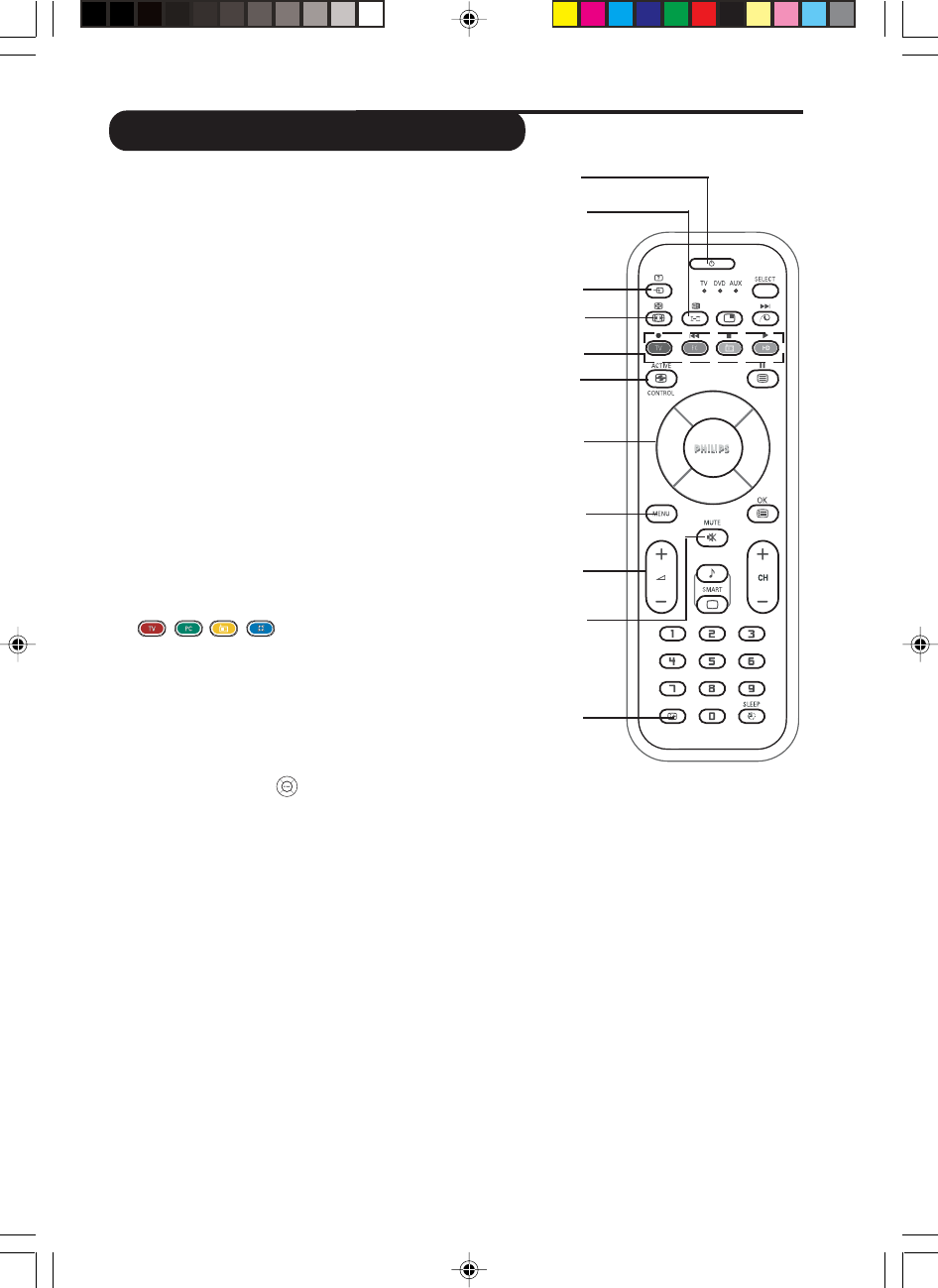
4
FUNCTIONS OF REMOTE CONTROL
& Standby button
Switch set off to standby mode. To switch on set from
standby mode, press Channel +/– or Digit (0 -9) button.
é Sound mode /
44
44
4 button
–InTV mode, it allows you to force programme in
Stereo and Nicam Stereo to Mono or to choose
between Dual5or Dual6. (The Mono indication
on the screen is red when in forced position).
–InTeletext mode, use for teletext functions (see
section on “Using the Teletext”).
“ AV button
–InTV mode, press button repeatedly to cycle
through the AV channels and select the required channel.
–InTeletext mode, use for teletext functions. (see
section on “Using the Teletext”).
‘ Screen Format button
–InTV mode, press button repeatedly to cycle through
the available screen formats channels and select the
desired screen format.
–InTeletext mode, use for teletext functions. (see
section on “Using the Teletext”).
( Mode / DVD buttons
–
Press one of the four buttons to
select TV PC, FM Radio or HD mode.
– In DVD mode, press these buttons to record (v),
rewind (s), stop (u) and play (q) a CD or DVD disc.
§ Active Control button
Optimises the picture quality depending on the quality
of the incoming signal and the ambient light conditions.
è Cursor buttons
The four segments function as the Left, Right, Up and Down
buttons for the selection and adjustment of menu items.
! Menu button
Displays and also exits menu on screen.
ç Volume + / – button
Increases or decreases volume.
0 Mute button
Mutes sound. To restore sound, press button again.
1 On-Screen Display (OSD) / Teletext button
–InTV mode, it displays information (programme number, sound
mode, time remaining on the timer, if any). Press and hold button for
5 seconds to display the programme number permanently on the
screen.
–InTeletext mode, press button to return to the main Index page.
&
é
“
‘
(
§
è
!
ç
0
1


















