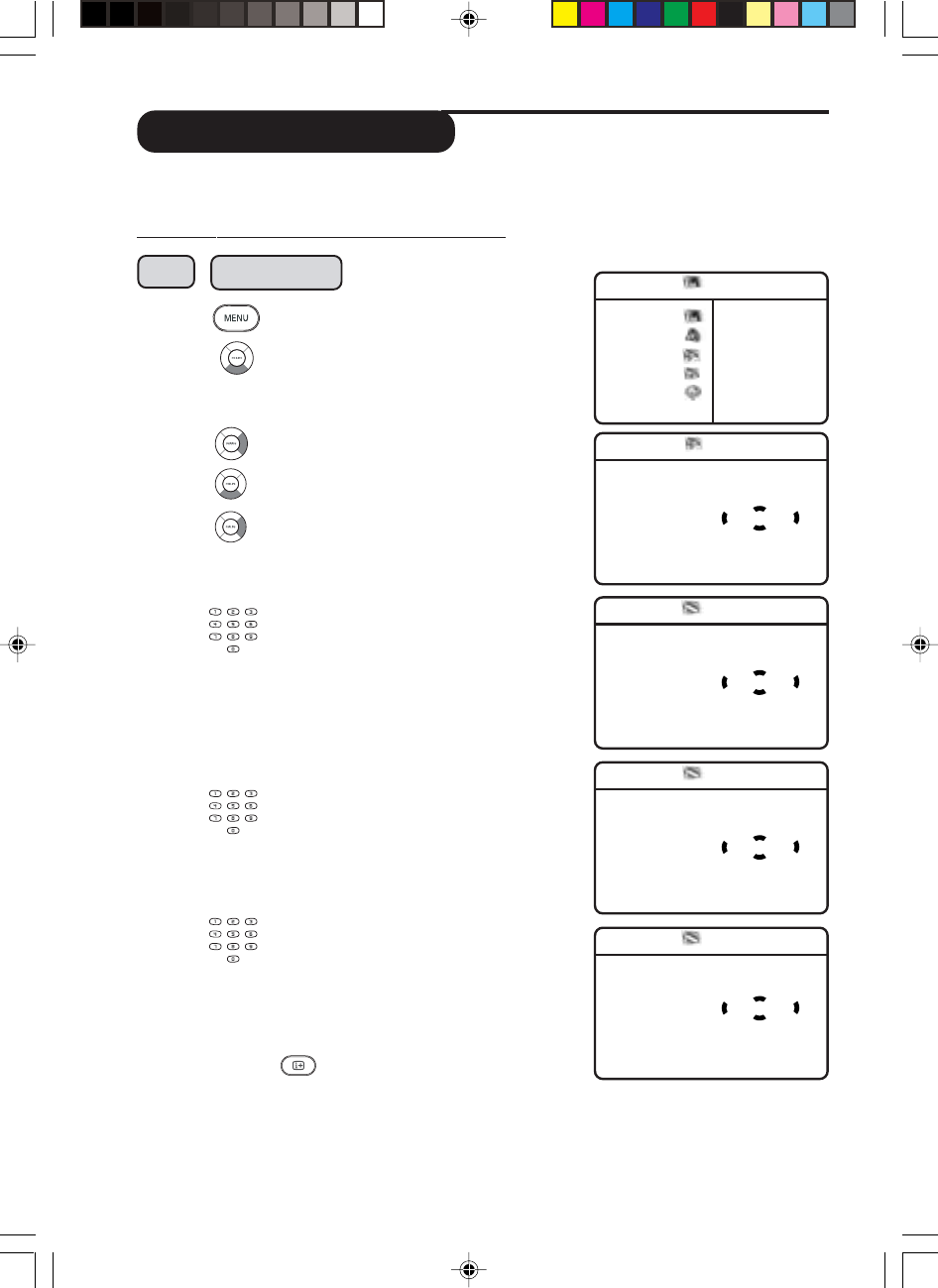
13
USING THE CHILD LOCK
The Child Lock feature allow you to lock channels to prevent your children from watching
programmes you deem undesirable.
How to Access the Child Lock menu
& Enter the main menu.
é Select Features..
“ Enter Features menu..
‘ Select Child Lock.
( Enter Child Lock mode.
§ Key in access code 0711.A message
Incorrect will appear. Key in access
code 0711 a second time. It will then
prompt you to change code.
è Key in access code of your choice.
! Confirm new access code.
Once the new code is confirmed, the
Child Lock menu will appear. If you
want to activate locking of channels,
you can proceed to the next page
for information on how to use the
various locking options. If not, press
button to exit menu from screen.
Note : If you exit menu from screen and enter child lock menu again, you need to key the new
access code only once. If you have forgotten the new access code, repeat steps 4 to 8.
Step
Press button
TV Menu
Picture • Timer
Sound • Child Lock
Features • Contrast+
Install • NR
Mode • PIP
TV Menu
Timer
É
Access Code
Child Lock
É
Contrast+
É
– – – –
Install
É
Mode
É
Ñ
É
* * * *
TV Menu
Timer
É
Access Code
Child Lock
É
Contrast+
É
Install
É
Mode
É
Ñ
É
* * * *
TV Menu
Timer
É
Change Code
Child Lock
É
Contrast+
É
Install
É
Mode
É
Ñ
É
* * * *
TV Menu
Timer
É
Confirm Code
Child Lock
É
Contrast+
É
Install
É
Confirmed
Mode
É
Ñ
É
LC04 pg 13 8/10/04, 4:04 PM13


















