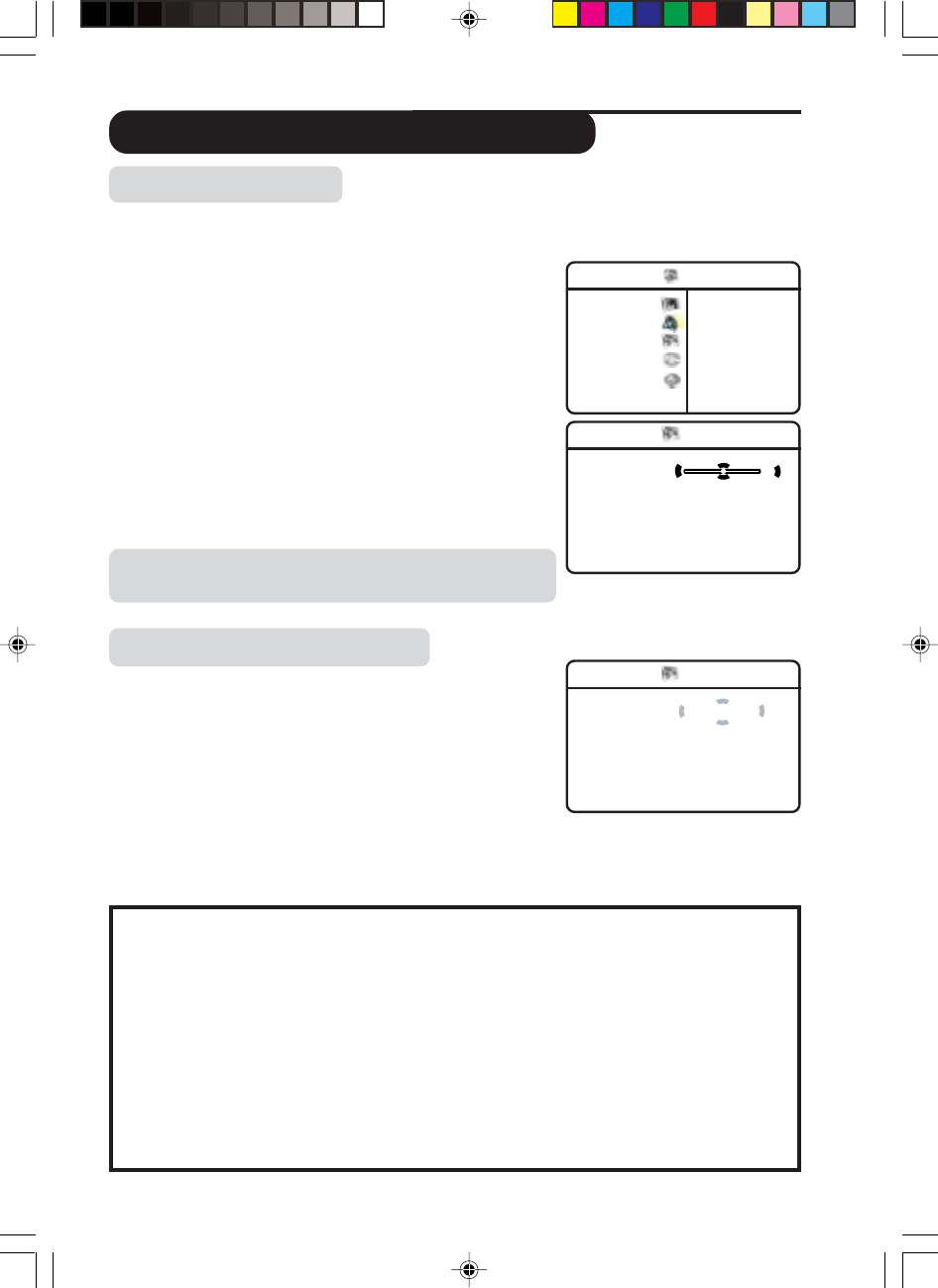
26
USING THE LCD TVAS A PC MONITOR
Using the Features Items
Use the Cursor Up/Down/Left/Right buttons to select, adjust or activate picture menu
items, namely : Phase, Clock, Format, PIP and Auto Adjust.
Phase/Clock : allows you to eliminate the horizontal
(Phase) and vertical (Clock) interfering lines.
Format : allows you to choose between Full Screen
or the Native (original) format of the PC screen.
PIP : allows you to display a PIP window for the TV, See
below for more information on the use of this feature.
Auto Adjust : allows you to adjust and set the position of
the image automatically. Press the Cursor Right button to
start adjustment. Once adjustment is completed, it will
prompt you to store adjustment. Use the Cursor Up/Down
buttons to select “Yes” option and press Cursor Right
button to store adjustment.
NOTE : Phase, Clock and Auto Adjust features are only
applicable when the PC is connected via the VGA cable.
PIP
PIP Size Off
Horizontal
É
Vertical
É
Ñ
É
Using the PIP in the Features menu
You can display a PIP window to watch TV programme at
the same time. This feature is only applicable when the
computer is connected to the DVI input.
Use the Cursor Up/Down buttons to select the items (PIP
Size, Horizontal Size, or Vertical) you want to adjust.
Use the Cursor Left/Right buttons to select your preferred
PIP screen size (Small, Medium, Large or Side-by-Side)
or to move the PIP screen horizontally, vertically or side-by-side).
To switch off PIP screen, select “Off” option in the PIP Size menu.
Configure the computer on 1024 x 768, 60 Hz for optimum resolution. If you use another resolution,
the PIP function may not work. In this case, a warning message is displayed on the screen.
Here is the list of different resolutions available on your TV.
640 X 350, 70HZ 720 X 400, 70HZ 1024 X 768, 60HZ 1152 X 864, 75HZ
640 X 350, 85HZ 720 X 400, 85HZ 1024 X 768, 70HZ 1280 X 960, 60HZ
640 X 480, 60HZ 800 X 600, 56HZ 1024 X 768, 75HZ 1280 X 1024, 60HZ
640 X 480, 67HZ 800 X 600, 60HZ 1024 X 768, 85HZ 1280 X 1024, 75HZ
640 X 480, 72HZ 800 X 600, 72HZ
640 X 480, 75HZ 800 X 600, 75HZ
640 X 480, 85HZ 800 X 600, 85HZ
800 X 624, 75HZ
PC Mode
Picture • Phase
Audio Selection • Clock
Features •Format
Reset to factory • PIP
Mode • Auto Adjust
Features
Phase 3
Clock
Format
PIP
Auto Adjust
Ñ
É
LC04 pg 26 7/3/04, 5:17 PM26


















