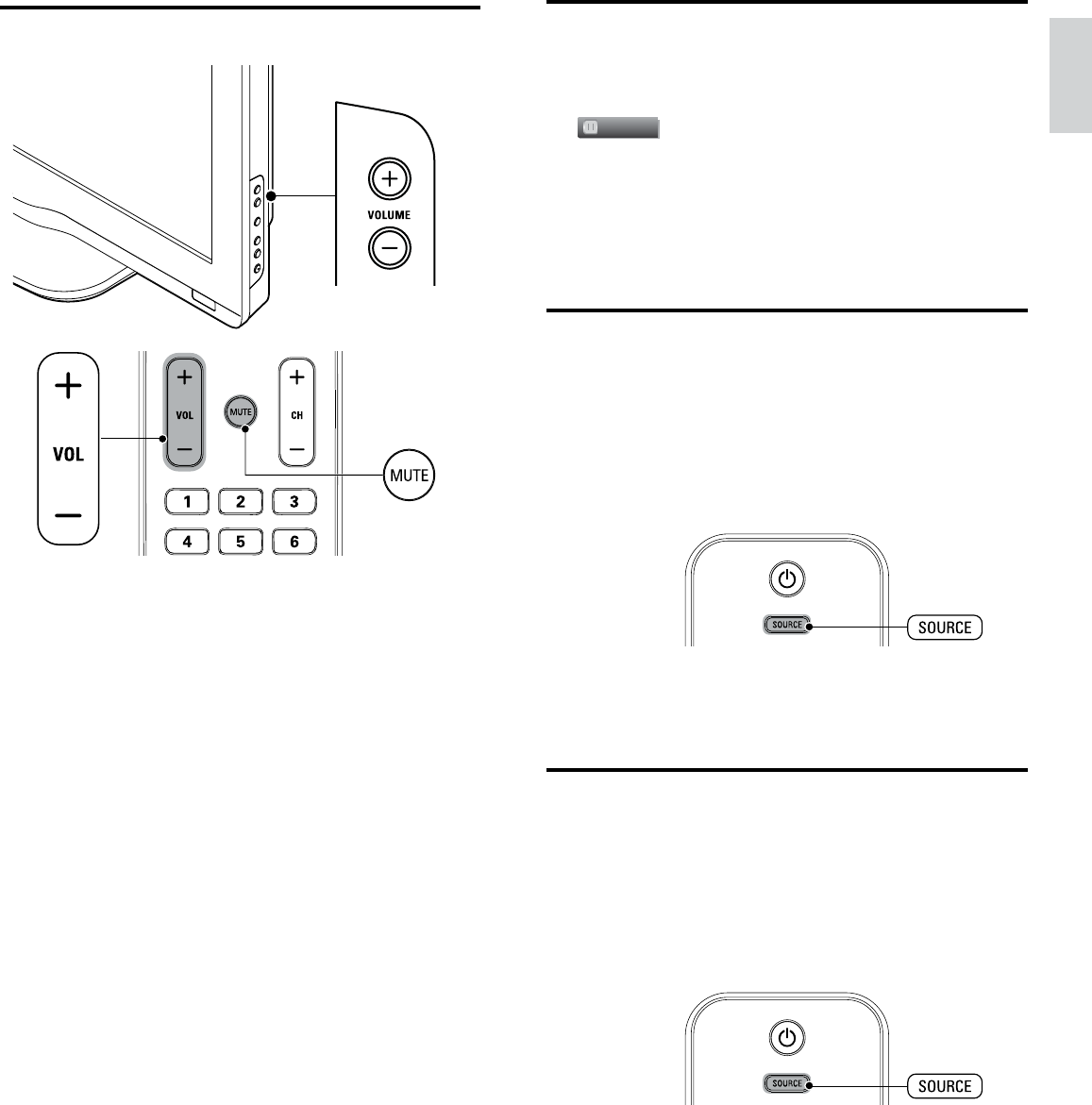
13
EN
English
Still mode
Y
ou can pause t
h
e
i
mage s
h
own on t
h
e
TV
screen
.
P
ress
FREEZE
to pause t
h
e
i
mage s
h
own on t
h
e
TV
screen
.
Freeze
•
Th
e soun
d
out
p
ut w
ill
not
b
e
p
ause
d.
•
If no signal is detected or protected signal is received during still
mo
d
e, t
h
e
i
mage rema
i
ns pause
d
an
d
t
h
e soun
d
output w
ill
b
e
mute
d.
•
T
he still function will be released after 5 minutes
.
T
o cance
l
st
ill
mo
d
e,
p
ress an
y
b
utton exce
p
t
.
(standby-On)
.
Watching channels from a set-top box
To watch channels from a set-top bo
x
1
S
witch on the set-to
p
box
.
»
T
he
p
icture from
y
our set-to
p
box mi
g
ht a
pp
ear automaticall
y
on t
h
e
TV
screen
.
2
Use the remote control of
y
our set-to
p
box to select channels
.
If the picture does not appear
1
P
ress SOURC
E
re
p
eate
dly
to se
l
ect t
h
e set-to
p
b
ox an
d
wa
i
t a
few seconds for the
p
icture to a
pp
ea
r
.
2 Use the remote control of your set-top box to select channels
.
Watching connected devices
T
o watc
h
connecte
d
d
evice
s
1
Switch on the connected device
.
»
T
he
p
icture from
y
our connected device mi
g
ht a
pp
ea
r
automat
i
ca
ll
y on t
h
e
TV
screen
.
2
Use the remote control of the device to select chan
n
e
l
s
.
If the picture does not appear
1
P
ress SOURC
E
repeate
dl
y to se
l
ect t
h
e connecte
d
d
ev
i
ce an
d
wa
i
t
a few seconds for the
p
icture to a
pp
ear.
2 Use the remote control of the device to select channels
.
A
utomatic Power Shut Off
If there is no input signal and no operation for 15 minutes, the unit will
t
urn off automatically
.
Adjusting volume
T
o increase or
d
ecrease vo
l
ume
•
P
ress
V
OL + / − on t
h
e remote contro
l
or press
V
OLUME + / − on
t
he side of the TV
.
T
o mute or unmute soun
d
•
P
ress
MUTE
on t
h
e remote contro
l
to mute t
h
e soun
d.
•
P
ress
MUTE
a
g
a
i
n o
r
VOL + / − to recover t
h
e or
igi
na
l
soun
d.


















