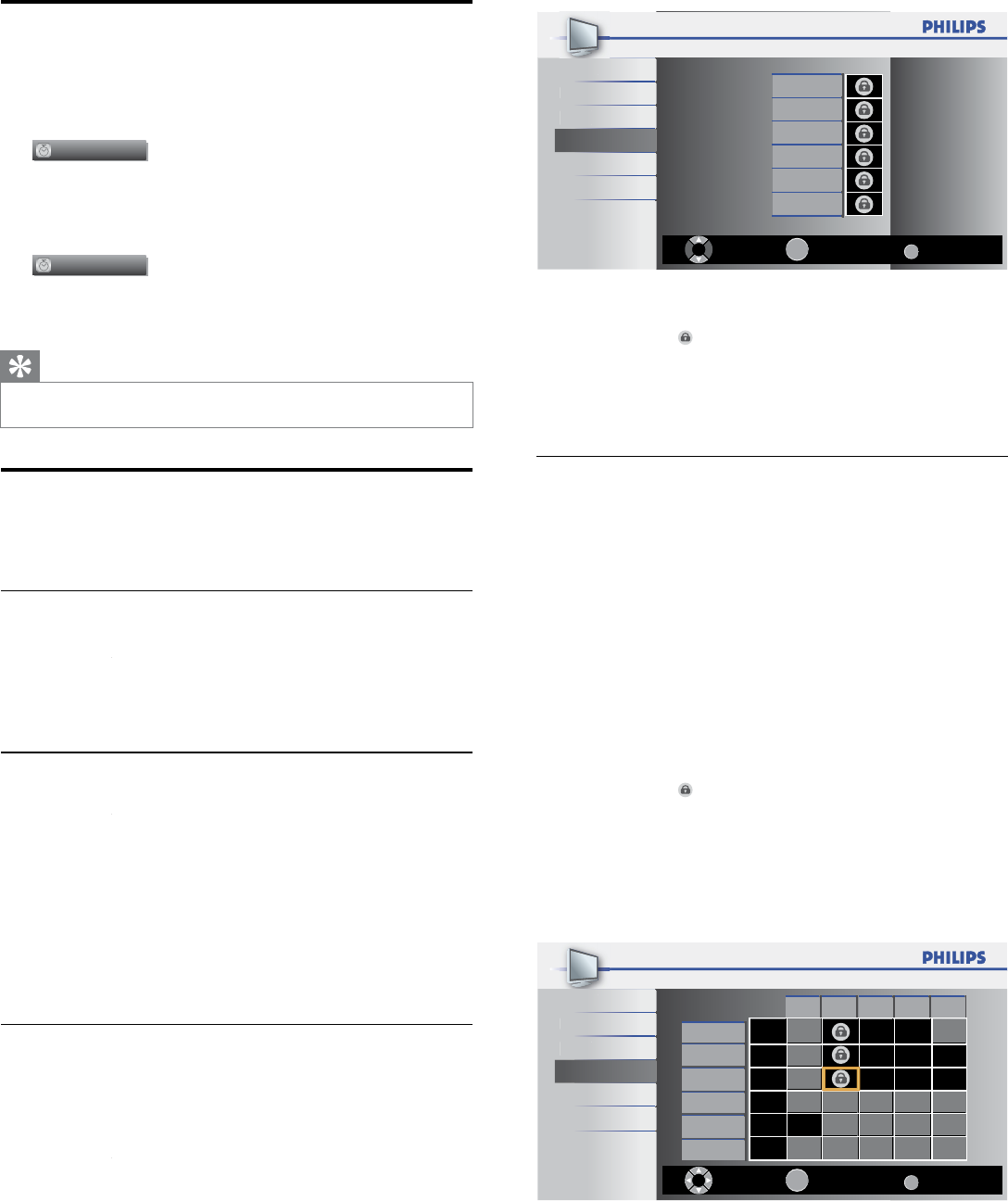
18
EN
Back
BACK
View/BlockSelect
40.1 DTV
OK
Video
Component
HDMI 1
HDMI 2
HDMI 3
Pic
t
u
r
e
S
ou
nd
Setu
p
Features
L
anguag
e
USB
3
P
ress
Î
o
r
ï
an
d
t
h
en pre
s
s
OK
repeate
dl
y to sw
i
tc
h
b
etween
bl
oc
k
e
d
an
d
not
bl
oc
k
e
d.
•
A
box with
i
n
di
cates t
h
at t
h
e c
h
anne
l
or
i
nput source
i
s
bl
oc
k
e
d.
•
A
n empty box indicates that the channel or input source is
n
ot
bl
oc
k
e
d.
4
P
ress
MENU
to ex
i
t
.
Using the TV ratings lock
Y
our
TV
i
s equ
i
ppe
d
w
i
t
h
a
V
-c
hi
p t
h
at a
ll
ows you to contro
l
access to
i
n
di
v
id
ua
l
programs
b
ase
d
on t
h
e
i
r age rat
i
ng an
d
content rat
i
ng.
Th
e
program content a
d
v
i
sory
d
ata are sent
b
y t
h
e
b
roa
d
caster or
b
y t
h
e
program prov
id
er.
If
y
ou receive channels throu
g
h a set-to
p
box or cable box connected
by
HDMI
,
y
ou cannot use t
h
e
TV
rat
i
n
g
s
l
oc
k
.
Y
our set-to
p
b
ox or ca
bl
e
box must be connected throu
g
h RF or AV connectors
.
1
P
ress
MENU
on t
h
e remote contro
l
an
d
se
l
ect
[
F
eature
s
]
>
[
C
hild Loc
k
]
k
k
>
[
US TV ratings lock
]
k
k
.
2
P
ress
Î
o
r
ï
o
r
Í
o
r
Æ
an
d
t
h
en press
OK
repeate
dl
y to sw
i
tc
h
b
etween
bl
oc
k
e
d
an
d
not
bl
oc
k
e
d.
E
ac
h
rat
i
ng has a box-graphic in front of it to indicate whethe
r
programs carry
i
ng t
h
at rat
i
ng are
l
oc
k
e
d:
•
A
box with
i
n
di
cates t
h
at a
ll
i
tems
i
n t
h
e content rat
i
n
g
s
li
st
are
bl
oc
k
e
d.
•
A
n empty box indicates that no items in the content ratings
li
st are
bl
oc
k
e
d.
•
A
n em
p
t
y
box indicates that some content ratin
g
s are
d
eselected. For exam
p
le, for ratin
g
TV-14,
y
ou can deselect
o
ne or more of the following content ratings
:
[
D
]
(Dialog)
,
[
L
]
(Language)
,
[
S
]
(Sex)
,
o
r
[
V
]
(Violence)
.
Back
BACK
View/BlockSelect
OK
FV V S L D
TV-MA
TV-14
TV-PG
TV-G
TV-Y7
TV-Y
Pi
ctur
e
S
ou
nd
S
etup
Features
L
anguag
e
USB
•
Wh
en
y
ou
bl
oc
k
a rat
i
n
g
, a
ll
rat
i
n
g
s
i
n t
h
e
y
oun
g
er a
g
e
c
ate
g
or
i
es are automat
i
ca
lly
bl
oc
k
e
d.
3
P
ress
MENU
to ex
i
t
.
Sleeptimer
Y
ou can a
l
ways put your
TV
i
n stan
db
y mo
d
e ear
li
er or reset t
h
e
s
l
eept
i
mer
d
ur
i
ng t
h
e count
d
own
.
P
ress SLEE
P
to set t
h
e s
l
eep t
i
me
r
.
Sleep Off
S
leep timer display appears on the TV screen
.
P
ress SLEE
P
repeatedly to change the amount of time (in increments of
3
0 minutes up to 120 minutes)
.
Sleep 120min
•
Each press o
f
SLEEP will increase the time by 30 minutes
.
•
A
fter setup, the sleep timer display can be called up for checking by
press
i
ng SLEE
P
.
Tip
To Cancel the Sleep Timer
•
P
ress SLEE
P
repeatedly until “Sleep Off” is displayed on the TV screen
.
Child and rating locks
Y
ou can prevent yo
u
r children from watching certain programs o
r
certa
i
n c
h
anne
l
s
b
y
l
oc
ki
ng t
h
e
TV
contro
l
s an
d
b
y us
i
ng rat
i
ngs
.
Setting your PIN
1
P
ress
MENU
on t
h
e remote contro
l
an
d
se
l
ect
[
F
eature
s
]
>
[
C
hild Loc
k
]
k
k
.
2
Enter a 4-di
g
it
PIN
on
th
e
N
um
b
er
b
utton
s
,
of the remote control
.
•
If
y
ou have not set u
p
y
ou
r
PIN
,
en
t
e
r
0
00
0
.
Changing your PIN
1
P
ress
MENU
on t
h
e remote contro
l
an
d
se
l
ect
[
F
eature
s
]
>
[
C
hild Loc
k
]
k
k
>
[
C
hange PIN
]
.
2 Enter a 4-digit
PIN
on
th
e
N
um
b
er
b
utton
s
of the remote control
.
•
If
y
ou have a
PIN
, en
t
er
y
our curren
t
PIN
.
•
If you do not have a
PIN,
en
t
e
r
0
00
0
.
•
If you have forgotten you
r
PIN
, unplug the AC power cord fo
r
1
0 seconds to restore the
PIN
t
o
0
00
0
.
3
E
nter you
r
PIN
aga
i
n
t
o confi rm
.
4
P
ress
MENU
t
oex
i
t
.
Locking a channel or input source
T
his section describes how to lock in
p
ut sources or s
p
ecifi ed channels
.
Th
e c
h
anne
l
s can
b
e se
l
ecte
d
b
ut t
h
e screen
i
s
bl
an
k
e
d
out an
d
t
h
e
au
di
o
i
s mute
d.
1
P
ress
MENU
on t
h
e remote contro
l
an
d
se
l
ect
[
F
eature
s
]
>
[
C
hild Loc
k
]
k
k
>
[
C
hannel Loc
k
]
k
k
.
2
E
nter you
r
PIN
(see ‘Setting your PIN’ on page 18
).


















