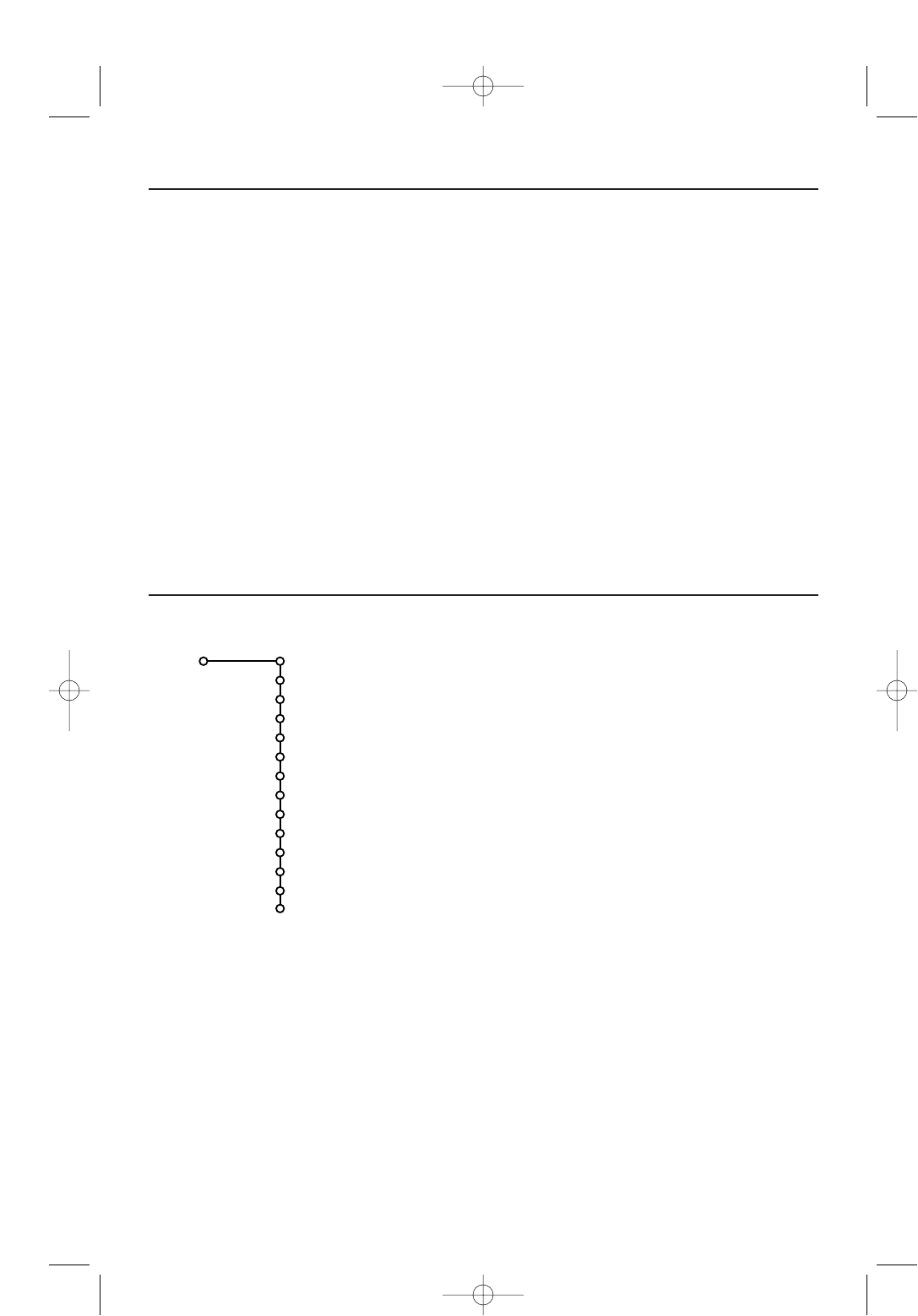
11
Centre Mode
See Connect Peripheral Equipment, External
Speakers,Amplifier, p. 23.
If no external amplifier with front speakers is
connected, do not change the predefined
factory settings which is
Centre mode No.If
an external amplifier with front speakers is
connected, select
Centre mode Yes.
In this setting, the centre channel in surround
mode is directed to all three internal TV
speakers (left, centre and right).
Surround Speakers
See Connect Peripheral Equipment, External
Speakers, p. 23. If no Surround Speakers are
connected do not change the predefined
factory settings which is
Off. If Surround
Speakers are connected select
On.
Dolby Pro Logic and Hall are not available if Off is
selected.
Auto Surround
Sometimes the broadcaster transmits special
signals for Surround Sound encoded channels.
The TV automatically switches to the best
surround sound mode when
Auto Surround
is switched On.
However it is possible to overwrite this
setting.
General
This menu allows you to change various
settings that are presumably adjusted less
frequently than most other settings.
Press the i key on the remote
control to get information about
the selected menu item.
Dual screen format
The Dual screen and PIP functions allow you to view
two TV channels or sources at one time, hearing
audio from the main screen through the speakers
and audio from the other screen through the
headphones.This menu allows you to select the
preferred format which can then be displayed
toggling the b key on and off. See Dual screen/PIP,
p. 16.
& Select
Dual screen format with the cursor down.
é Press the cursor right.
“ Select Dual screen, Large PIP, Medium PIP or Small
PIP with the cursor up/down.
When Dual screen is selected, and Dual screen
mode is activated with the remote control b key,
the TV splits the screen into two equally sized
screens.
When a PIP mode is selected, and Dual screen mode
is activated with the remote control b key, the TV
shows a full screen of video with a small, medium or
large window of video on top of it.
Note: Continuing to hold the b key down will also cycle
the TV through the various formats (Dual screen, Large
PIP, Medium PIP, Small PIP) launching a new format after
each second the key is hold. Changing the format this
way does not store the selected format.
11
Installation
General
Menu background
Smart surf
Dual screen format
Multipip format
Freeze format
Factory settings
Tilt adjust
OSD
Channel title
Teletext level 2.5
Set/Change code
(Colour)
(PLL)
Setup
11
315 2163.1 (16X24) 22-10-2002 13:15 Pagina 11


















