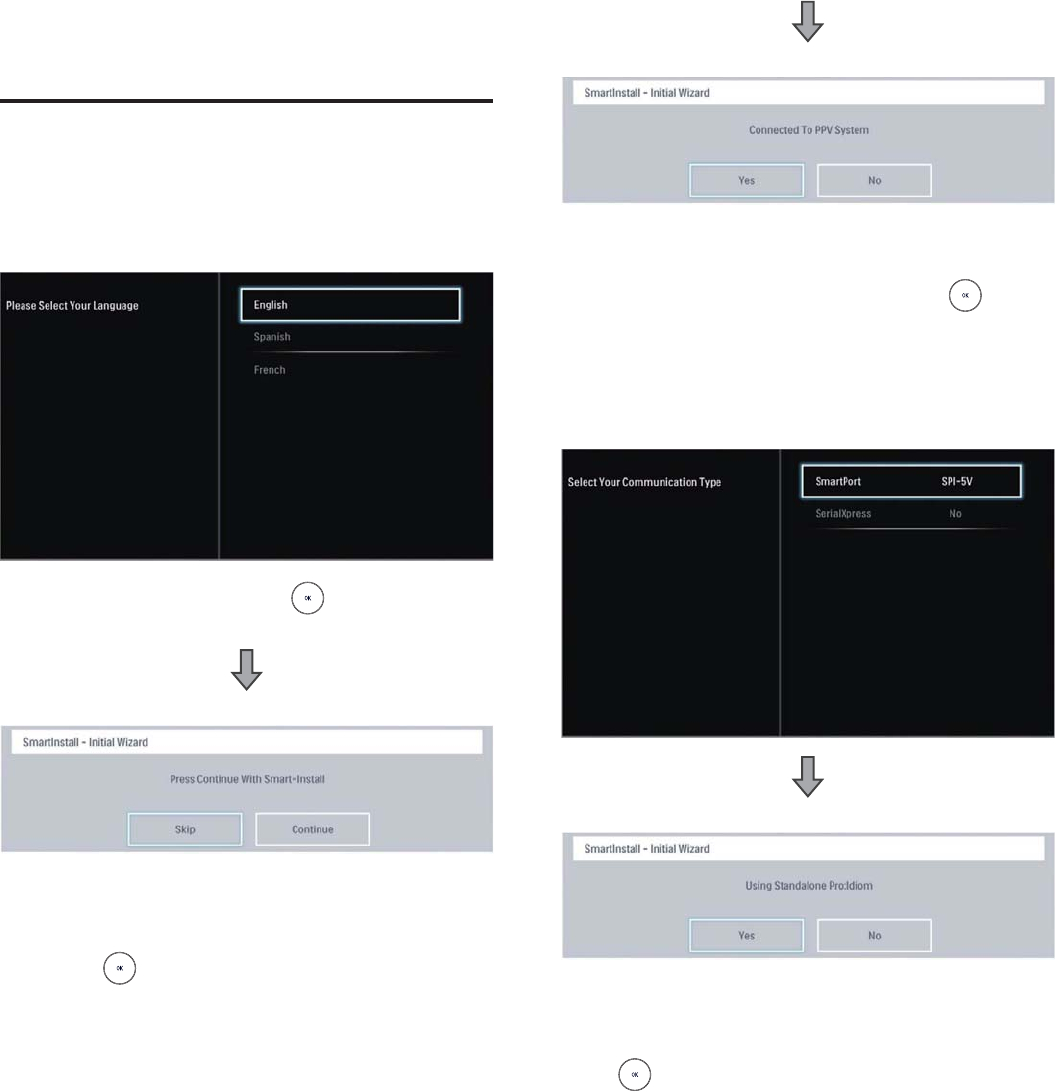
8
3 Installation
Smart Installation
In the 1st time (Virgin) installation, the OSD will instruct you
step by step to do the TV installation setting.
1. Please Select Your Language
• Choose a language and press to select and
proceed to the next step.
2. SmartInstall – Initial Wizard
• In the option, you can choose either “Skip” or
“Continue” to continue the Smart Install.
• In the fi rst time set up, choose “Continue” option and
press to enter the next step
3. SmartInstall – Connection to Paid-Per-View System
• In the option, you can choose “Yes” or “No” to
Connected To PPV System.
• Choose either the “No” option and press to enter
the next step.
• Or for a PPV system installation, choose “Yes”.
The Screen Menu will request for selection of
Communication Type which includes SmatPort (select
No, SPI-5V, SPI-3V3) and Serial Express.
4. SmartInstall – Standalone Proidiom selection
• In the option, you can choose “Yes” or “No” to Using
Standalone Pro:Idiom.
• In the fi rst time set up, choose “No” option and press
to enter the next step.
After above setting is completed, you will enter the following
setting OSD.


















