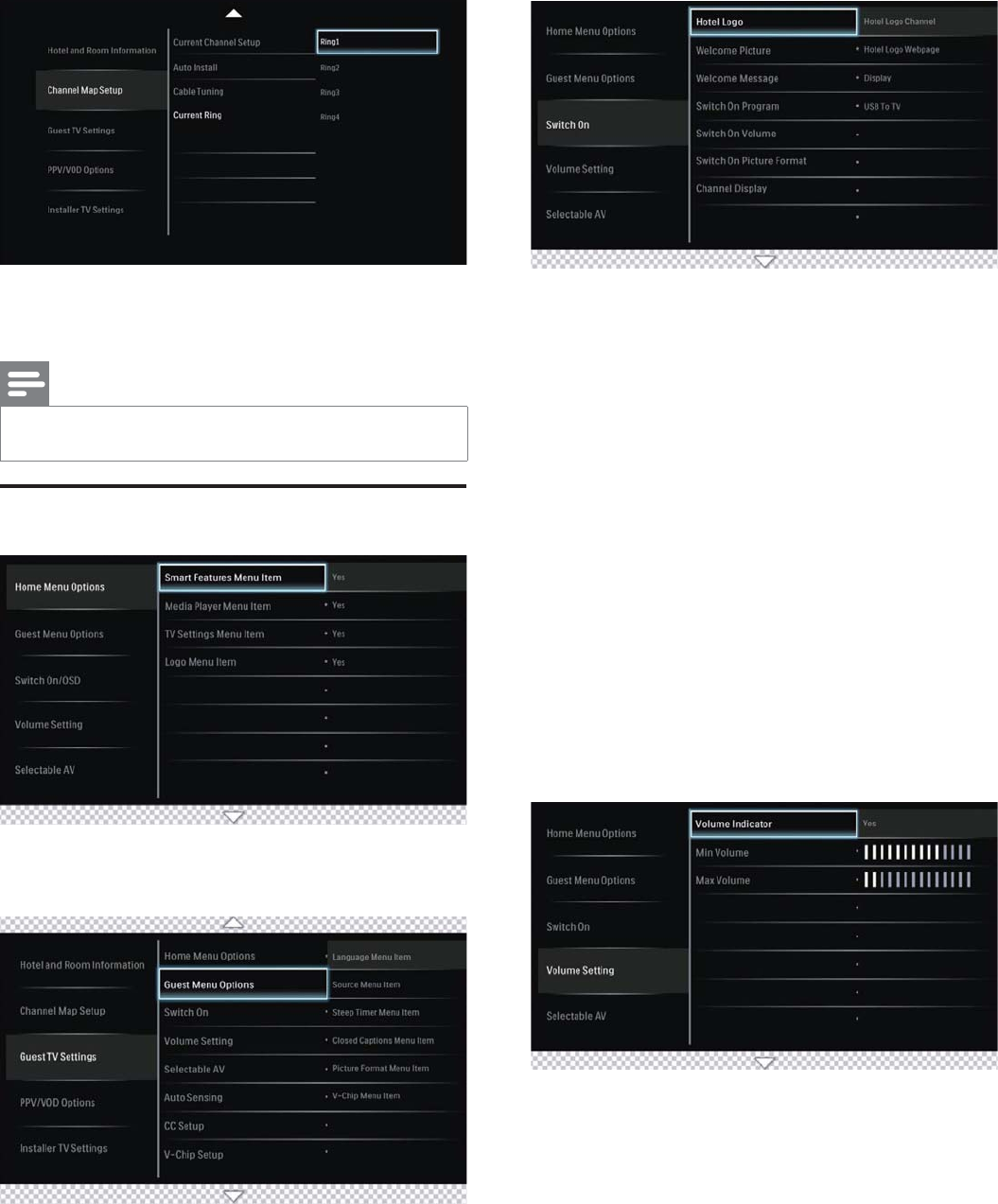
18
■ Current Ring: “Ring1”, “Ring2”, “Ring3”, “Ring4”. Only
those channels assigned to the “Current Ring” will be
available to the guest.
Note
Channels can be assigned to more than one ring.
Guest TV Settings
■ Home Menu Options are : “Smart Features Menu Item”,
“Media Player Menu Item”, “TV Settings Menu Item”,
“Logo Menu Item”
■ Guest Menu Options are (selecting Yes/No for these
items adds or removes their icons from the guest Home
screen menu): “Language Menu Item”, “Source Menu
Item”, “Sleep Timer Menu Item”, “Closed Captions Menu
Item”, “Picture Format Menu Item”, “V-Chip Menu Item”
■ Switch On Options are:
• Hotel Logo: This option allows the TV to display a
customized logo on the Home Menu of TV,
• Welcome Picture: This option enables a
customizable picture to be shown at TV startup to
welcome the guest, before the TV switches to the
channel or input source that is defi ned in Switch On
Program.
• Welcome Message: This option enables a
customizable welcome text message (of 2 lines
maximum, 20 characters per line) to be shown to the
guest at TV startup.
• Switch On Program: This option allows you to set
a channel or input source which you want the TV to
always tune to at TV startup.
• Switch On Volume: This option allows you to set
the volume setting to be heard by the guest at TV
startup.
• Channel Display: This option allows you to set the
On Screen Display to include numbers only, labels only,
numbers and labels, or none to be displayed.
■ Volume Setting:
• Volume Indicator: This option enables/disables the
display of the Volume Bar indicator when the Volume of
the TV is adjusted.
• Min Volume: This option sets the minimum volume
level of the TV which the guest can adjust to. The
minimum volume must always be less than or equal to
the maximum volume.
• Max Volume: This option sets the maximum volume
level of the TV which the guest can adjust to. The
maximum volume must always be greater than or equal
to the minimum volume.


















