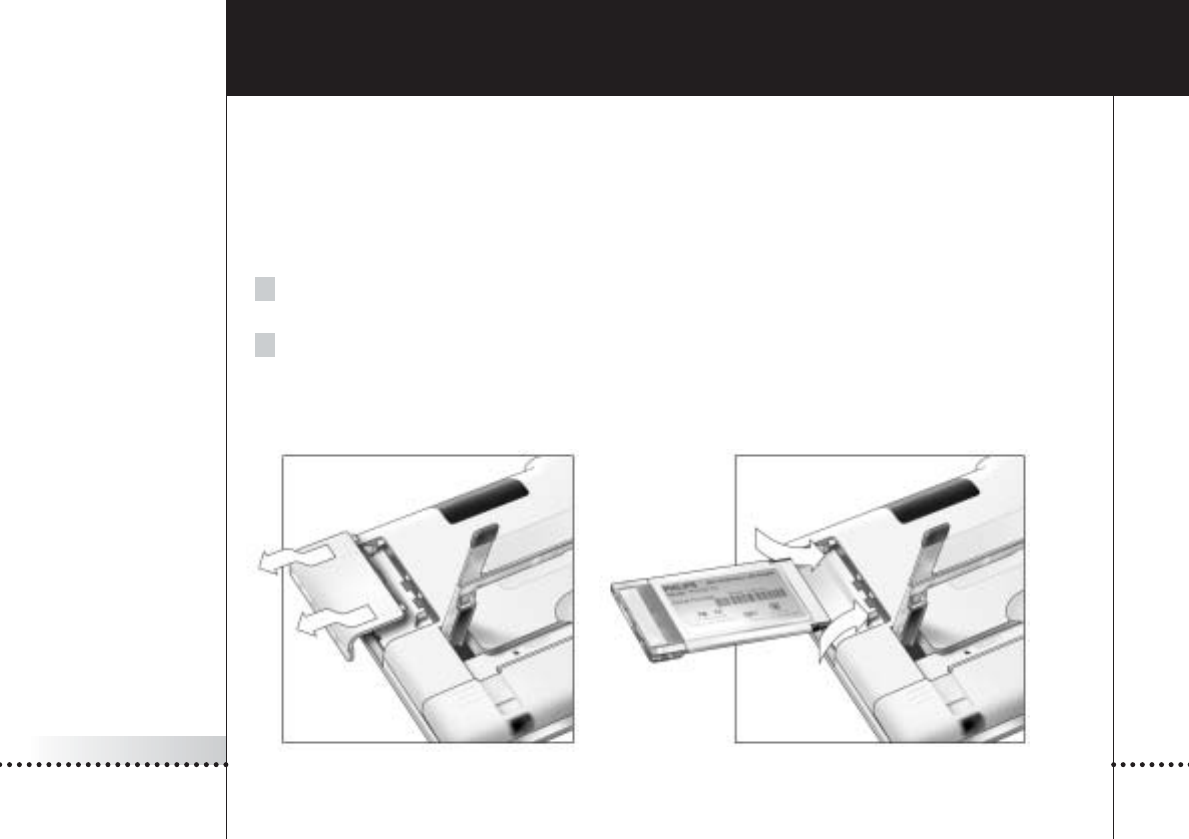
iPronto User Guide
8
Installing the Wireless LAN Adapter
In a wireless network, the Wireless Access Point (WAP) is the last point that is connected to your network with wires.
To communicate with your iPronto, the WAP sends out RF (radio frequency) signals, which spread in all directions. The
iPronto’s Wireless LAN Adapter (also called PCMCIA card) receives these RF signals and sends RF signals back to the
WAP.
The first thing you do when you take your iPronto out of the box, is installing this Wireless LAN Adapter. In the
following illustrations you see how the installation works:
1 Open the Wireless LAN Adapter cover by pushing in the grips and sliding off the cover in the direction
indicated below (figure 1).
2Insert the Wireless LAN Adapter in the socket, as indicated below (figure 2).
Figure 1 Figure 2
iPronto 1.6 IFU En .qxd 22-04-2004 17:23 Pagina 8


















