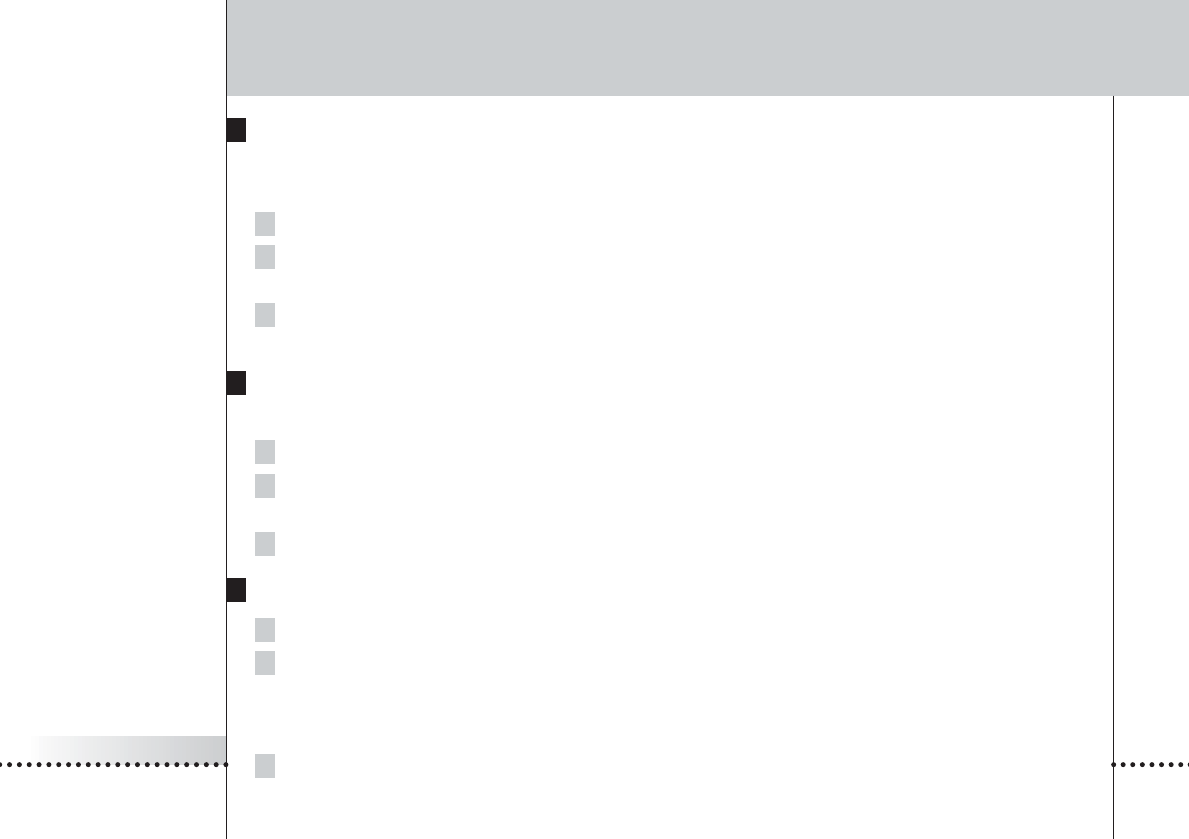
iPronto User Guide
16
Getting the iPronto Up and Running
Calibrating the Touch Screen
On first use, you need to calibrate the touch screen of your iPronto. By calibrating, you improve the accuracy of the
touch screen.
1 Select the General tab in the System Settings.
2Tap the Calibrate touchscreen button.
The Calibration screen appears.
3 Follow the instructions that the iPronto provides.
When calibration has succeeded, you hear a success sound.
Adjusting the Timezone
You need to set the timezone to enable your Electronic Program Guide to display the correct data at the right time.
1 Select the General tab in the System Settings.
2 Select the Timezone dropdown list.
A list of all timezones appears.
3 Select your timezone from the Timezone dropdown list.
Adjusting the Time Format
1 Select the General tab in the System Settings.
2 Select the Time Format dropdown list.
A list of time formats appears. You have two possibilities:
■ 12 hour clock (for example 2:00 PM);
■ 24 hour clock (for example 14:00 H).
3 Select the time format in the Time Format dropdown list.
iPronto 1.6 IFU En .qxd 22-04-2004 17:23 Pagina 16


















