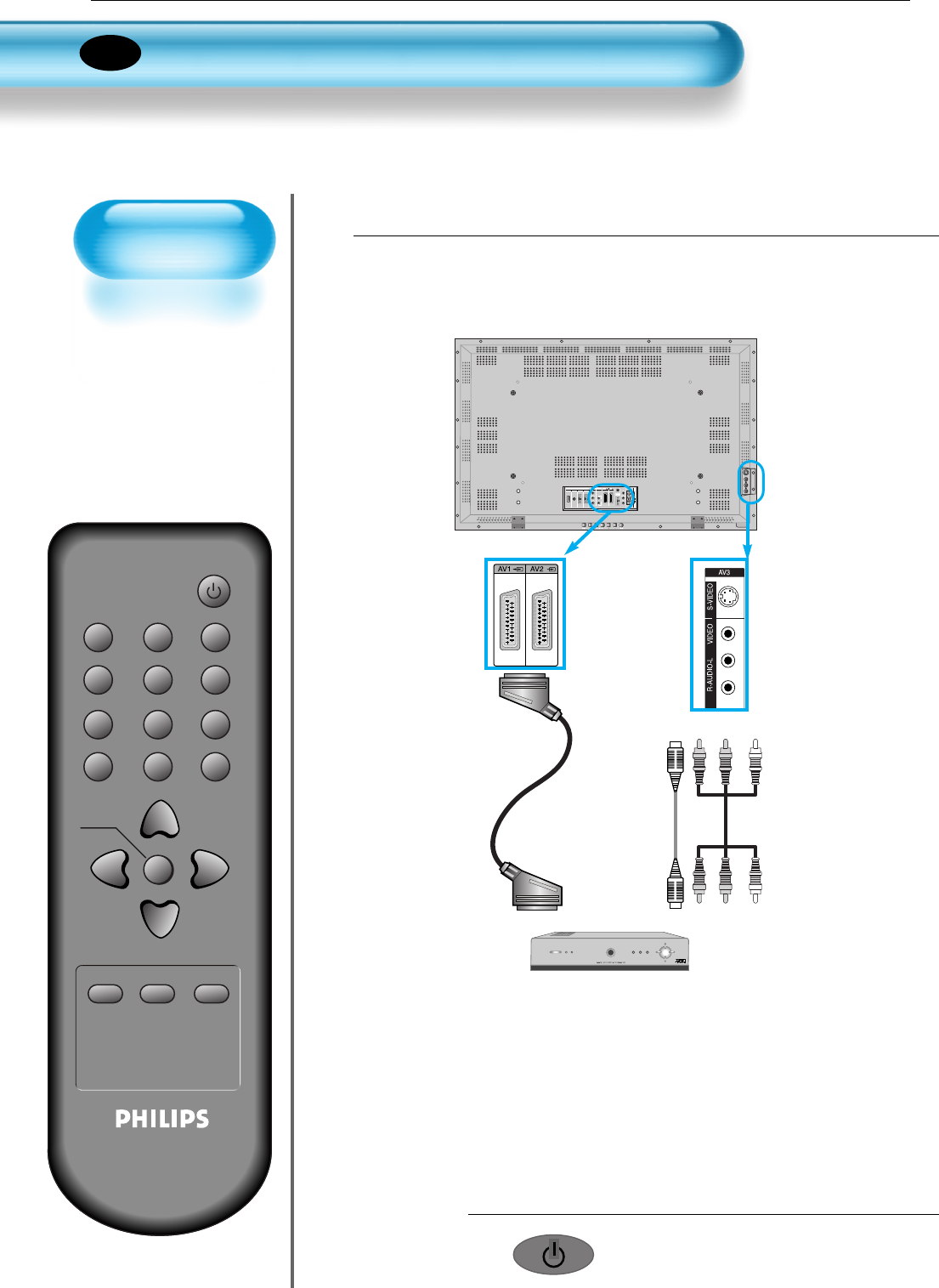
User Manual BDH4251V/00
17
Watching Satellite
Broadcasts
• To watch satellite
broadcasting,
subscribe to Digital
Satellite
Broadcasting, then
connect the satellite
Broadcasting
Receiver to the PDP
as shown right.
P.MODE PICTURE FMT AV
S.MODE S.EFFECT PIXEL SHIFT
PIP POSITION COLOR TEMP
PIP SOURCE SWAP RECALL
VOLVOL
MENU
TIMER STILL
R-48F01
MUTE
Press the Power Buttons
• Turn the PDP and the Satellite receiver ON.
2
Connect a Satellite Broadcasting Receiver to
the PDP.
• Prepare the A/V cable.
• Connect the receiver(Output) to PDP(Video Input) as shown below.
• When connecting to an external AV source, be sure to match the colours.
1
Satellite Broadcasting Receiver
• N.B. : If both S-Video and Video/Audio (RCA) cables are connected
together in AV3 input, S-Video always takes precedence. However,
the left and right audio leads should be connected for the sound
even though you would like to use S-Video as AV3 input.
Video/Audio
DIGITAL
AUDIO
OPTICAL
OUTPUT
INPUT
PC AUDIO
PC ?
AUDIO
HDMI
COMPONENT INPUT
AV1 AV2
MENU
MOVE
S-
Video
Video/
Audio
Watching Satellite Broadcasts
EN


















