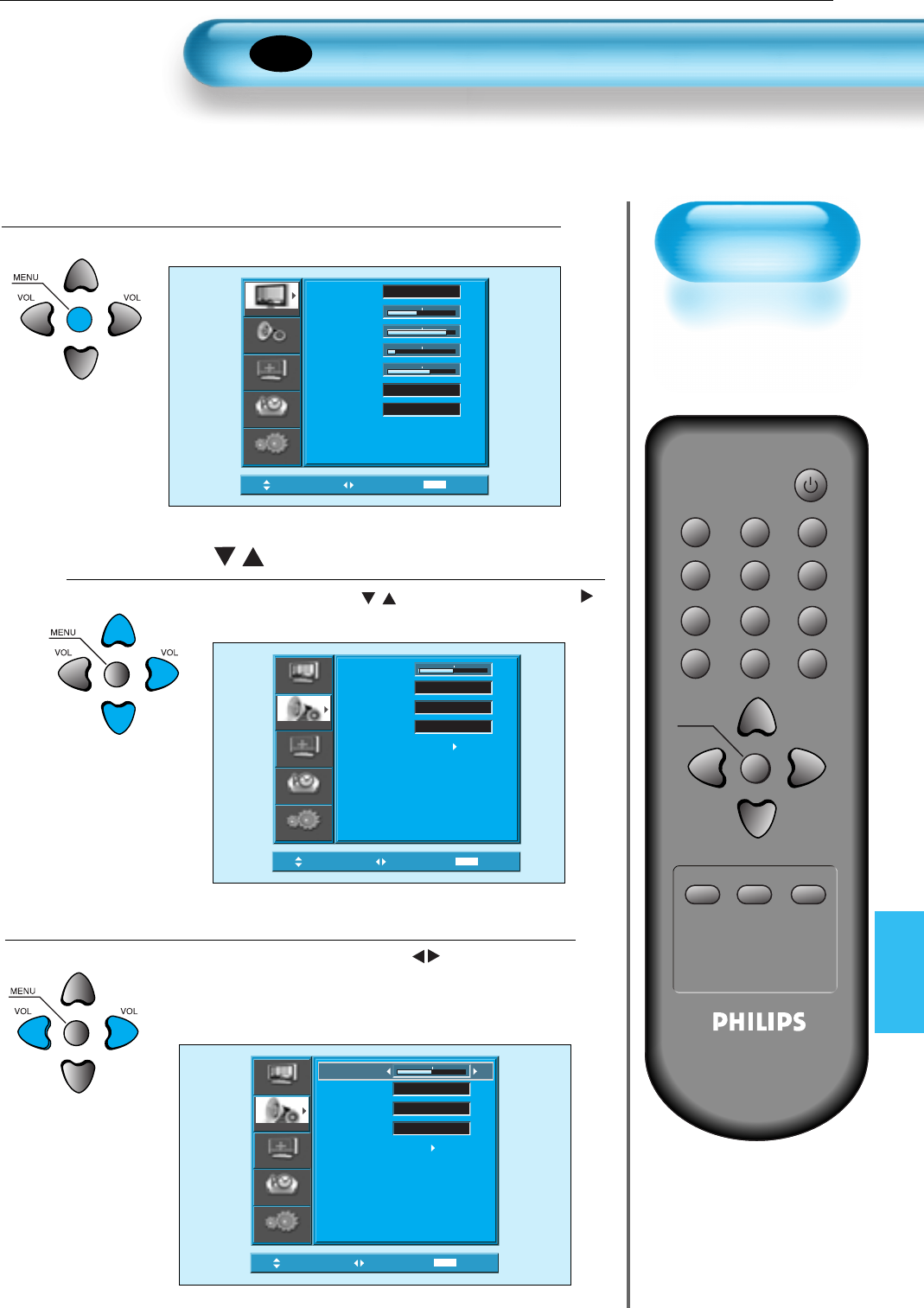
Customising
Sound Mode
• This feature allows
the user to adjust for
their preference.
42
Press the “ ” Button.
• Select [Sound] by the
“”
buttons, then press the “”
button to display the following.
Select SOUND BALANCE.
• Select “Sound-Balance” by the “
”
buttons, then
adjust it.
3
Press the MENU Button.
• The MENU screen as below will be displayed.
1
2
Move
Select
MENU
Exit
Balance
Effect
AVC
Mode
Equalizer
Off
Off
Normal
0
Feature
Input
Picture
Screen
Sound
Move
Adjust
MENU
Exit
Off
Off
Normal
Feature
Input
Picture
Screen
Sound
Balance
Effect
AVC
Mode
Equalizer
0
Move
Select
MENU
Exit
Mode
Brightness
Contrast
Sharpness
Colour
Colour Temp
N. R.
Dynamic
On
Normal
40
80
8
60
Picture
Feature
Input
Sound
Screen
Customising Sound Mode
P.MODE PICTURE FMT AV
S.MODE S.EFFECT PIXEL SHIFT
PIP POSITION COLOR TEMP
PIP SOURCE SWAP RECALL
VOLVOL
MENU
TIMER STILL
R-48F01
MUTE
EN
User Manual BDH4251V/00


















