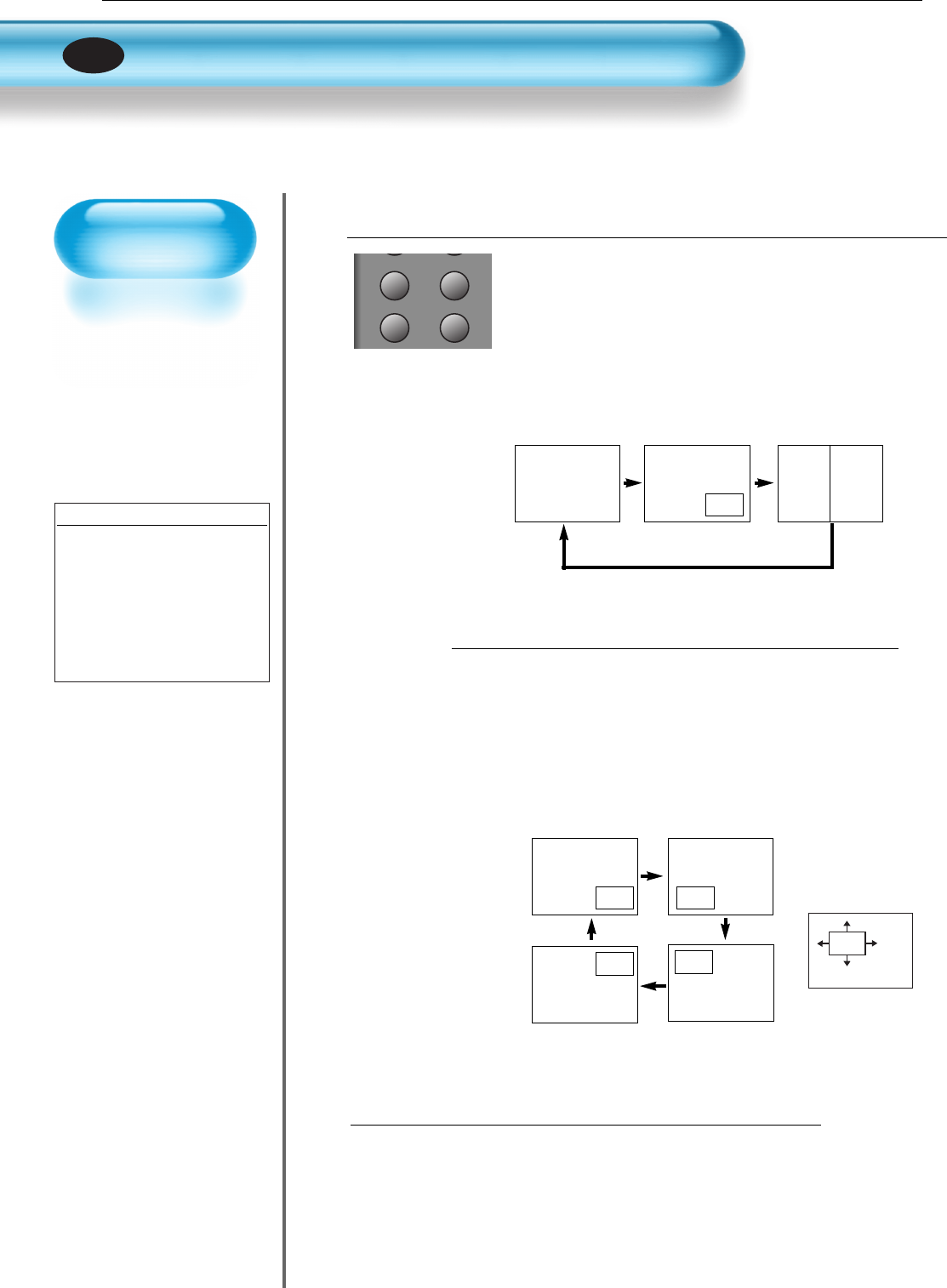
39
Watching Two Pictures Simultaneously
Engaging PIP mode
PIP POSITION C
PIP SOURCE SWAP
• Press the ‘PIP’ button once on the remote control to engage
the Picture-in-Picture mode.
• By pressing the button repeatedly, it will show the following
cycle.
• If switched to P-by-P (Picture-by-Picture) mode, the screen
will be split in half. The screen on the left side is the main
picture, and the sub-picture will be on the right of the screen.
Position of the Sub-picture
• When PIP mode is engaged, the sub-picture can be displayed in
one of the four corners by using 'POSITION' button.
• Whenever pressing the button, the sub-picture will be cycling in
the following order.
• If you would like to move the sub-picture to specific position you
desire, use navigation keys.
Swap the pictures
• In order to swap between the main picture and sub-picture,
press the ‘SWAP’ button.
3
1
2
<Using ‘Position’ button>
P-by-P
PIP
Main
Sub
Main Main Sub
Main
Sub
Sub
Sub
Sub
Main
Main
Main
Screen Adjustment
of the Sub-picture
• Alpha Blend of the
sub-picture can be
adjusted on Screen
Menu of OSD.
• Alpha Blend is only
available in PIP mode.
Alpha Blend
The adjustment of alpha
blend allows the sub-
picture to be translucent.
The translucent rate is
controlled with “
”
buttons.
•
PIP (Picture-in-Picture) and P-by-P(Picture-by-Picture) modes allow users to watch two pictures simultaneously.
<Using “CB” and
“WV” button>
Sub
EN
User Manual BDH4251V/00


















