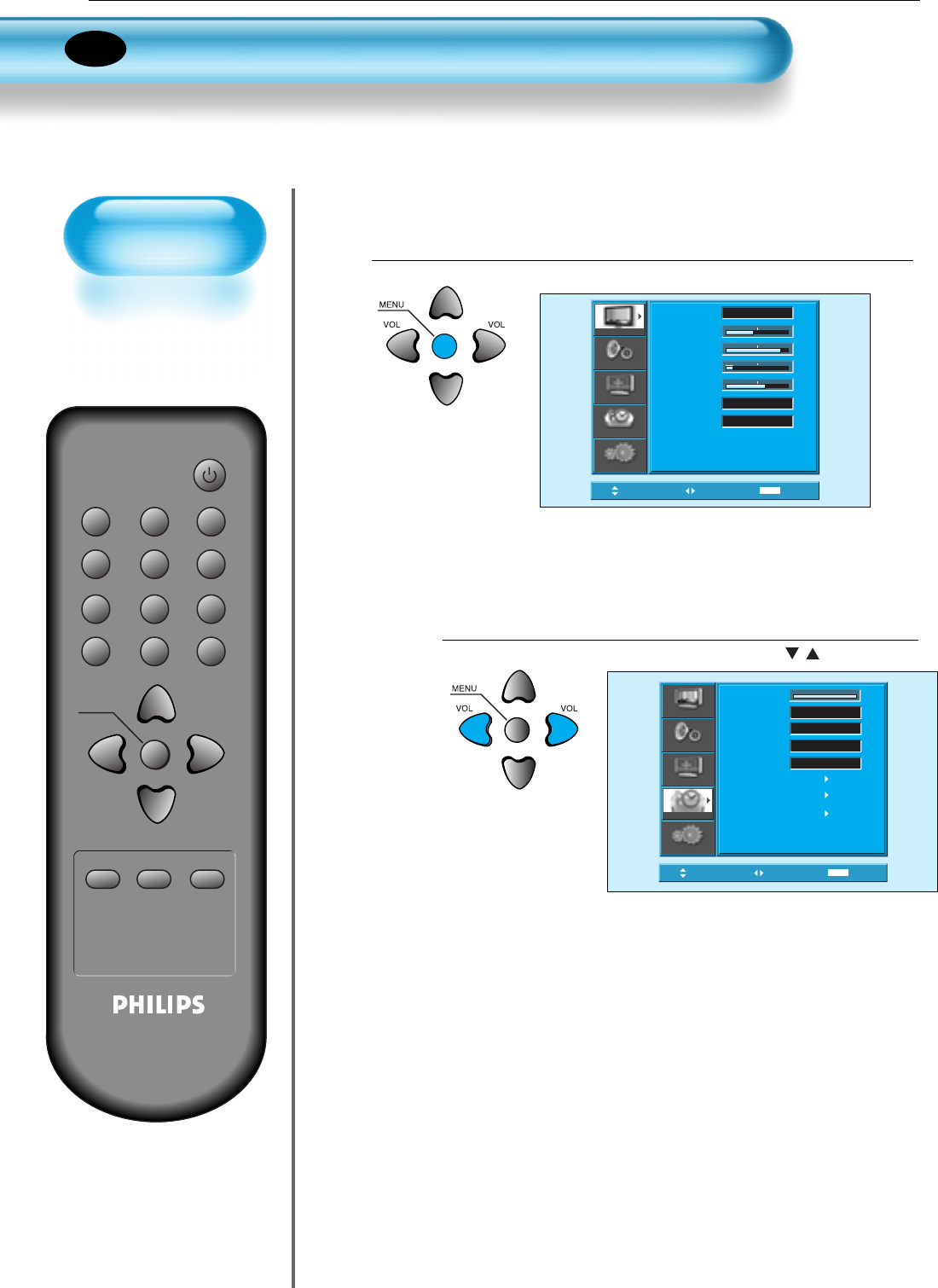
49
P.MODE PICTURE FMT AV
S.MODE S.EFFECT PIXEL SHIFT
PIP POSITION COLOR TEMP
PIP SOURCE SWAP RECALL
VOLVOL
MENU
TIMER STILL
R-48F01
MUTE
MGDI Plus (Meta Genuine Digital Image)
Press the MENU Button.
• The MENU screen will be displayed as below.
Select Feature
• Select [Feature] by the
“”
button.
1
2
Move
Select
MENU
Exit
Mode
Brightness
Contrast
Sharpness
Colour
Colour Temp
N. R.
Dynamic
On
Normal
40
80
8
60
Picture
Feature
Input
Sound
Screen
Move
Select
MENU
Exit
Background
Language
Child Lock
MGDI plus
Auto Power
Time Setting
ISM
Initialize
Operation Hours
Off
On
Off
50
English
Input
Picture
Screen
Sound
Feature
10
MGDI Plus is the image enhancement technology of which provides more clear, realistic, and
delicate images.
MGDI Plus
MGDI Plus function can
not be used In PC and
HDMI modes.
EN
User Manual BDH4251V/00


















