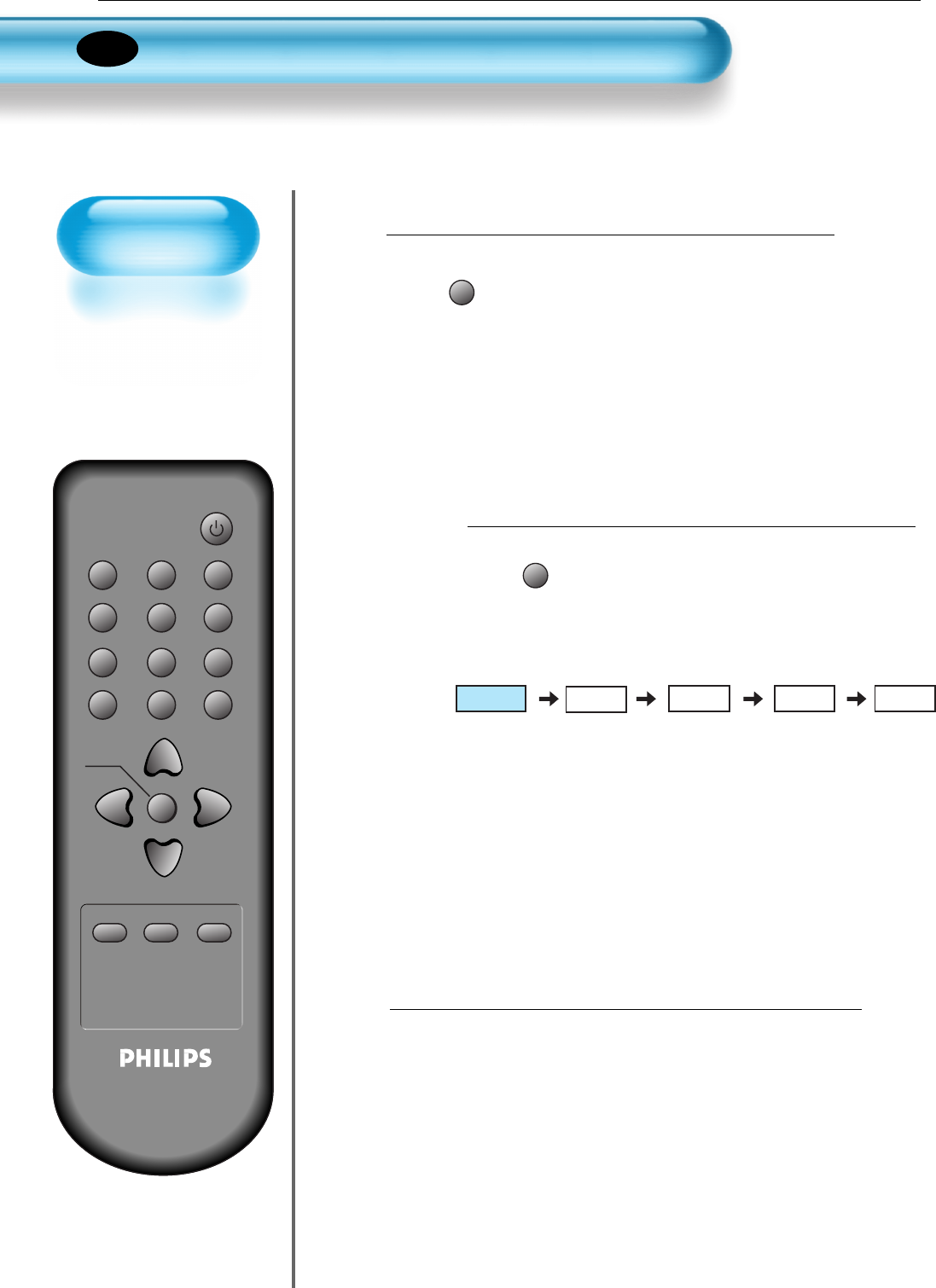
Selecting Sound Mode
41
P.MODE PICTURE FMT AV
S.MODE S.EFFECT PIXEL SHIFT
PIP POSITION COLOR TEMP
PIP SOURCE SWAP RECALL
VOLVOL
MENU
TIMER STILL
R-48F01
MUTE
Selecting
Sound Mode
• Enjoy various sound
modes by selecting
your favourite Sound
Mode depending on
the kinds of moving
pictures.
Select “SOUND MODE”.
S.MODE
• Press the “S.MODE” on the remote
control.
• While pressing the “S.MODE” for the
first time, the current sound mode will
be displayed.
Every Press of the Button Changes Modes.
S.MODE
• Each time you press the button, a
different sound mode appears.
The sequence used is as follows:
* Normal : Suitable for watching any motion picture
* Movie : Select this mode to simulate being at a movie theatre
* Music : Ideal for listening to music
* News : Allows human voice to be heard more clearly
* User : Allows the user to adjust as desired.
MENU will Disappear.
• After selecting a desired Sound Mode, the
on-screen menu will disappear in about 2~3
seconds.
• Normal, Movie, Music and News modes are
factory preset values.
If you want to customise the sound modes for
your preference, refer to the following page.
3
1
2
Normal
Music User
News
Movie
EN
User Manual BDH4251V/00


















