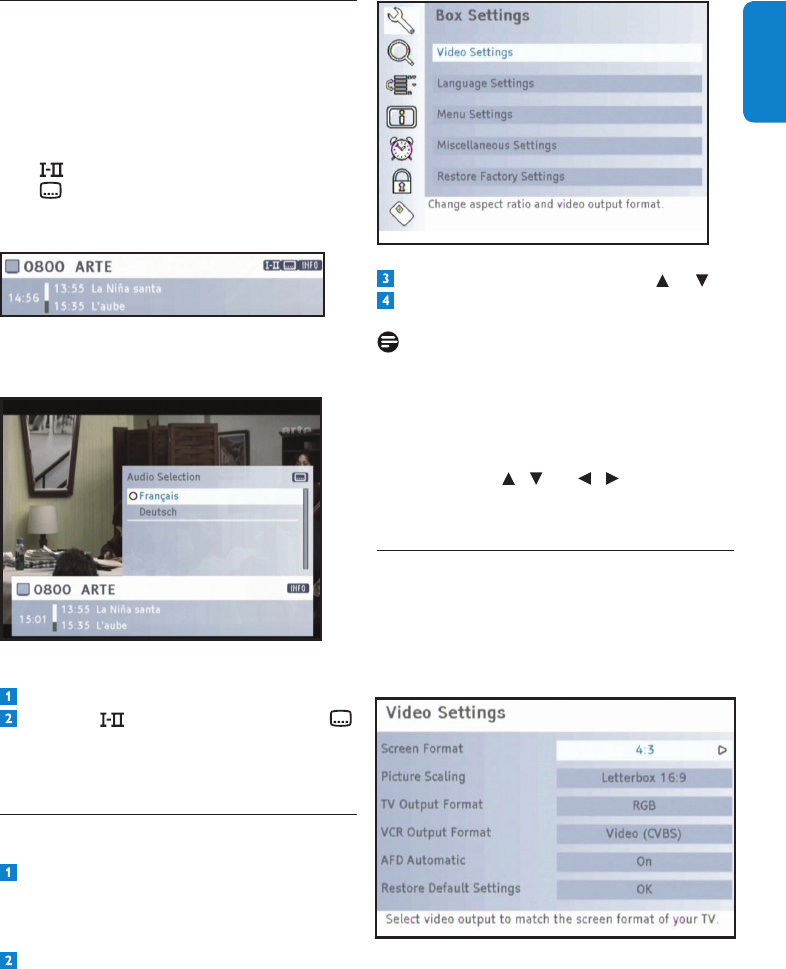
13Using your Digital Terrestrial Receiver
ENGLISH
Highlight the desired option using or .
Press OK.
Notes
In any case, observe the information text •
displayed on the bottom of the screen. It
will help you to select the correct settings.
Selecting and altering the settings is •
respectively effected by means of the
arrow keys
/ and / .
A pop-up window can be closed by •
pressing the EXIT key
Video Settings4.4
The video displayed on the TV depends on:
Screen format•
Digital Terrestrial Receiver setting•
Broadcast content format setting•
Screen Format
You can select screen format according to the
TV you have:
16:9 / Widescreen TV format•
4:3 format•
Using options4.2
Some channels occasionally provide sound,
subtitle and/or text options.
If a channel provides one or more of these
options, the respective symbol is displayed in the
right corner of the information banner when
calling up the channel.
• for sound options
• for subtitle options
INFO for text options•
It means that a sound, subtitle or text selection
is available.
How to use the options:
Call up the desired channel.
Press the key for audio selection, the
key for subtitle selection or the INFO key
for text selection.
Settings4.3
Press the MENU key to open the main
menu. The menu item Box Settings is
highlighted by default.
Press OK.


















