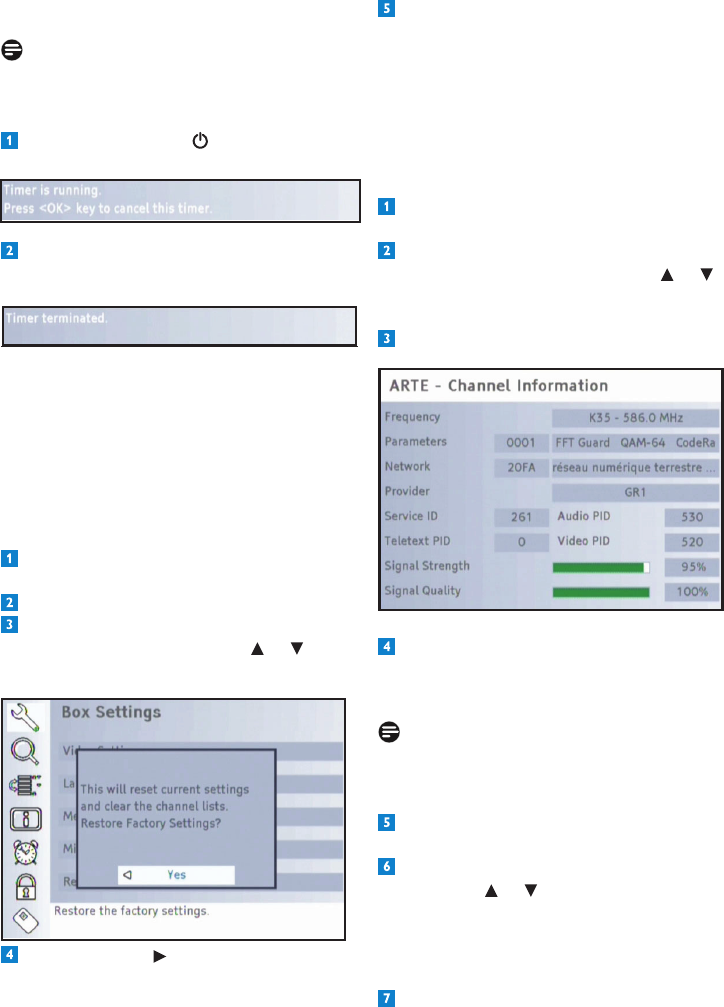
Use more of your Digital Terrestrial Receiver24
Carry out an initial installation. Refer to
chapter Install.
Displaying channel and system
information / adjusting the antenna
This function solely serves to supply information
on one channel. However, you can use it for
adjusting your antenna and for improving the
television reception.
Press the MENU key to access the main
menu.
Highlight the fourth menu item Technical
Information using the arrow key
or
, and then press OK. By default, Channel
Information is highlighted.
Press OK.
Adjust your antenna so that the two
specifi cations Signal Strength and Signal
Quality display a preferably high value.
Note:
Depending on your antenna, you can possibly
carry out settings on your antenna.
Press the EXIT key.
Highlight System Information using the
arrow key
or and then press OK. Here
you fi nd technical information on your
device. This information normally is only
relevant with regard to support.
Press the EXIT key three times to return to
the TV programme.
Switching off current timer functions
Note
During a timer programme, no key is activated.
To switch off the timer function:
Press the Standby key .
A programme message is displayed.
Press the OK key.
A message telling that the Timer is deleted
appears.
Miscellaneous functions5.8
Restoring default settings
You can reset the device to default settings.
Your Digital Terrestrial Receiver will have all its
settings initialized like there were at the fi rst
installation.
For example, all the favourite lists created will be
deleted.
Press the MENU key. By default, the item
Box Settings is highlighted
Press the OK key.
Highlight the item Restore Factory
Settings using the arrow key
or , and
then press OK.
Set Ye s by using and then press OK. The
device carries out a reboot. It switches off,
and shortly afterwards switches on again.


















