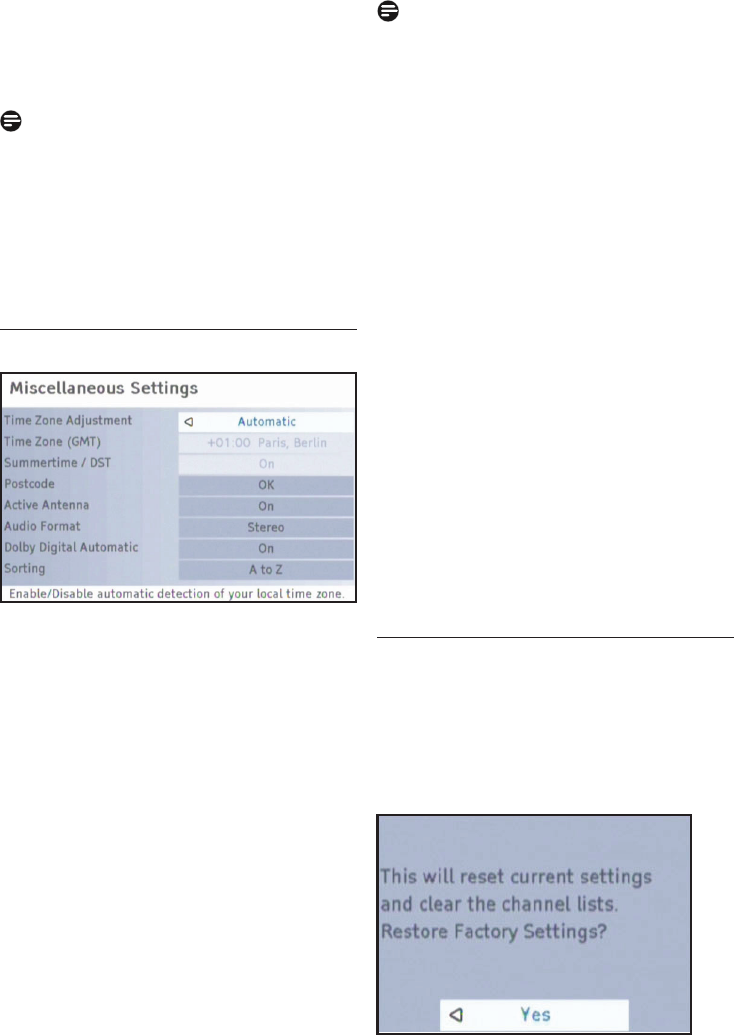
Using your Digital Terrestrial Receiver16
Notes
If the Time Zone Adjustment is set •
to Automatic, the Time zone and
the Summertime / DST are defi ned
automatically and thus not available.
The Digital Terrestrial Receiver obtains the •
information regarding summer time for the
currently selected channel.
Postcode
Select your postcode.
Audio Format
This option provides mono and stereo formats
for the audio output.
Dolby Digital Automatic
This option enables automatic detection of
Dolby Digital audio channels.
Two options are available:
Off• if you only have connected a recorder
device;
On• if you have connected a Dolby Digital
Home entertainment system.
Sorting
This option modifi es the appearance and
behaviour of the channel lists.
Restore Factory Settings4.8
You can reset the device to default settings.
Your Digital Terrestrial Receiver will have all
its settings initialized like they were at fi rst
installation.
Info Banner Automatic
When a new programme begins, the information
banner is automatically shown as a default. If you
want to remove this option, select Off.
Note
This option is only available if the value set
under Info Banner Duration is at least 4
seconds.
Menu Transparency
With this option you set the transparency of the
OSD. If you have diffi culties to read the OSD
with transparent setting, select None.
Miscellaneous Settings4.7
Time Zone Adjustment
With this option you can select whether the
local time offset with regard to Greenwich mean
time is to be set automatically, or if you want to
specify it yourself.
Time zone (GMT)
Select the entry GMT +01:00 for Germany and
Central Europe for example (time difference
with regard to the Greenwich mean time).
Summertime / DST
Set the menu item summer time to Off if it is
not summer time at the moment.


















