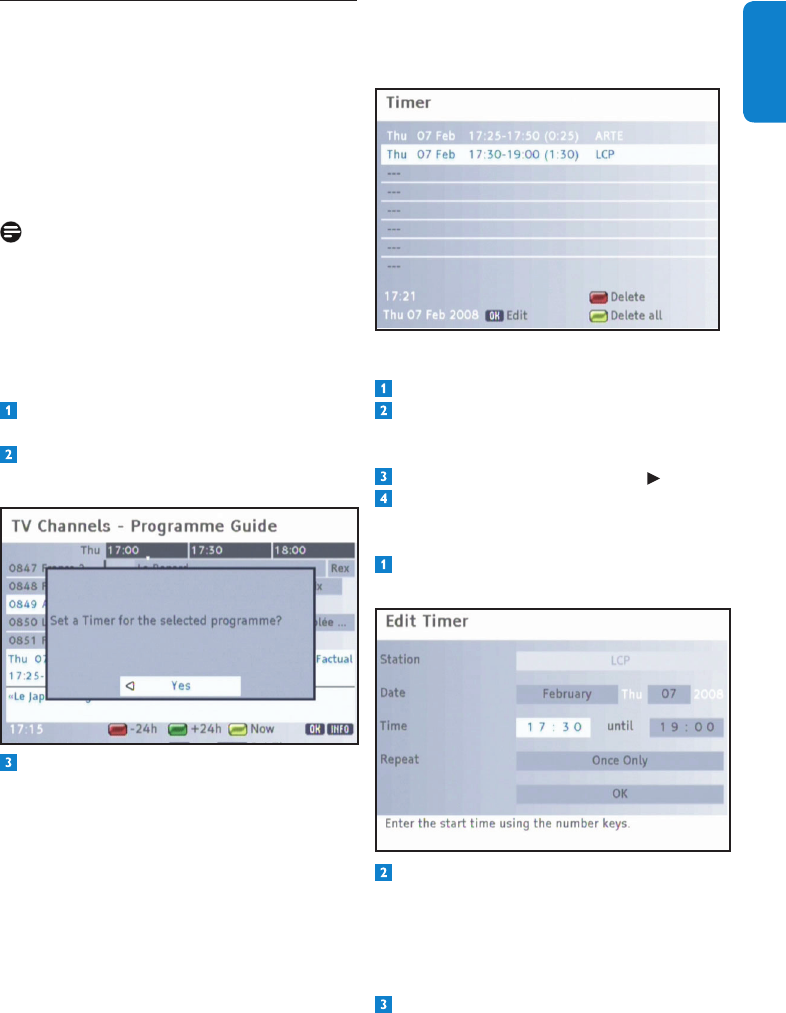
23Use more of your Digital Terrestrial Receiver
ENGLISH
Editing timer list
During the normal programme replay, press the
TIMER key to open the timer list.
Deleting (a) programme(s) from the
timer list
Select the desired programme.
Press the respective coloured key:
Red: the selected programme is deleted•
Yellow: all programmes are deleted.•
Choose Ye s using the arrow key .
Press OK to confi rm the request.
Timer editing
In the Timer list, select the desired
programme and press OK.
Change the displayed settings by using the
arrow and numerical keys. Then you can:
Change the date (month and day)•
Set the time (starting and end time)•
The cycle (interesting for series and •
regularly recurring programmes)
Then highlight OK, and press the OK key.
Timer5.7
By means of the timer setting, you can switch
your Digital Terrestrial Receiver on and off
at a specifi c time. For example, it can allow a
recording with a recorder device. The device
then automatically switches on in the standby
mode. If the device is already switched on, the
device automatically switches to the selected
programme.
Note
Remember to program your recorder device to
the respective time.
Adding a programme to timer list
The timer function is included into the timer list
via the EPG. Refer to previous paragraph.
Open the EPG and highlight the desired
programme.
Press the TIMER key. By default, the answer
to the confi rmation question is Yes .
Press the OK key.
The window is closed and the selected
programme is stored in the timer list.


















