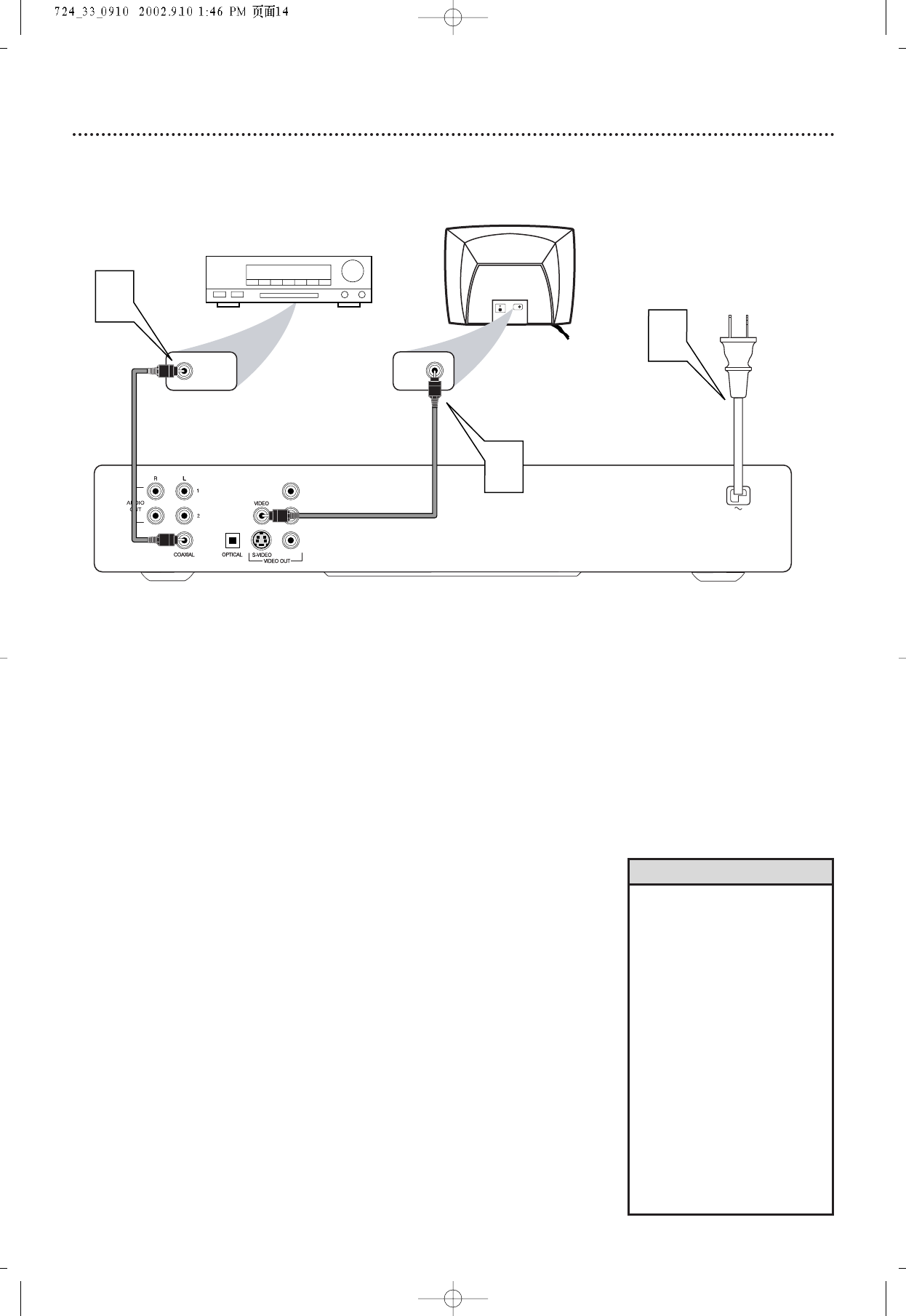
14 Hookups (cont’d)
Connecting to a TV and a Stereo Receiver
(Stereo has Digital Theater Systems (DTS), Dolby Digital
TM
or MPEG2)
Back of TV
(example only)
COAXIAL DIGITAL
AUDIO IN
2
1
Stereo Receiver
(example only)
VIDEO IN
VIDEO IN
3
Y
PB
PR
1
Connect either the COAXIAL or OPTICAL jack of the
DVD Player to the corresponding DIGITAL AUDIO IN jack
on your Stereo. You only need one connection. Use an appropri-
ate digital audio cable (not supplied). See your electronics retailer
for details and availability or check your Stereo owner’s manual for
details.
2
Connect the supplied video cable to the yellow VIDEO
(VIDEO OUT) jack of the DVD Player and to the TV’s
VIDEO IN jack.
3
Plug the power cords of the DVD Player, Stereo, and TV
into an active power outlet. Press the POWER ON/OFF
button on the front of the DVD Player to turn on the DVD
Player.
4
Turn on the Stereo power and set your Stereo to the cor-
rect Audio In channel or sound source. Refer to the Stereo
owner’s manual for details.
5
Turn on the TV power. Set the TV to the correct Video In
channel. Such channels usually are near channel 00. See your TV
owner’s manual for details. Or, change channels at the TV until you
see the DVD screen saver on the TV.
• Set SPDIF OUT and LPCM 96K
accordingly. Details are on page
38.
• Your Stereo must support
MPEG2 (Motion Picture Experts
Group), DTS (Digital Theater
Systems) or Dolby Digital
TM
.
Check the Stereo’s manual.
• If you prefer or need to use the
DVD Player’s S-VIDEO or Y PB
PR VIDEO OUT jacks instead,
see pages 11-12.You only need
one video connection between
the DVD Player and the TV.
• A small, square, black cap pro-
tects the OPTICAL jack when it
is not in use. Remove the cap if
you want to use the jack;
replace the cap when the jack
is not in use.
Helpful Hints


















