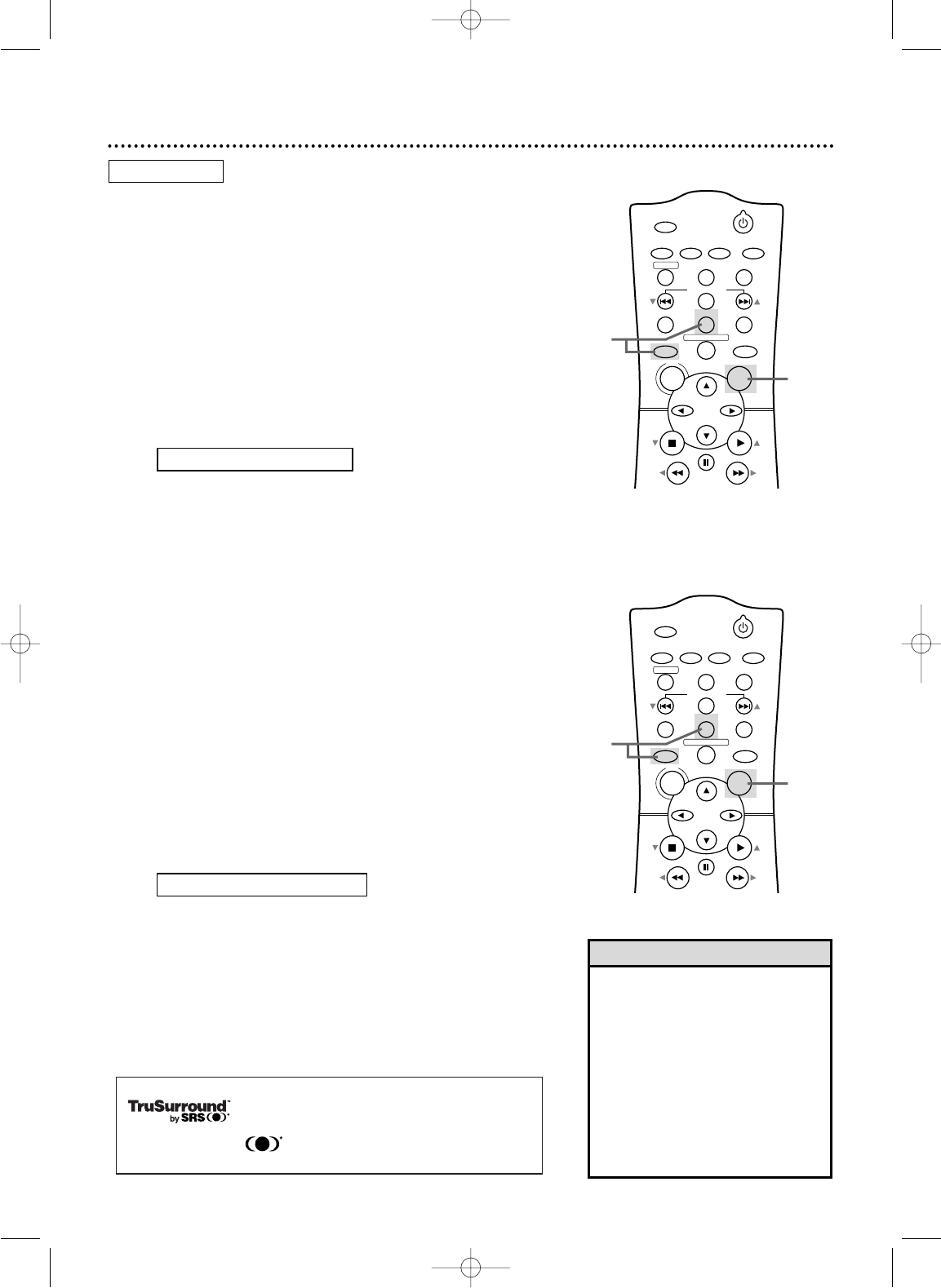
1
POWER
MARKER
OUTPUT SELECT
VCR
DVD
CLEAR
REPEAT
SETUP
TITLE
RETURN
MODE
CHANNEL/SKIP
A-B
AUDIO
ANGLESUBTITLE
REC/OTR
REPEAT
DISC
MENU
OK
PAUSE
REW FF
PLAYSTOP
Black Level Settings,TruSurround Setting 71
Black Level Settings
Adjust the Black Level Settings to make the black parts of the
DVD picture as bright as you prefer.
● Before you begin, place the DVD/VCR in DVD mode. Press
OUTPUT SELECT so the red DVD light appears on the front of
the DVD/VCR.
1
Press DVD, then press MODE once during DVD
playback so BLACK LEVEL shows in the top left
corner of the TV screen.
2
Within 10 seconds, press OK repeatedly to choose
ON or OFF. ON brightens the dark parts of the picture.
OFF shows the original picture as recorded.
TruSurround Setting
You can enjoy improved stereo sound when you play DVDs or
Audio CDs recorded in Dolby Digital, PCM 48 kHz, or MPEG
Audio. Check the Disc case for details on availability.
1
Press DVD, then press MODE twice during Disc
playback so SRS TruSurround shows in the top left
corner of the TV screen.
2
Within 10 seconds, press OK repeatedly to choose
ON or OFF. The default setting is OFF. Choose ON only
if you connected the DVD/VCR to a stereo that has a
Dolby Digital or MPEG decoder. Make sure the current
DVD is recorded in Dolby Digital, PCM 48 kHz, or MPEG
Audio.
BLACK LEVEL : ON
SRS TruSurround ON
• SRS TruSurround is available only
when the DVD/VCR is connected
to a TV or Stereo using the red
and white DVD/VCR AUDIO OUT
jacks on the DVD/VCR.
• If you connected the DVD/VCR to
a stereo using the COAXIAL DIGI-
TAL AUDIO OUT jack as described
on page 13, turn off SRS
TruSurround; otherwise, there will
be no sound.
Helpful Hints
2
This unit employs TruSurround system
of SRS Labs, Inc. as virtual technology.
TruSurround and the symbol are trademarks of SRS Labs, Inc.
TruSurround technology is incorporated under license from SRS Labs, Inc.
DVD
1
POWER
MARKER
OUTPUT SELECT
VCRDVD
CLEAR
REPEAT
SETUP
TITLE
RETURN
MODE
CHANNEL/SKIP
A-B
AUDIO
ANGLESUBTITLE
REC/OTR
REPEAT
DISC
MENU
OK
PAUSE
REW FF
PLAYSTOP
2
H9231CD(EN).QX3 02.9.5 7:14 PM Page 71


















