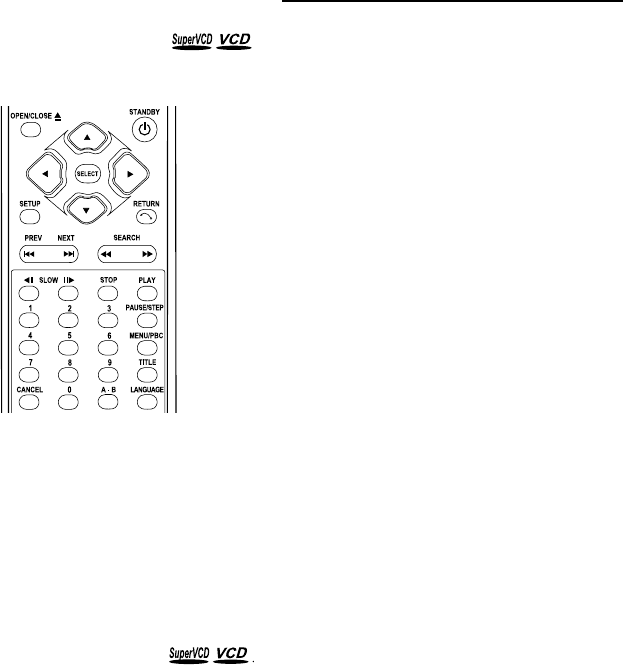
18
PBC off
0 If you switch PBC function off, you will just start the disc from the beginning.
0 When you play the karaoke disc, you still can use the PREV/NEXT key on the
remote control or on the front panel to select the page you like, even if PBC function
is off.
0 You also can press the numerical keys and then press SELECT key to confirm
your optional track.
0Press the RETURN key to enter the index menu during the play back.
NOTE:
1. The content of the index menu depends on the disc. Please refer to the
disc instruction for detail.
2. If the disc doesn't include the PBC information, this function will have no
effect.
Playing title/track
PBC on (PlayBack Control)
0 Playback control is a kind of title/track index protocol between player and discs.
When a disc is recorded in a standard VCD or SVCD format, there will be a menu
which include titles/tracks for users to select the content of a movie or other video
programs.
0 When you switch on the PBC function you will enter the index menu which is
available for selection after loading the SVCD or VCD disc.
0 You can switch the PBC function simply by pressing the MENU/PBC key on the
remote control. Pay attention to hint on the screen.
0 Use the PREV/NEXT key on the remote control or on the front panel to select the
page you like.
0 If the items of the index menus are numbered, press the appropriate number key on
the remote control, if not, use the 341 2 keys to highlight it, then press the SELECT
key to confirm your selection.
Playing a SuperVCD/VCD/CD Disc


















