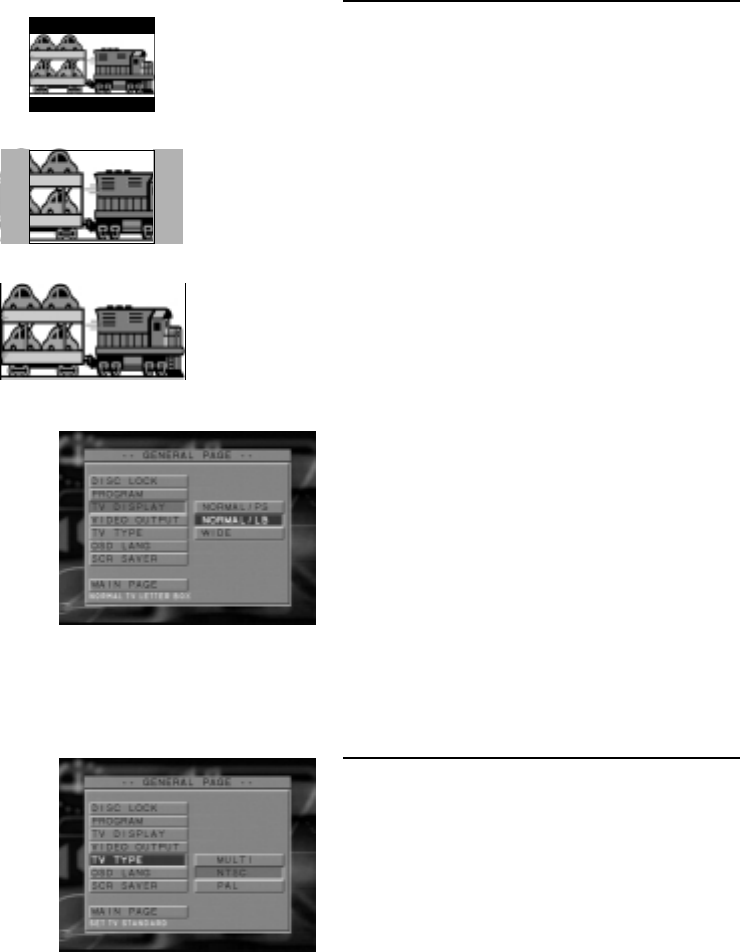
25
ÑáÖK=N
4:3 Letter Box
4:3 Pan Scan
16:9 Wide Screen
Screen size (shown on the left)
0 If a disc is recorded in the size of wide-screen 16:9, it will have some problem, like
distortion or narrowing when playing on a normal TV set with the screen size of 4:3.
and the function SCREEN SIZE is used.
0 There are three selections in the item to modify the distorted screen picture:
1. 4:3 LB --- used for 16:9 format movie discs played in 4:3 TV set. It sacrifices
certain top and bottom screen space for getting 16:9 picture size. ( refer to fig .1 )
2. 4:3 PS --- used for 16:9 format movie discs play in 4:3 TV set. It sacrifices certain
picture part for getting 4:3 effect. ( refer to fig .2 )
3. 16:9 wide-screen --- used for 16:9 format movie discs play in 16:9 TV set. if the
disc is recorded in 4:3 format, the picture will also have some distortion.
Setup Menu
ÑáÖK=O
ÑáÖK=P
Setup the item as follows:
1. Press the 34 keys to highlight the TV DISPLAY item in the GENERAL SETUP
menu.
2. Press the SELECT key.
3. Enter its submenu by pressing the 2 key.
4. Move the cursor by pressing the 34 keys to highlight the selected item.
5. Press the SELECT key to confirm.
6. Press the 1 key to return to the GENERAL SETUP menu.
TV type (shown on the left)
There are 2 major TV systems, PAL and NTSC. Normally both of them are available
in our modern TV set. The system of your TV set must be
according with the DVD player’s and setup the item as follows:
1. Press the 34 keys to highlight TV TYPE in the GENERAL SETUP menu.
2. Press the SELECT key.
3. Enter its submenu by pressing the 2 key.
4. Move the cursor by pressing the 34 keys to highlight the requisite item.
5. Press the SELECT key to confirm.
6. Press the 1 key to return to the GENERAL SETUP menu.
NOTE: Choosing NTSC item indicates that the player will output by NTSC system,
Similarly, you can sacquire PAL system by choosing the PAL item.
And the item MULTI means video output is depending on the format of DVD
or VCD discs.


















