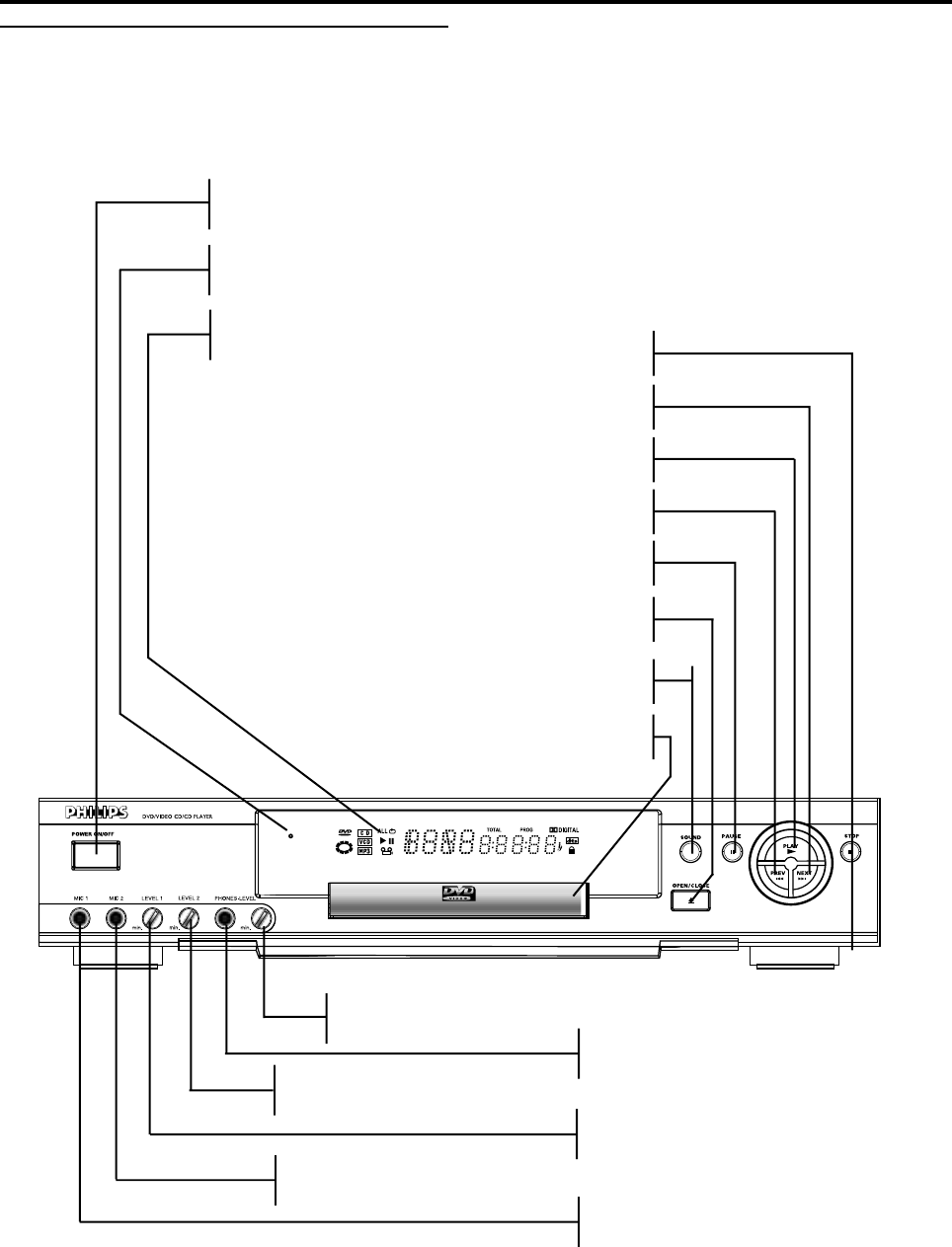
Functional overview
POWER ON/OFF
- Switch the player to on/off mode
Disc tray
/ OPEN/CLOSE
- Open/close the disc tray
SOUND
- Switch on/off surround sound
T - NEXT title/chapter/track
S - PREV title/chapter/track
; PAUSE
9 STOP
Headphone volume control
Headphone socket
MIC 1 volume control for karaoke
MIC socket 2 for karaoke
MIC socket 1 for karaoke
DISPLAY
- Show the current status of the player
Standby indicator
- Light up when the player is in standby mode
Front panel
7
MIC 2 volume control for karaoke


















