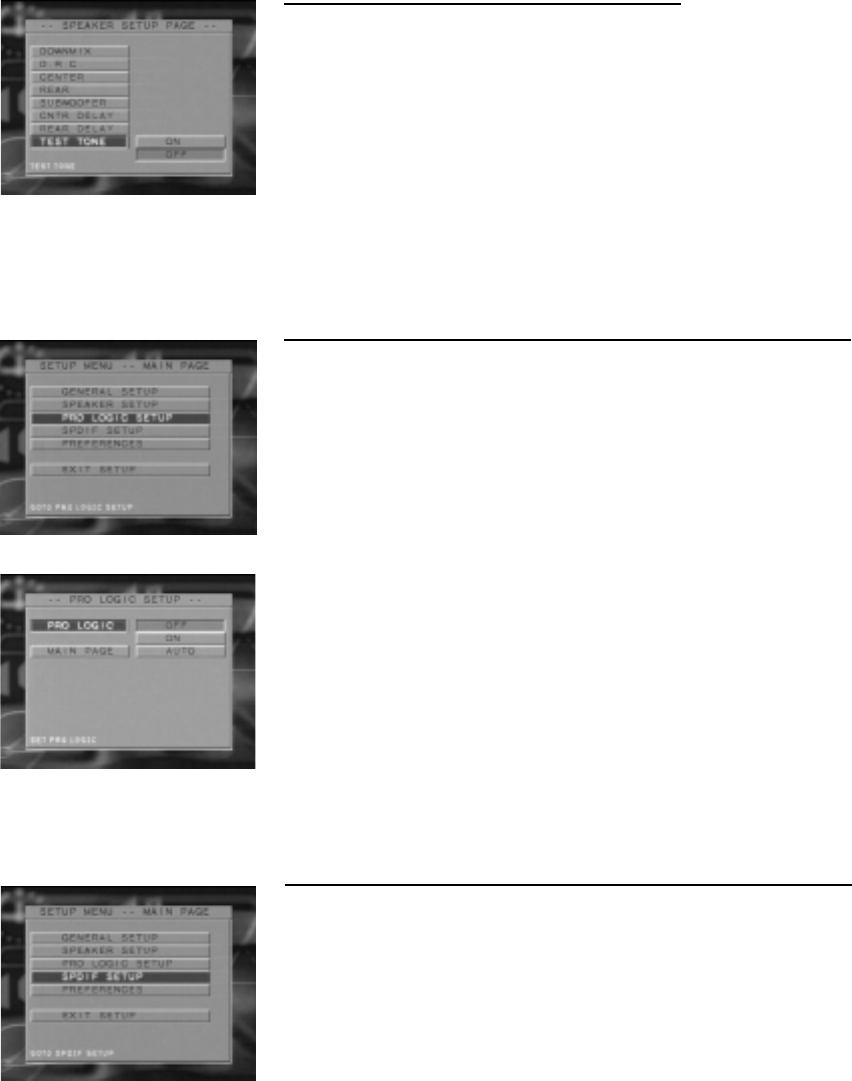
Test tone
This item is used to check the connection of the audio system. When TEST TONE
is ON, a fizzy sound from every speakers will appear.
1. Press the 34 keys to highlight the TEST TONE item.
2. Press the SELECT key to open its submenu.
3. Enter its submenu by pressing the 2 key.
4. Move the cursor by pressing the 34 keys to highlight the selected item.
- ON: Enable test tone.
- OFF: Disable test tone.
5. Press the SELECT key.
6. Press the 1 key and return to the SPEAKER SETUP menu.
Pro Logic setup
This item is used for settings on Dolby Pro Logic signals.
1. Press the SETUP key to enter the SETUP menu.
2. Press the 34 keys to choose the PRO LOGIC SETUP menu.
3. Press the SELECT key to enter.
4. Press the 34 keys to highlight the PRO LOGIC item.
5. Press the SELECT key to open its submenu.
6. Enter its submenu by pressing the 2 key.
7. Move the cursor by pressing the 34 keys to highlight the selected item.
- ON: Output the Dolby Pro Logic signals.
- OFF: Forbid the Dolby Pro Logic signals to send output.
- AUTO: Whether PRO LOGIC is ON or OFF, it depends on the audio format of
the disc you playback.
8. Press the SELECT key.
9. Press the 1 key and return to the SPEAKER SETUP menu.
10. Press the 34 keys to highlight the MAIN PAGE and confirm by pressing the
SELECT key.
SPDIF setup
In this menu, you can set up digital audio format outputing from coaxial and optical
terminals.
1. Press the SETUP key to enter the SETUP menu.
2. Press the 34 keys to choose the SPDIF SETUP menu.
3. Press the SELECT key to enter.
29
Setup Menu
NOTE:
SPDIF is the abbreviation of Sony Philips Digital Interface which is a protocol of
digital data transfering.


















