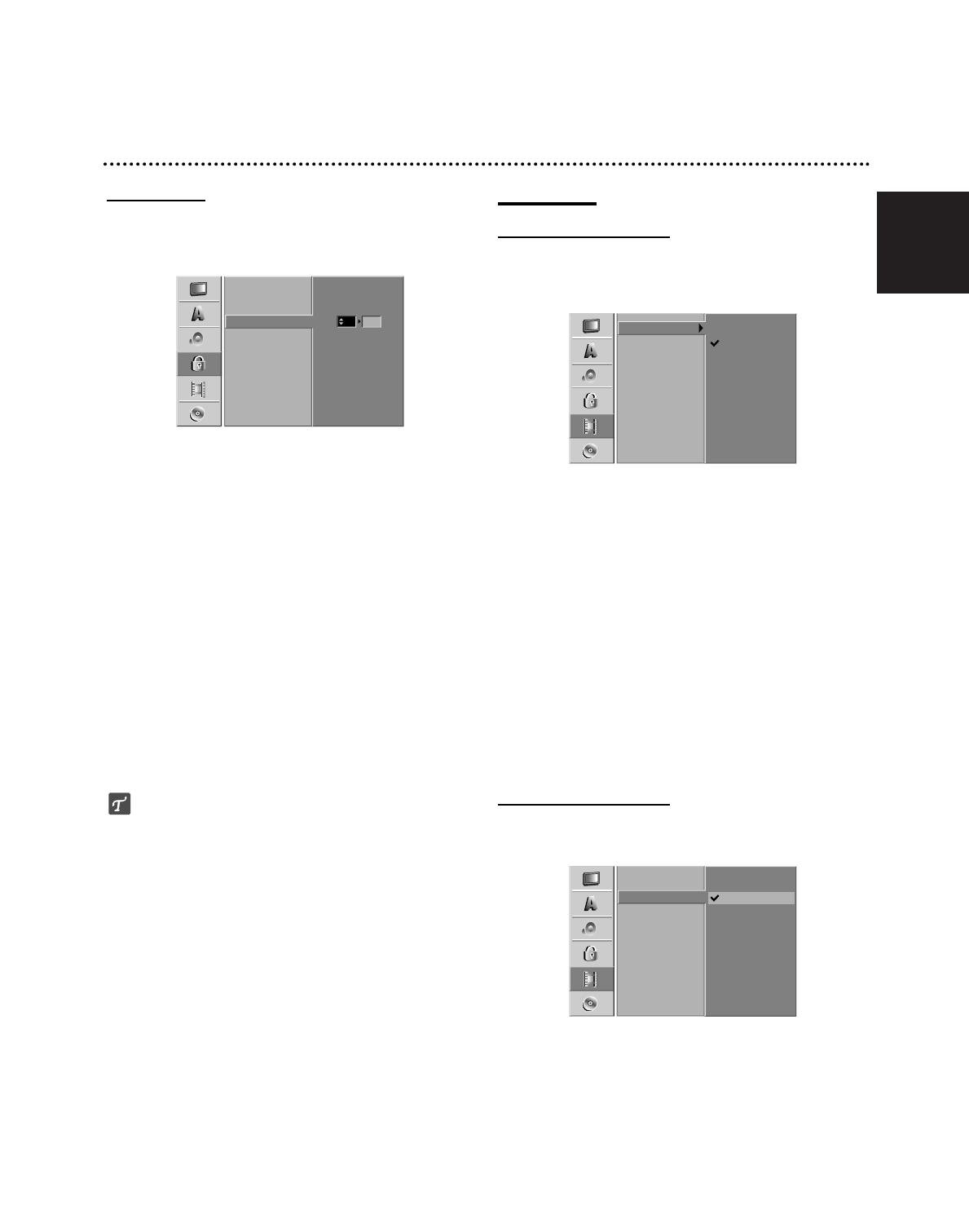
English
27
Area Code
Enter the code of a country/area whose standards were
used to rate the DVD video disc, referring to the list
(See “Area Code List”, page 58.).
11
Press SYSTEM MENU.
The Setup menu appears.
22
Use v / V to select the LOCK option.
33
While the LOCK option is selected, press B to
move to the second level.
44
Use v / V to select the Area Code option.
55
Press B to move to the third level.
66
When you have not entered a password yet;
Enter a 4-digit password using the numbered but-
tons to create a personal 4-digit security password.
Enter the 4-digit password again to verify.
When you have already entered a password;
Enter a 4-digit password using the numbered but-
tons to confirm the personal 4-digit security pass-
word.
ip
If you make a mistake, press b repeatedly to delete
password numbers one by one then correct it.
77
Select the first character using the v / V
buttons.
88
Shift the cursor using B buttons and select the
second character using v / V buttons.
99
Press OK to confirm your Area Code selection,
then press SYSTEM MENU to exit the menu.
RECORD
Disc Record Mode
You can set the picture quality for DVD recording; XP
(High Quality), SP (Standard Quality), LP (Low Quality),
EP (Extend Quality).
11
Press SYSTEM MENU.
The Setup menu appears.
22
Use v / V to select the RECORD option.
33
While the RECORD option is selected, press B
to move to the second level.
44
Use v / V to select the Disc Record Mode
option.
55
Press B to move to the third level.
66
Use v / V to select a desired Record Mode
(XP, SP, LP or EP)
77
Press OK to confirm your selection, then press
SYSTEM MENU to exit the menu.
VCR Record Mode
You can set the picture quality for VCR recording; SP
(Standard Play), LP (Long Play).
Before Operation (Continued)
XP
SP
LP
EP
Disc Record Mode
VCR Record Mode
VCR Record System
DV Record Audio
Auto Chapter
SP
LP
Disc Record Mode
VCR Record Mode
DV Record Audio
Auto Chapter
VCR Record System
Rating
Set Password
Area Code
F R


















