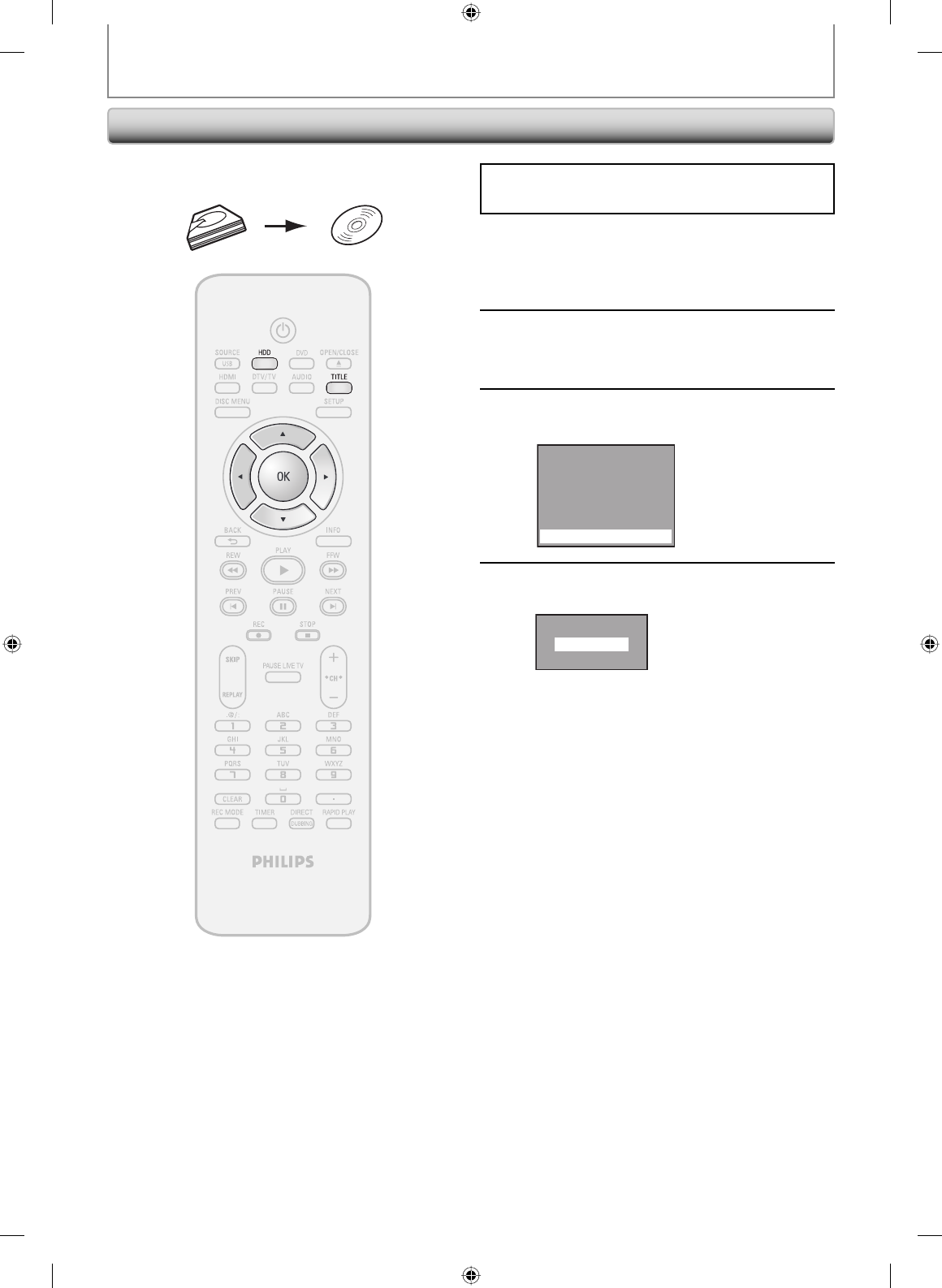
58 EN58 EN
One Title Dubbing (HDD to DVD only)
Preparing for dubbing:
• Insert a recordable DVD.
Press [HDD] first.
1
Press [TITLE].
2
Use [K / L / s / B] to select a desired
title to dub, then press [OK].
3
Use [K / L] to select “Dubbing”, then
press [OK].
Resume Playback
Play From Start
Edit
Title Delete
Delete Multiple Titles
Dubbing
4
Use [K / L] to select “Yes”, then press
[OK].
Start Dubbing?
Yes
No
Dubbing of the selected title will start.
To stop the dubbing in progress:
Press [STOP C] on the front panel.
HDD & DVD RECORDER
DUBBING
This function lets you select one specific title from the
title list for dubbing.
E2H40UD_v4.indd 58E2H40UD_v4.indd 58 2008/06/02 13:35:232008/06/02 13:35:23


















