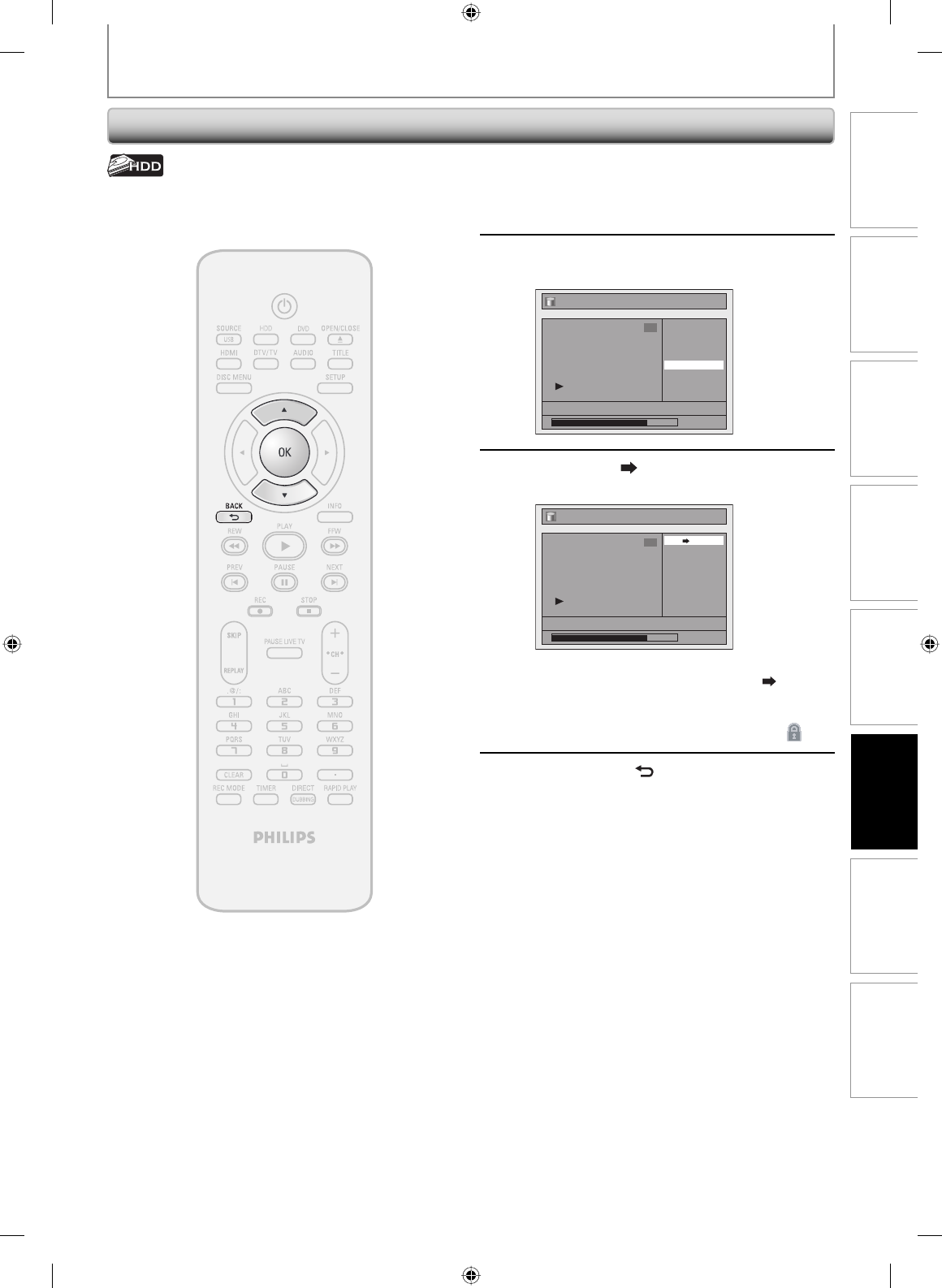
93EN
Recording Playback
Editing
Introduction Connections Basic Setup Function Setup Others
93EN
EDITING
Protecting a Title
1
Follow steps in “How to Access the
Edit Menu” on page 82 to display
“Edit” menu.
2
Use [K / L] to select “Protect”, then
press [OK].
Edit
Scene Delete
Edit Title Name
Chapter Mark
Title Dividing
Protect
JAN/ 1/07 12:00AM CH10 LP
1 : 25 : 47
1
3
With “OFF ON” selected, press
[OK].
Edit - Protect
OFF ON
JAN/ 1/07 12:00AM CH10 LP
1
1 : 25 : 47
The title is now protected.
• If the title is already protected, “ON
OFF” will
appear instead. Press [OK], to release the title
from protection.
• The protected title will be marked with
icon.
4
Press [BACK ] once or repeatedly to
go back to the title list.
To prevent the accidental editing, or erasing of the titles,
you can protect them in “Edit” menu.
HDD & DVD RECORDER
E2H40UD_v4.indd 93E2H40UD_v4.indd 93 2008/06/02 13:36:102008/06/02 13:36:10


















