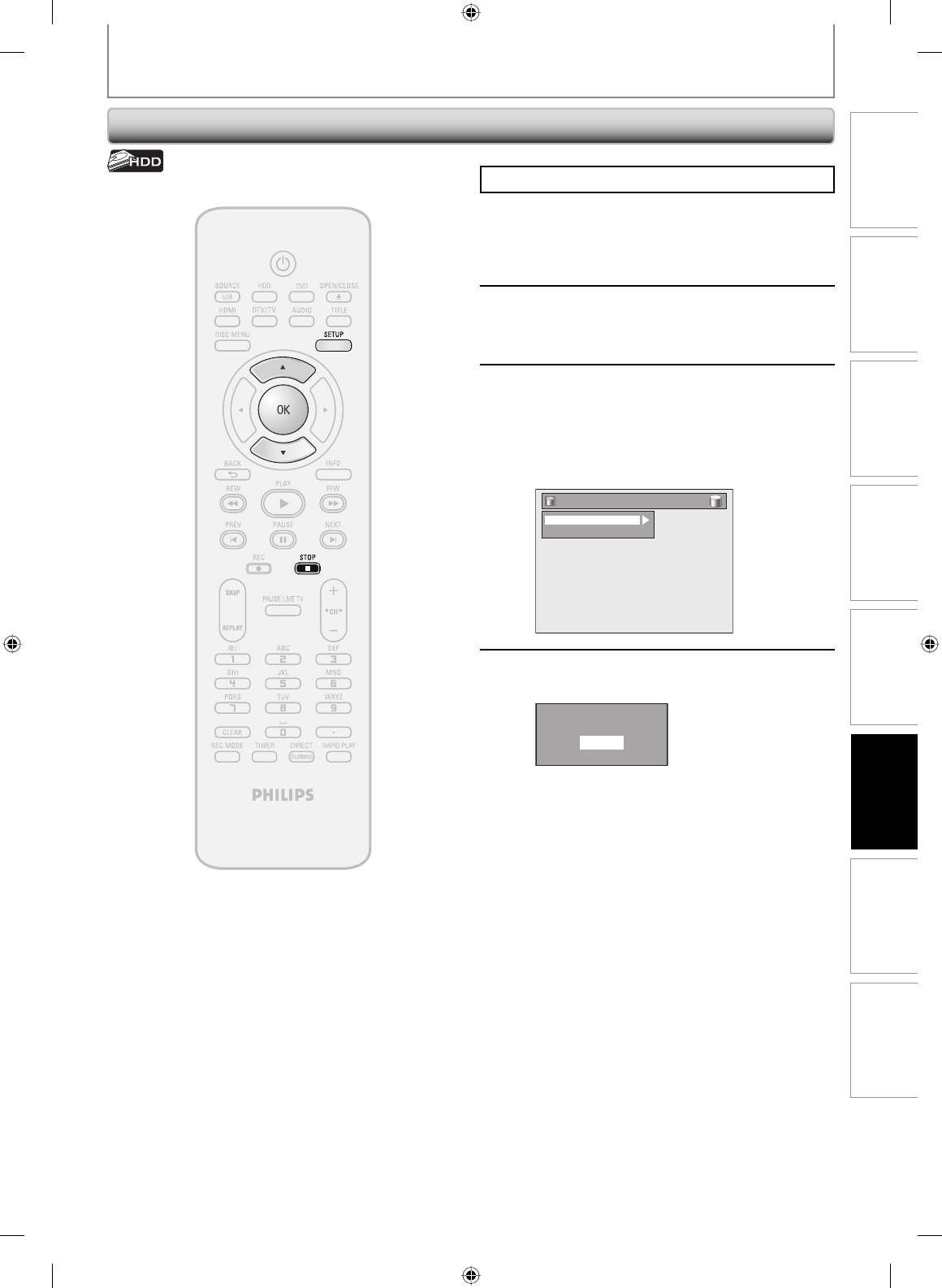
99EN
Recording Playback
Editing
Introduction Connections Basic Setup Function Setup Others
99EN
EDITING
Deleting All Titles in HDD
HDD & DVD RECORDER
Press [STOP C] if you are playing back a disc.
1
Press [SETUP].
2
Use [K / L] to select “HDD Menu”,
then press [OK].
3
Use [K / L] to select the desired type
of deletion, then press [OK].
Select “Delete All Unprotected Titles” if you want
to delete only the unprotected titles.
Select “Delete All Titles” if you want to delete all
titles including the ones protected.
Delete All Titles
Delete All Unprotected Titles
HDD Menu
4
Use [K / L] to select “Yes”, then press
[OK].
Delete entire titles?
Yes
No
Final confirmation message will appear. Select
“Yes”, then press [OK].
Titles are now deleted.
E2H40UD_v4.indd 99E2H40UD_v4.indd 99 2008/06/02 13:36:172008/06/02 13:36:17


















