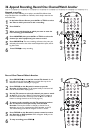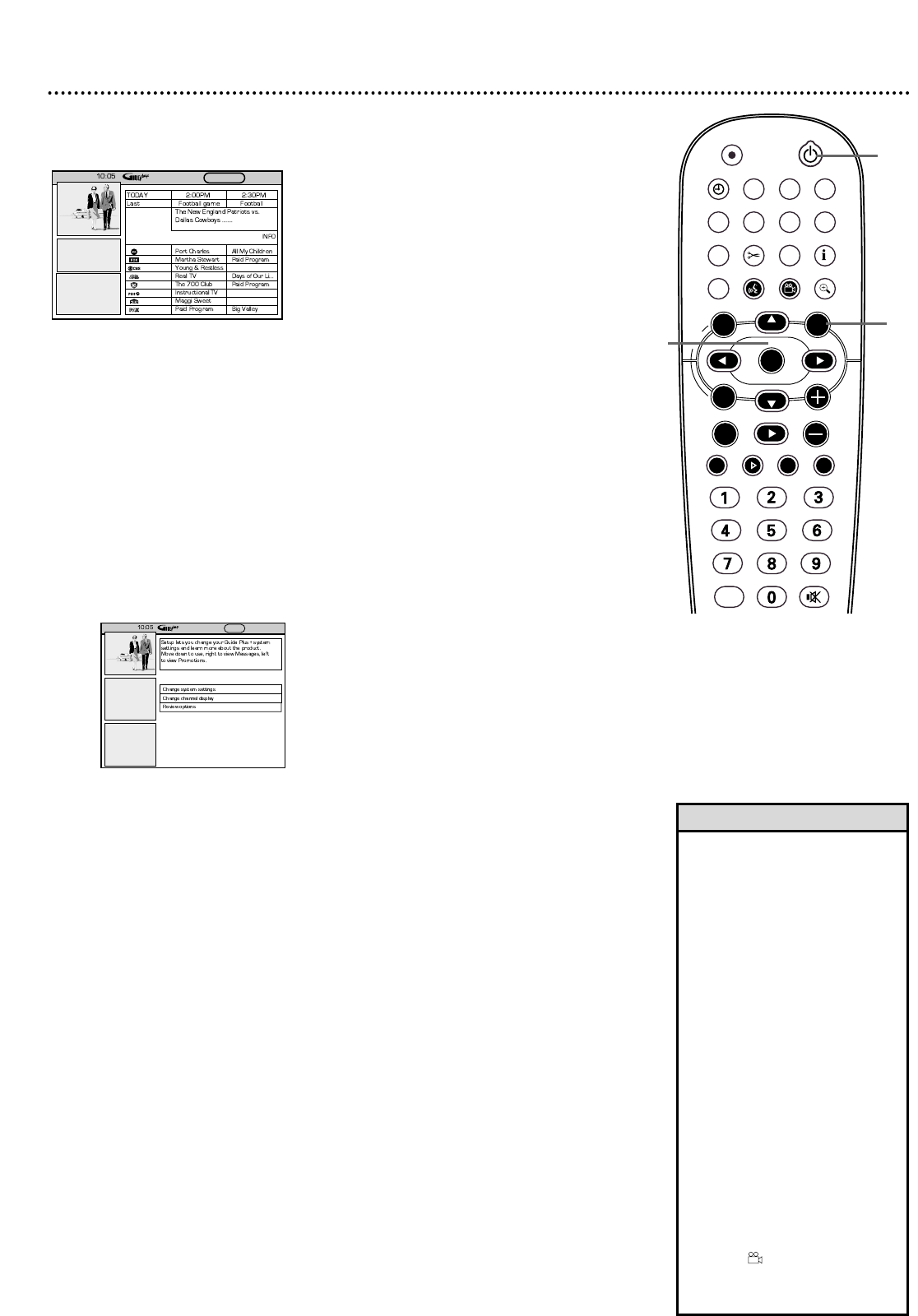
GUIDE Plus+
®
System (cont’d) 43
• If LISTINGS is empty, the
Antenna or Cable TV signal is not
connected securely or GUIDE
Plus+
®
System data is not avail-
able.The Recorder needs time to
collect this data. Turn off the
Recorder overnight. If you have a
Cable Box, leave it on.
• Normally, the video window
changes when you select different
channels.To view a single TV
channel here, lock the window.
To see the TV channels as you
select them, unlock the window.
Choose Lock or Unlock by press-
ing the BLUE AUDIO
YY
button.
• You can use the buttons on the
front of the Recorder to operate
the GUIDE Plus+
®
System. Press
GUIDE to access or remove the
GUIDE Plus+
®
System. Use Play
:
to make a selection. Use
Record
I
instead of the GREEN
ANGLE button. Use UP,
DOWN, LEFT, and RIGHT to
move through the menus.
Helpful Hints
The GUIDE Plus+
®
System lists your TV channel programming information.
You can use it to schedule recordings, glance at upcoming program content,
or change channels at your Cable Box using the Recorder’s remote control.
You can set up the GUIDE Plus+
®
System during Initial Setup. See pages 18-
20. Or, change the settings later by following the steps below.This may be
necessary if your Cable TV provider changes, if you move to a different zip
code, or if you add or remove a Cable Box.
1
Press GUIDE/TV to see the GUIDE Plus+
®
System screen.
2
Press 8CH+ to go to the top of the menu.
3
Press ; or : to choose SETUP, then press OK.
4
Press 8CH+ or 9CH- to select Change system settings,
then press OK.
5
Y
our current setup details will appear, and a message will ask if these
settings are correct.
Press 8CH+ or 9CH- to choose an appro-
priate answer, then press OK.
●
If
the settings are correct and no changes are needed,
select “Yes, everything is correct.” Some Helpful Information
will appear on the screen. Press OK again to remove it.
●
If
the basic settings (Zip Code, Cable Box) are correct but
the channel listings are wrong, select “Yes, but my channel
lineup is incorrect.”
Press 8CH+ or 9CH- to choose your channel lineup. Check
with your Cable TV provider if necessary.Then, press OK.
If no channel lineup matches your location, select “No Match” and
press OK. See page 44 to customize your TV channel listings.
●
If the settings are incorrect, choose “
No, repeat setup pro-
cess.” Repeat the procedure you completed during Initial Setup.
Follow the instructions on the TV screen.
6
If you are setting up the GUIDE Plus+
®
System again, press
STANDBY
yy
to turn off the Recorder overnight. The pro-
gramming information will be available after several hours. You must
turn off the Recorder to receive the programming information.
Otherwise, follow the on-screen instructions to remove the menus.
STANDBY
REC/OTR
TIMER REC MODE PLAY MODE TV/DVD
MONITOR
•TV
DIM RETURN T/C
DISC MANAGER FSS SELECT
SUBTITLE
STOP TV VOLUME
PAUSESLOW
PLAY
AUDIO ANGLE ZOOM
GUIDE/TV
MUTECLEAR
`
CHCH
-
CHCH
+
OK
SYSTEM
DISCDISC
Ç
H Gk
MENU
2-5
1
6
i
Promotion
Panel
Promotion
Panel
; SCHEDULE LISTINGS
F
SETUP
Promotion
Panel
Promotion
Panel
; PROMOTIONS SETUP MESSAGES :
F