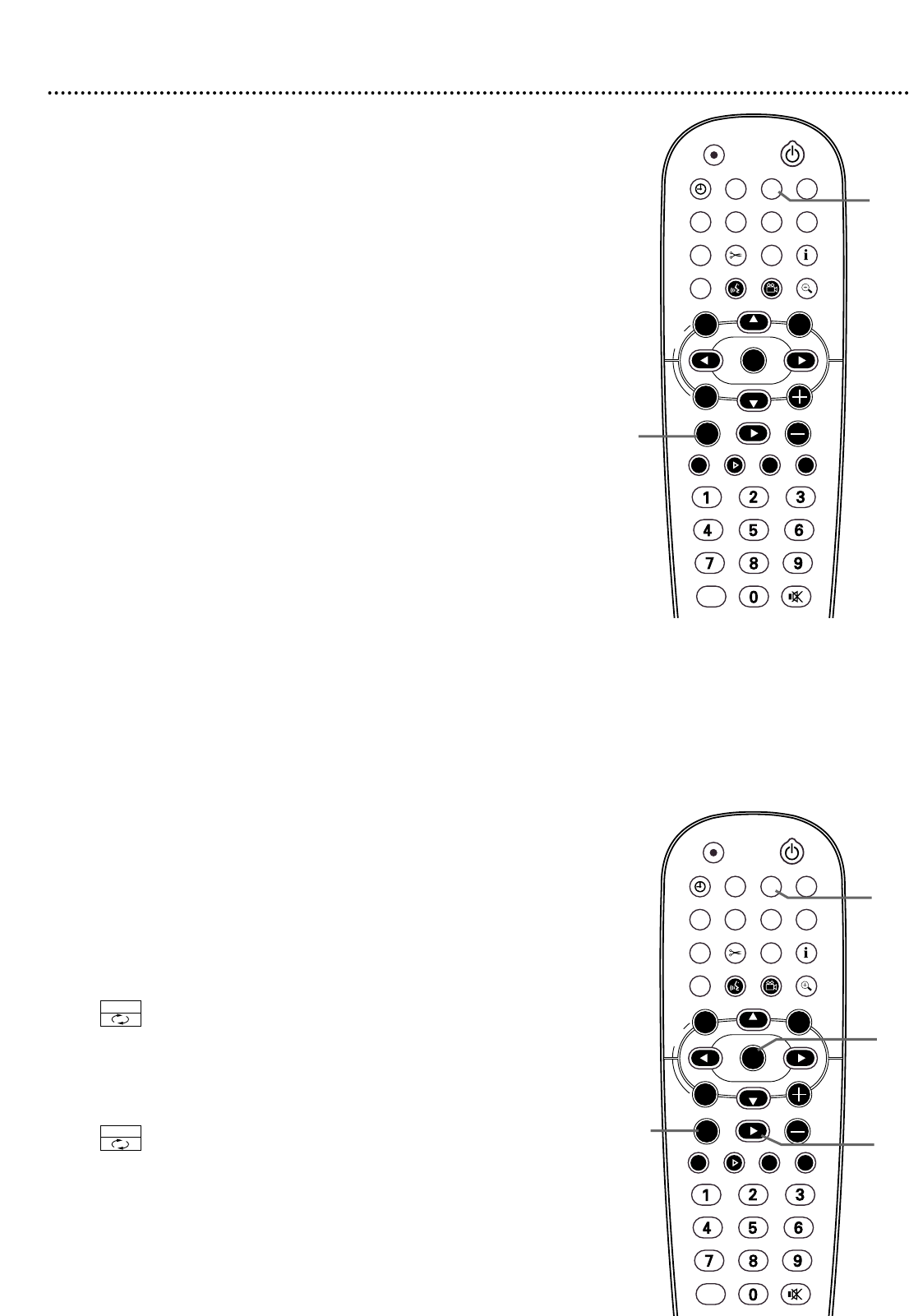
Repeat, Repeat A-B 53
Repeat
You may play a Chapter,Track,Title or entire Disc repeatedly. All Discs do
not allow all the repeat options.You cannot play an entire DVD+R or
DVD+RW repeatedly. Check your Disc for details.
1
During Disc play, press PLAY MODE repeatedly to choose a
Repeat option. Depending on the type of Disc, you may choose to
play the Chapter,Track,Title, or Disc repeatedly.
During DVD,Video CD,DVD+R, or DVD+RW play, the repeat sym-
bols will appear briefly on the TV screen. See page 29.
2
To cancel repeat play, press STOP C.
Repeat A-B
You also may set the Recorder to play only a specific portion of a Title,
Chapter, or Track repeatedly. Follow these steps.
1
Press PLAY : to start Disc play.
2
When the Disc reaches the point at which you want repeat-
ed play to begin, press PLAY MODE until “repeat-A” or the
following symbol appears on the TV screen.
3
When the Disc reaches the point at which you want to end
the segment, press OK. “Repeat A-B” or the symbol below will
appear on the TV screen briefly.The segment will begin playing
repeatedly.
4
To cancel Repeat A-B play, press STOP C.
STANDBY
REC/OTR
TIMER REC MODE PLAY MODE TV/DVD
MONITOR
•TV
DIM RETURN T/C
DISC MANAGER FSS SELECT
SUBTITLE
STOP TV VOLUME
PAUSESLOW
PLAY
AUDIO ANGLE ZOOM
GUIDE/TV
MUTECLEAR
`
CHCH
-
CHCH
+
OK
SYSTEM
DISCDISC
Ç
H Gk
MENU
1
2
STANDBY
REC/OTR
TIMER REC MODE PLAY MODE TV/DVD
MONITOR
•TV
DIM RETURN T/C
DISC MANAGER FSS SELECT
SUBTITLE
STOP TV VOLUME
PAUSESLOW
PLAY
AUDIO ANGLE ZOOM
GUIDE/TV
MUTECLEAR
`
CHCH
-
CHCH
+
OK
SYSTEM
DISCDISC
Ç
H Gk
MENU
2
3
4
1
A -
A - B


















