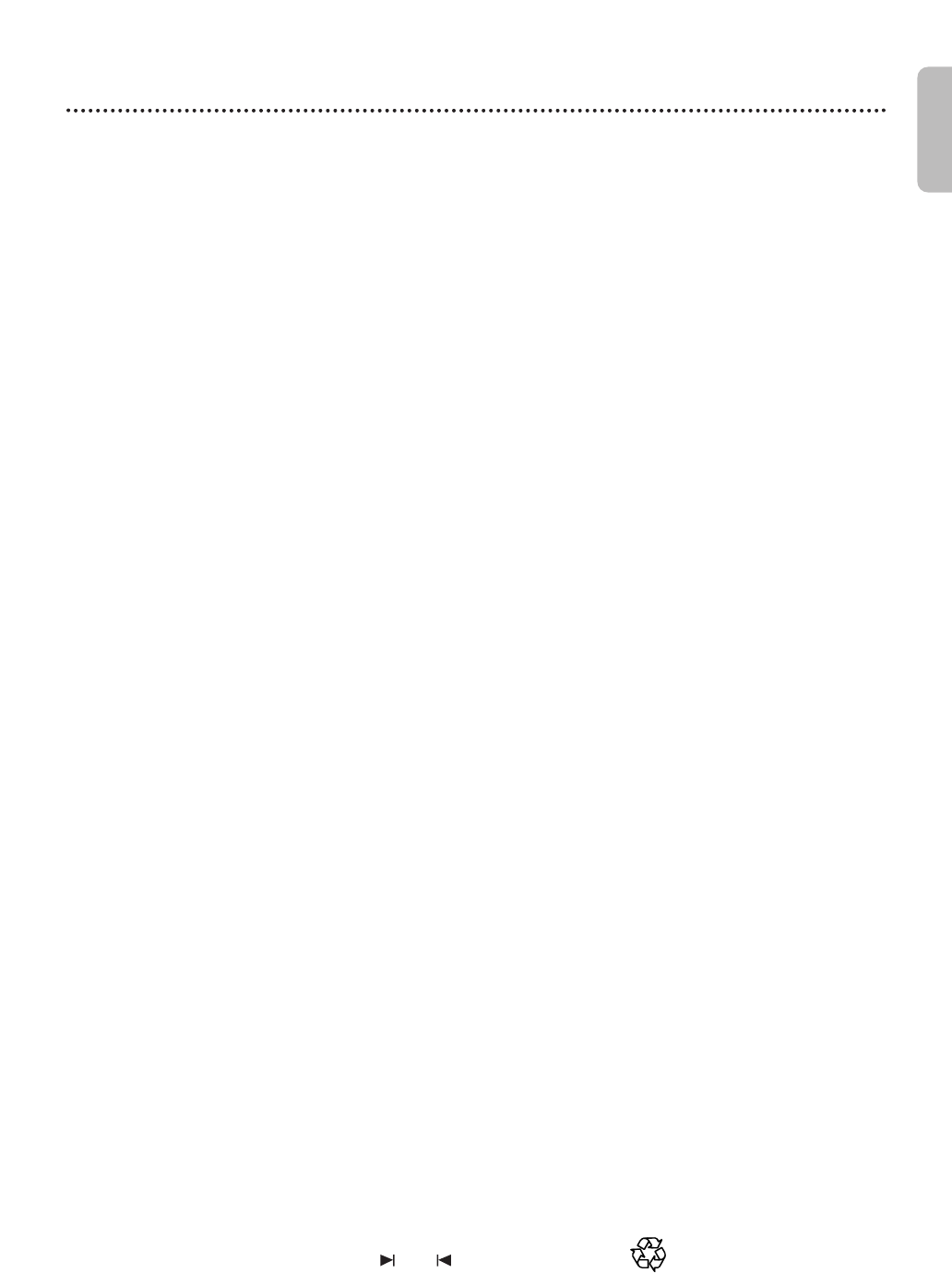
English
Information Index 63
ac power cord . . . . . . . . . . . . . . . . . .18
angle button . . . . . . . . . . . . . . . . .18,39
angle icon . . . . . . . . . . . . . . . .39,55 56
arrow buttons . . . . . . . . . . . . . . . . . .18
audio button . . . . . . . . . . . . . . . . .18,40
audio in/out jacks . . . . . . . . .9 12,18,23
audio settings . . . . . . . . . . . . . . . . . . .52
auto power off . . . . . . . . . . . . . . .55 56
auto repeat . . . . . . . . . . . . . . . . . . . . .29
automatic
tape playback . . . . . . . . . . . . . . . . .31
tape rewind,eject . . . . . . . . . . . . . .31
a b repeat . . . . . . . . . . . . . . . . . . . . . .37
a b repeat button . . . . . . . . . . . . .18,37
back button . . . . . . . . . . . . . . . . . . . .18
batteries . . . . . . . . . . . . . . . . . . . . . . .13
bit rate display . . . . . . . . . . . . . . . . . .45
black level . . . . . . . . . . . . . . . . . . . . . .47
camera angle . . . . . . . . . . . . . . . . . . .39
cassette compartment . . . . . . . . . . .17
chapters . . . . . . . . . . . . . . . . . . . . . . .34
clear button . . . . . . . . . . . . . . . . .18,19
clock . . . . . . . . . . . . . . . . . . . . . . . . . .22
coaxial digital audio out jack . . . .12,18
component video out jacks . . . .10,18
connections . . . . . . . . . . . . . . . . . .8 12
contents,table of . . . . . . . . . . . . . . . . .5
controls
dvd/vcr . . . . . . . . . . . . . . . . . . . . . .18
remote . . . . . . . . . . . . . . . . . . . . . .18
copyright protection . . . . . . . .4,23,60
counter . . . . . . . . . . . . . . . . . . . . .20,29
disc menu button . . . . . . . . . . . . .18,32
disc menus . . . . . . . . . . . . . . .32,48 49
disc tray . . . . . . . . . . . . . . . . . . . . . . .17
display button . . . . . . . . . .18,20,45 46
display messages . . . . . . . . . . . . . . . .17
display panel . . . . . . . . . . . . . . . . . . . .17
displays . . . . . . . . . . . . . . . . . .20,45 46
dolby digital . . . . . . . . . . . . . . . . . . . .52
down sampling . . . . . . . . . . . . . . . . . .52
drc (dynamic range control) . . . . . . .52
dual playback . . . . . . . . . . . . . . . . . . .44
duplication (dvd to videotape) . . . . .28
duplication (tape) . . . . . . . . . . . . . . . .23
dvd button . . . . . . . . . . . . . . . . . . . . .18
dvd light . . . . . . . . . . . . . . . . . . . . . . .17
ejecting a tape . . . . . . . . . . . .15,31,60
fast forward . . . . . . . . . . . . . . . . .31,33
ffw D button . . . . . . . . . . . . . . . . . .18
folder playback . . . . . . . . . . . . . . . . . .44
front panel . . . . . . . . . . . . . . . . . . . . .17
glossary . . . . . . . . . . . . . . . . . . . . . . . .57
head cleaner . . . . . . . . . . . . . . . . . . . .60
helpful hints . . . . . . . . . . . . . . . . .58 60
hi fi stereo sound . . . . . . . . . . . . . . . .32
hookups
cable box/satellite receiver . . . . . . .9
component video . . . . . . . . . . . . .10
S video . . . . . . . . . . . . . . . . . . . . . .10
stereo . . . . . . . . . . . . . . . . . . . .11-12
tv . . . . . . . . . . . . . . . . . . . . . . . . .9 1
2
index
search . . . . . . . . . . . . . . . . . . . .30
initializing . . . . . . . . . . . . . . . . . . . . . .47
input button . . . . . . . . . . . . . . . . .18,21
jpeg display . . . . . . . . . . . . . . . . . . . . .46
jpeg playback . . . . . . . . . . . . . . . . .43 44
language (dvd) . . . . . . . . . . . . . . . .48 49
language (vcr) . . . . . . . . . . . . . . . . . . .20
line input mode . . . . . . . . . . . . . . . . .24
long playback . . . . . . . . . . . . . . . . . . .57
lp . . . . . . . . . . . . . . . . . . . . . . . . . . . .57
markers . . . . . . . . . . . . . . . . . . . . . . .38
menus . . . . . . . . . . . . . . . . . . . . . . .6,32
mode button . . . . . . . . . . . . . . . .18,42
mp3 display . . . . . . . . . . . . . . . . . . . . .46
mp3 playback . . . . . . . . . . . . . . . .43 44
number buttons . . . . . . . . . . . . . . . . .18
ok button . . . . . . . . . . . . . . . . . . . . . .18
on screen status displays (vcr) . . . . .20
one touch recording . . . . . . . . . . . . .22
open/close A button . . . . . . . . . .16,18
osd language . . . . . . . . . . . . . . . . .48 49
parental . . . . . . . . . . . . . . . . . . . . .53 54
parental password . . . . . . . . . . . . . . .53
pause button . . . . . . . . . . .18,31,36,41
play button . . . . . . . . . . . . . . .15-16,18
playing discs . . . . . . . . . . . . . . . . . . . .16
playing tapes . . . . . . . . . . . . . . . . . . . .15
power
cord . . . . . . . . . . . . . . . . . . . . . . . .18
on light . . . . . . . . . . . . . . . . . . . . . .18
program . . . . . . . . . . . . . . . . . . . . . . .42
progressive scan . . . . . . . . . . . . . . . . .51
quick setup . . . . . . . . . . . . . . . . . .48 52
random . . . . . . . . . . . . . . . . . . . . . . . .42
rapid play with voice . . . . . . . . . . . . .33
rear panel . . . . . . . . . . . . . . . . . . . . . .18
rec I button . . . . . . . . . . . . .18,21 22
recording
basic . . . . . . . . . . . . . . . . . . . . . . . .21
prevention . . . . . . . . . . . . . . . . . . .21
timer . . . . . . . . . . . . . . . . . . . . .24 25
remote control
batteries . . . . . . . . . . . . . . . . . . . . .13
buttons . . . . . . . . . . . . . . . . . . . . . .18
sensor . . . . . . . . . . . . . . . . . . . . . . .18
repeat button . . . . . . . . . . . . . . . .18,37
repeat (discs) . . . . . . . . . . . . . . . . . . .37
repeat (tape) . . . . . . . . . . . . . . . . . . .29
rerecording . . . . . . . . . . . . . . . . . . . . .23
resume on . . . . . . . . . . . . . . . . . . . . .36
reverse searching . . . . . . . . . . . . .31,33
rew E button . . . . . . . . . . .18,31,33
safety precautions . . . . . . . . . . . . . . . .4
satellite link . . . . . . . . . . . . . . . . . .26 27
search button . . . . . . . . . .18,30,34 35
searching . . . . . . . . . . . . . . . . . . . .31,33
sensor (remote) . . . . . . . . . . . . . . . . .18
setup button . . . . . . . . . . . . . . . . . . . .18
skip ,skip . . . . . . . . . . . . . .18,35
slow motion . . . . . . . . . . . . . . . . .31
,41
slp
. . . . . . . . . . . . . . . . . . . . . . . . . . . .57
source button . . . . . . . . . . . . . . . . . .18
sp . . . . . . . . . . . . . . . . . . . . . . . . . . . .57
specifications . . . . . . . . . . . . . . . . . . .61
speed button . . . . . . . . . . . . . . . .18,21
standard playback . . . . . . . . . . . . . . .57
standby on y button . . . . . . . . . . . .18
status display (vcr) . . . . . . . . . . . . . . .20
step by step playback . . . . . . . . . . . .36
stereo sound . . . . . . . . . . . . . . . . . . .40
stereo TV hookups . . . . . . . . . . .11-12
still mode . . . . . . . . . . . . . . . . . . .50-51
still picture . . . . . . . . . . . . . . . . . .31,36
stop C button . . . . . . . . . . . . . . . . . .18
stop/eject C A (vcr) button . . . . . . .18
subtitle button . . . . . . . . . . . . . . .18,39
super high speed searching . . . . . . . .31
super long playback . . . . . . . . . . . . . .57
s video out jack . . . . . . . . . . . . . .10,18
table of contents . . . . . . . . . . . . . . . . .5
tape
duplication . . . . . . . . . . . . . . . . . . .23
eject . . . . . . . . . . . . . . . . . .18,31,59
speed . . . . . . . . . . . . . . . . . . . . . . .57
time search . . . . . . . . . . . . . . . . . . . . .30
timer recording
canceling . . . . . . . . . . . . . . . . . . . . .25
setting . . . . . . . . . . . . . . . . . . . .24 25
timer set button . . . . . . . . . . . . .18,25
title button . . . . . . . . . . . . . . . . . .18,32
titles . . . . . . . . . . . . . . . . . . . . . . . . . .32
tracking . . . . . . . . . . . . . . . . . . . . . . . .31
tracks . . . . . . . . . . . . . . . . . . . . . . . . .35
tv aspect . . . . . . . . . . . . . . . . . . . .50 51
tv hookups . . . . . . . . . . . . . . . . . . .8 12
vcr
button . . . . . . . . . . . . . . . . . . . . . . .18
light . . . . . . . . . . . . . . . . . . . . . . . . .17
video in/out jacks . . . . . . . . . . . .9-12,18
virtual surround . . . . . . . . . . . . . . . . .47
warranty . . . . . . . . . . . . . . . . . . . . . . .62
Windows Media
TM
Audio display
. . . . . .46
Windows Media
TM
Audio playback
. . . . .43
zoom . . . . . . . . . . . . . . . . . . . . . . . . . .41
zoom button . . . . . . . . . . . . . . . .18, 41
This owner’s manual is made of recyclable
materials.Remember to recycle!


















