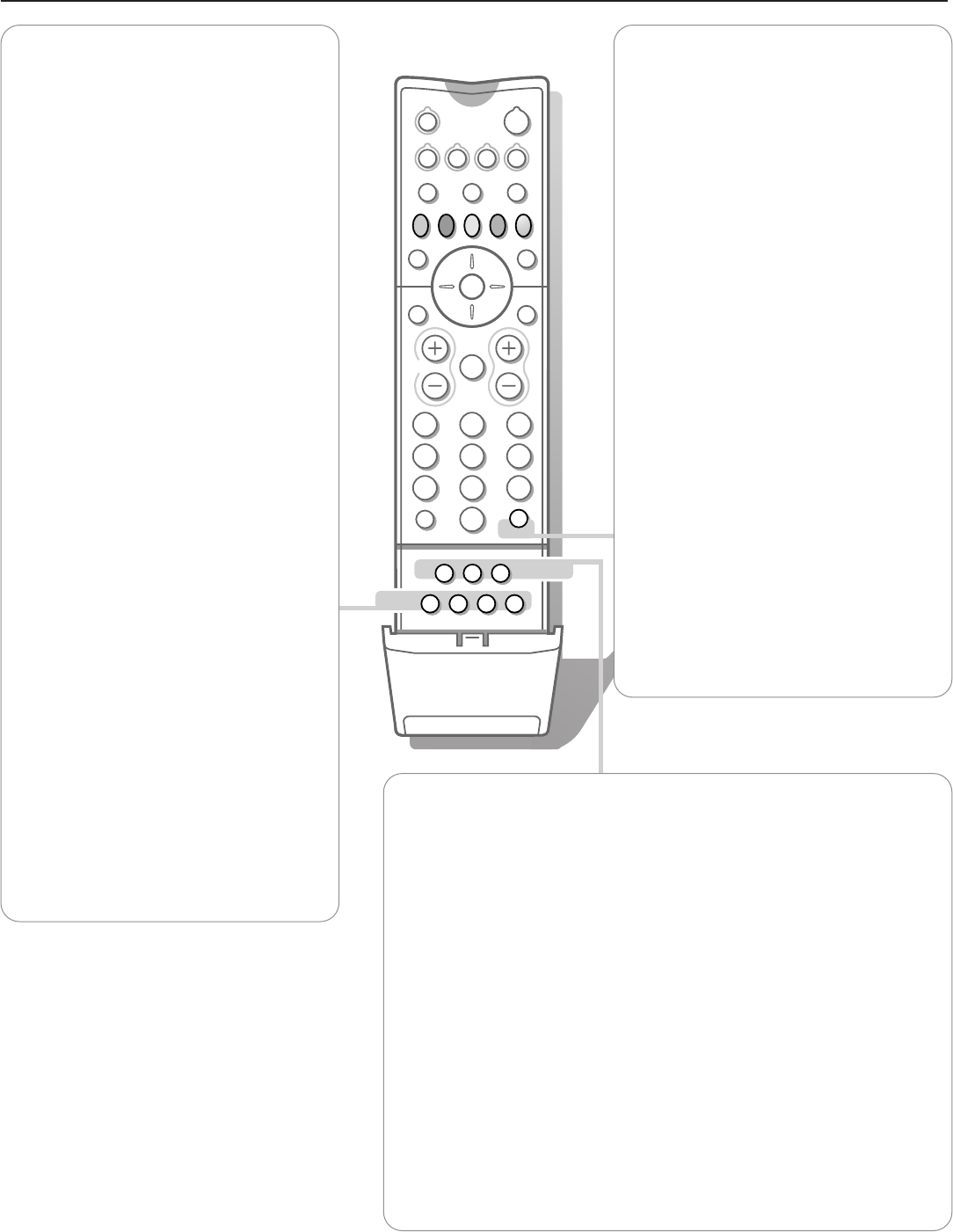
13Use of the remote control
U
Q ®qc
fih
INSTANT
ZOOM
213
546
879
0
B
w
®
Ò
‡π
†
æ b
Ï
i
TV VCR DVD SAT
TAPE CD TUNER CDR
¬V P
0
◊
SÌ
MOVIE SPORT CHILD NEWS OTHER
OK
MENU
0
U Time display on/off
The time is displayed on the screen.
fi Multipip
Press fi to turn on/off Multipip.
The Multipip format that launches on the key press is determined by the
selection you made in the Multipip format list in the General menu, see Setup,
General, p. 9 and Multipip format, p. 21.
Note: Continuing to hold the fi key down will cycle the TV through the various
formats (PIP3, PIP8, PIP12), launching a new format after each second the key is
held down. Changing the format this way does not store the selected format.
Press the fi key again to return to a full main screen picture.
h ZOOM on/off
Press the
ZOOM h key to activate/ deactivate the zoom function.
Press the OK key repeatedly to select one of the zoom magnifications (x1,
x4, x9, x16). Use the cursor up/down, left/right to shift the selected zoom
window over the screen with the cursor.
The zoom window is reset after: selecting another TV channel, another
picture format or when another picture format is selected automatically.
Zooming is disabled in Dual screen and VGA mode.
Q Surround mode on/off
• In
MONO sound mode, this feature, when
switched on, enables you to hear a special
effect of sound.
• In
STEREO sound mode,when Surround
mode is switched on, it seems as though
the loudspeakers are spread further apart
from one another.
® Instant record
If your video recorder has the EasyLink
function, the
INSTANT ® key for record can
be operated in the TV mode.
q Picture format
Press this key to summon a list of available
picture formats.
Press this key repeatedly or press the cursor
up/down to select another picture format:
Auto format, Super zoom, 4:3, Movie Expand
14:9, Movie Expand 16:9, Subtitle zoom,Wide
screen.
Auto format makes the picture fill the screen
as much as possible.
In case of subtitles in the bottom black bar,
Auto format makes the subtitles visible. In
case of a broadcaster logo in the corner of
the top black bar, the logo disappears from
the screen.
Super zoom removes the black bars on the
sides of 4:3 programs with minimal distortion.
When in Movie Expand 14:9, 16:9 or Super
zoom picture format, you can make subtitles
visible with the cursor up/down.
Note: In VGA mode press the q key to switch
between a 4:3 or a Wide screen picture format.
In Dual screen mode press the q key to switch
between a full or a 4:3 letterbox picture format.
c Swapping screens in Dual screen
or PIP
See Setup, General menu, p. 8 and Dual
screen/PIP, p. 20.
0 Smart surf
With this feature you can easily switch
between different TV channels/sources that
currently interest you.
In the menu system, you can set Smart surf
to 2- or 9-programme.
(See General, Smart surf, p. 8.)
Press this key to select the previously viewed
TV channel or source in case of a 2
programme surf, or to select the surf ring in
case of a 9 programme surf.
In case of a 9 programme surf, a list appears
at the right side of the screen. On top, the
most recently added.The puck is on the
channel number currently viewed.
Press the 0 key to turn to the next channel
in the list or press cursor up/down to
immediately select the desired TV channel of
the list.
To add a new channel or source: tune to the
channel or source you wish to add.
Press the 0 key. Press the cursor right to
add.
If there are already nine channels/sources in
the list, the one at the bottom of the list will
be removed.
To remove a channel or source: select the
channel number you want to remove.
Press the 0 key. Press the cursor right to
remove.
Press the OK key or wait for the time out to
dismiss the Smart surf display.
1008.3 gb /69 08-07-2002 14:20 Pagina 13


















