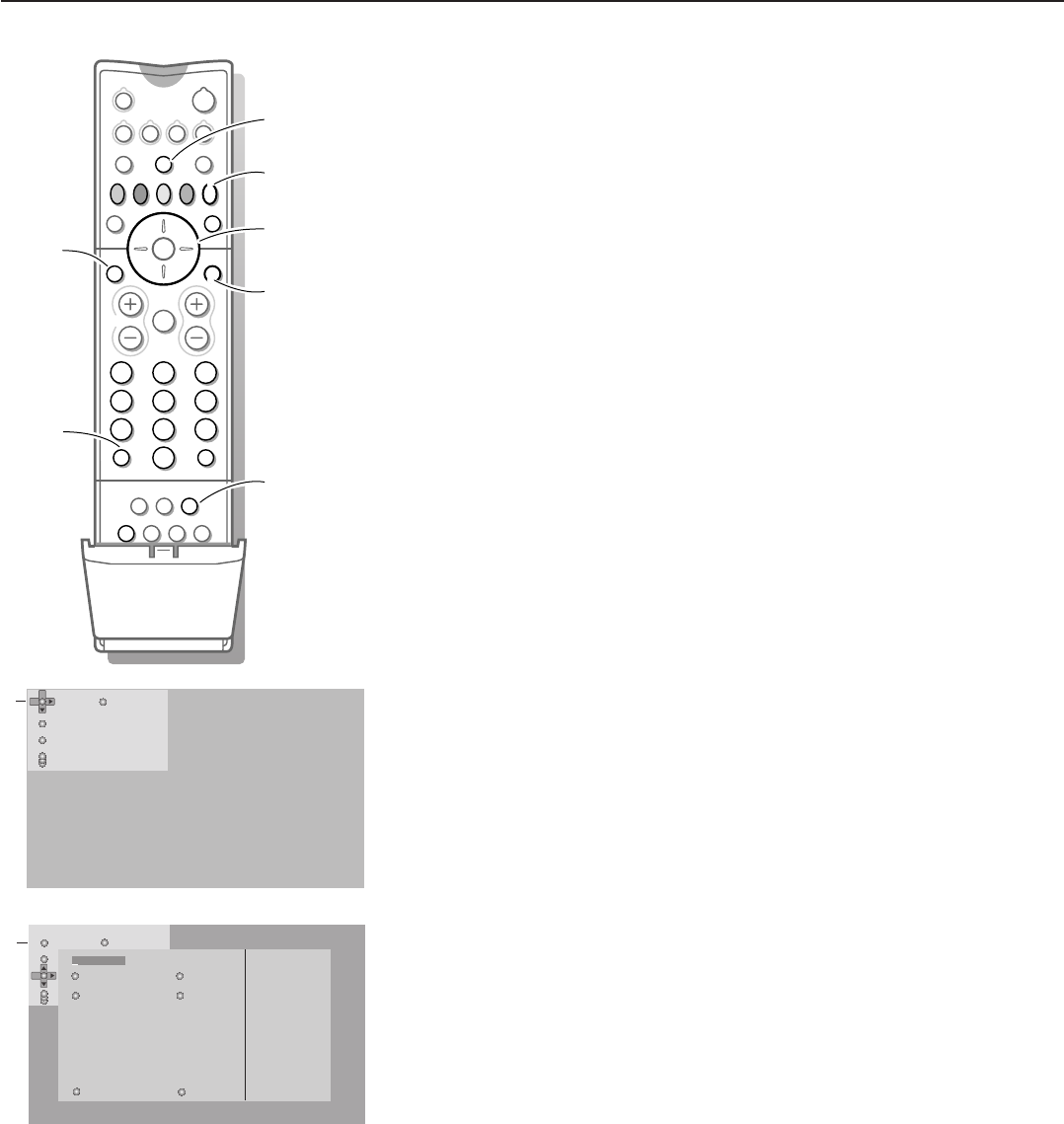
26
Teletext
2626
Select subpages
When a selected teletext page consists of different subpages, one of the
subpages appears on the screen.
Press the cursor right to highlight the subpagenumber.
Press the cursor up/down to select the next or previous subpage or enter
the subpagenumber with the digit keys.
Special teletext functions
Hold
Press S to stop the automatically rotating of the subpages or to stop the
page counter from seeking when you have entered a wrong page number or
when the page is not available. Enter another page number.
Enlarge
Press h repeatedly to display the upper part, the lower part and then to
return to the normal page size.When the upper part is displayed, you can
scroll the text, line by line using the cursor up/down.
Teletext menu (only available in full screen teletext mode)
& Press the Ï MENU key to activate the menu.
é Press the cursor up/down to select the menu items.
Favourite
This list contains up to eight favourite teletext pages.
Only the pages of the current channel can be selected.
& Press the cursor right to add the current page or to select one of the
favourite pages to the list.
é Press the OK key or the cursor right again to add.
“ Press the cursor left to return to the Teletext menu.
Search
On the virtual keyboard on screen you can type in a word you want to
search for in the teletext pages.Whether upper- or lowercase is used has no
influence. Searching for numbers is not possible.
& Press the cursor left/right, up/down to select the characters, words or
functions.
é Press the OK key to confirm each character selected.
“ Select Cancel to cancel the word or character selected.
Select
Space to enter a space; Delete to delete the last character selected;
Shift to switch between undercast or capital characters; Special to display
special characters on the keyboard.
‘ Press the cursor left repeatedly to return to the Teletext menu again.
Searching a word
& Type in the word on screen or select a word from the history list on the
right.Whether upper- or lowercase is used has no influence. Searching for
numbers is not possible.
é Select Search and press OK again.
The message
Searching appears.
When the word is found, it is highlighted in the teletext page.
“ To continue the search, press the OK key twice.
When a word is not found, a message appears.
‘ To search for a new word, select Keyboard and press OK.
( Select the new word.
cursor to select
subpages
213
546
879
0
B
w
æ b
Ï
i
S
†
bÌ
TV VCR DVD SAT
TAPE CD TUNER CDR
¬V P
0
◊
OK
MENU
OK
i
U
h ® q c
fi h
ZOOM
INSTANT
S
h
†
Ï
Mon 05 Feb 16:35:19
TELETEXT
BBC1
11.03 ........................
14.35 ........................ 226
17.50 ........................ 231
Red Green Yellow Blue
Menu 100 01
Favourite
Search
puck
Cancel Search
Space Delete
ABCDEFG 1 2 3
HIJKLMN 4 5 6
OP QRSTU 7 8 9
V W X Y Z 0
Shift Special
WORD
NAME
FOOTBALL
Mon 05 Feb 16.35.22
BBC CEEFAX
LIONS RECORD ANOTHER WIN 430
Index 100 News 300
BBC Info 110 Headlines 305
Children 120 Weather 400
Cookery 150 Sports 415
Education 200 Radio 500
Lottery 230 Travel 550
Finance 240 Subtitling 888
Music 280 TV Listings 600
puck
Red Green Yellow Blue
Menu 100 01
Favourite
Search
1008.3 gb /69 08-07-2002 14:20 Pagina 26


















