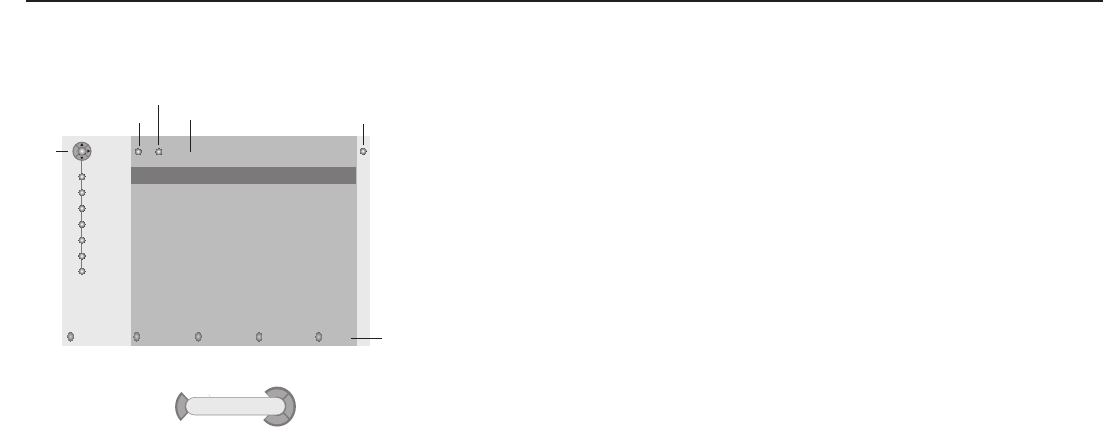
23Teletext Guide
Basic functions
The functions Review, Record, Remind,Watch and Lock can be activated (if
available) with the corresponding colour keys on the remote control.
Move the cursor over the selection ball and select a programme with the
cursor up/down.
Record, Remind or Lock
& Press the red colour key to activate Record, the green colour key to activate
Remind, the blue colour key to activate Lock.
For the Lock function you may have to enter your code.
(See Child lock, p. 18).
If the programme number of the broadcaster is not yet known, a small menu pops
up in which you can select the correct programme number.
A small menu pops up over the function ball in which you can choose the
interval:
once, daily or weekly, or clear an earlier made record, remind or
lock setting.
The default interval is set to
Once.
Note: for the Lock function to be effective, you have to lock all external inputs as
well with the Programme lock function. See Child lock, p. 18.This because the
programme could e.g. still be watched and recorded on the VCR.
é Use the cursor left/right to select the interval.
The tag symbol in the right column refers to the interval.
“ Press the OK key.
When
Record is activated:
Storing is displayed to indicate the video recorder is programmed.
When
Remind is activated:
- when watching the TV later on, a message will be displayed the moment the
tagged programme starts.
- when the TV is in standby, the TV switches on the moment the tagged
programme starts. .
Note: Recordings and reminders are only possible when the broadcaster satisfies the
Video Programming via Teletext (VPT) requirements and transmits times of
programmes. Make sure you are on the TV programming page.
Review
& Press the grey colour key to activate Review and to get an overview of all the
programmes which are marked as reminders or for recording.
When more than one programme to be recorded has an overlap in time,
these programmes will me marked by a red colour.
After the programme has been broadcast, all items set for once will be
deleted from the list the following day.
This menu can be used to delete a reminder or programme to be recorded.
Note:The TV will automatically interpret the broadcast time (as shown on the
teletext guide page) of your selected programme into the correct local time and
date.
é Press the grey colour key again to switch off Review.
Watch
& Press the yellow colour key to activate Watch.
Watch is only available if a currently broadcast programme is selected.
The selection causes the TV to tune to the selected TV channel.
Info
If the selected programme has a reference to a teletext pagenumber, information
relating to the selected programme is available.
& Press the OK key to activate Info.
In some cases all of the information does not fit on the screen. Use the
cursor up/down to browse through all the information.
é Press the OK key again to switch off the information.
1x Once
Review Record Remind Watch Lock
BBC1
BBC2
ITV
CH4
CH5
FR1
FR2
CNN
selection
ball
page ball
function
ball
puck
function
items
Mon 05 Feb 16.35
100 1
BBC CEEFAX
LIONS RECORD ANOTHER WIN 430
Index 100 News 300
BBC Info 110 Headlines 305
Children 120 Weather 400
Cookery 150 Sports 415
Education 200 Radio 500
Lottery 230 Travel 550
Finance 240 Subtitling 888
Music 280 TV Listings 600
subpages
1008.3 gb /69 08-07-2002 14:20 Pagina 23


















