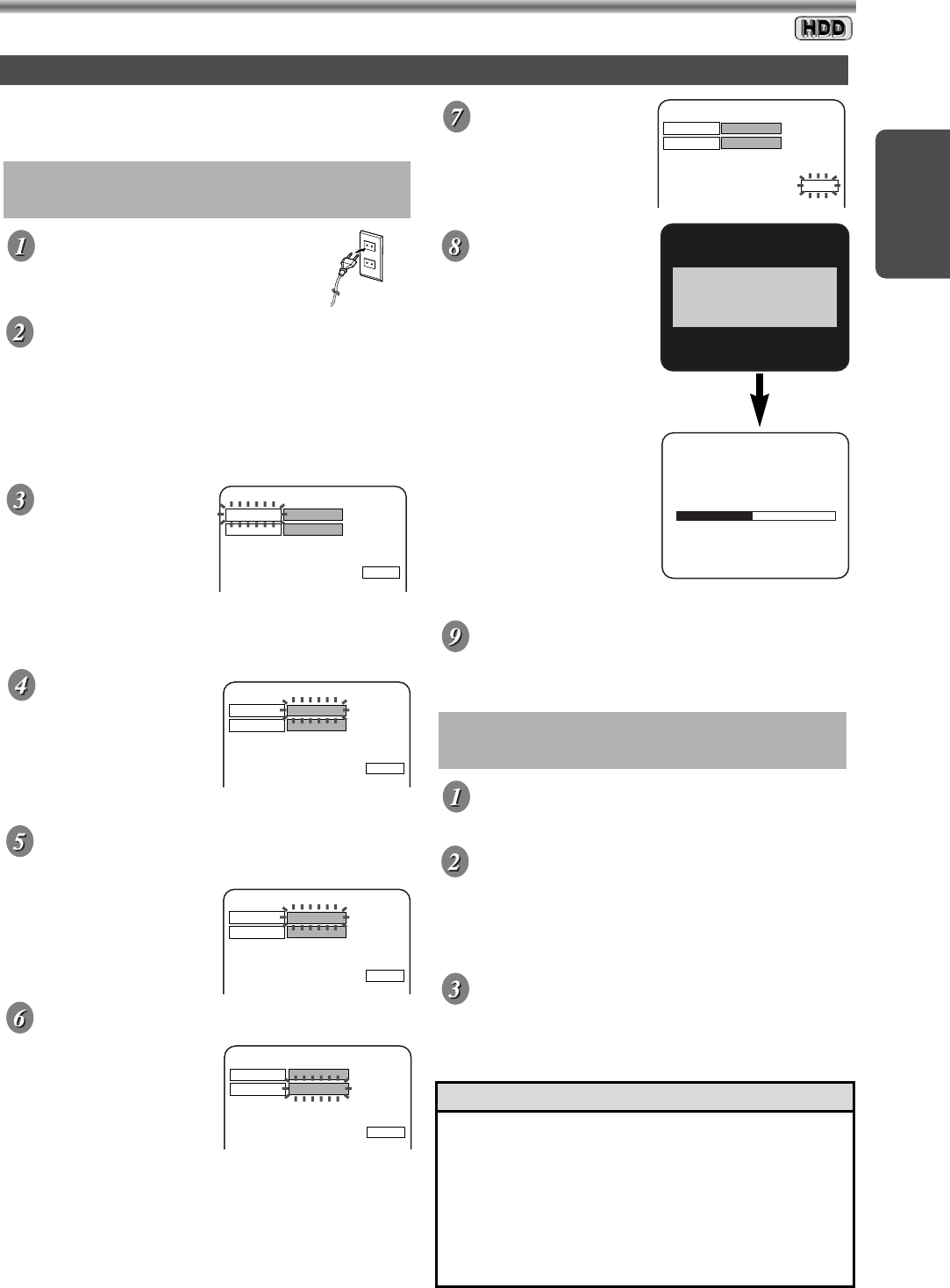
English
– 15 –
EN / 2A01
Before turning on your HDR1000, make sure batter-
ies are in the remote control and the HDR1000 and
TV are connected correctly.
Connect the mains cord.
• Connect the mains cord into the wall
socket.
Turn on the TV. Set it to video program
(TV channel 36 / frequency 591 MHz).
• Please look in the instruction book of your TV how
to tune and add a program.
• If the TV channel 36 / frequency 591 MHz is used
for broadcasting, or interference lines appear on the
picture. Details are on page 23.
Press HDD but-
ton, then, press
STANDBY but-
ton.
• After around 15 seconds, the HDR1000 will turn on
and the language set up display will appear. (If the
display does not appear, check your connections.)
Move the cursor
to setting posi-
tion.
• Press B button to move
the cursor.
Select your desired Language for the
on-screen menu.
• Press K or L button to
select your desired lan-
guage.
Then, press B button
twice to move the cursor.
Select Country.
• Press K or L button to
select the country where
you live.
Then, press B button to
move the cursor.
If you have connected the HDR1000 to
the TV set without a scart cable
INITIAL SETTINGS
Language
Language English
Country Netherlands
Store
Language
Language English
Country Netherlands
Store
Save the data.
• Confirm that “Store” is
selected.
Then, press OK button.
Press OK button
to start Auto
Search.
• Wait until the status bar
reaches 100%. It will take
up to 15 minutes. When
this is complete, “Clock”
menu will appear on the
screen. Go to step [9].
• If “No TV signals found.”
appears on the TV
screen after Auto Search,
press RETURN button,
then, go to step [9]. After
that you can install pro-
grams as described on
page 21.
Continue with step [4] on next page
to set the clock.
Connect the mains cord.
• Connect the mains cord into the wall socket.
Set the TV to line input mode.
• Please refer to your TV owner’s manual for details.
• If you don’t have clear picture or sound interference
despite optimisation, you can switch off the built-in
modulator. Details are on page 23.
Continue with step [3] on left side in
this page for the initial setting.
If you have connected the HDR1000 to
the TV set with a scart cable
• Once you have stored the initial setting, the
HDR1000 stores it after you turn off the power.
• You need to set up the on-screen language of HDD
and DVD separately. Details are on page 44.
• To skip Auto Search feature at step [8], press
PLAY button. Programs will not be programmed.
• The TV channels / frequencies are stored under
the program numbers.
Helpful Hints
Language
Language English
Country Netherlands
Store
Auto Search
Please wait
0% 100%
Stop : CLEAR
Press OK for Auto Search
or
Press PLAY to skip Auto Search
Language
Language English
Country Netherlands
Store
Language
Language English
Country Netherlands
Store
INITIAL SETTING
E4310.QX3 02.8.22 11:19 AM Page 15


















