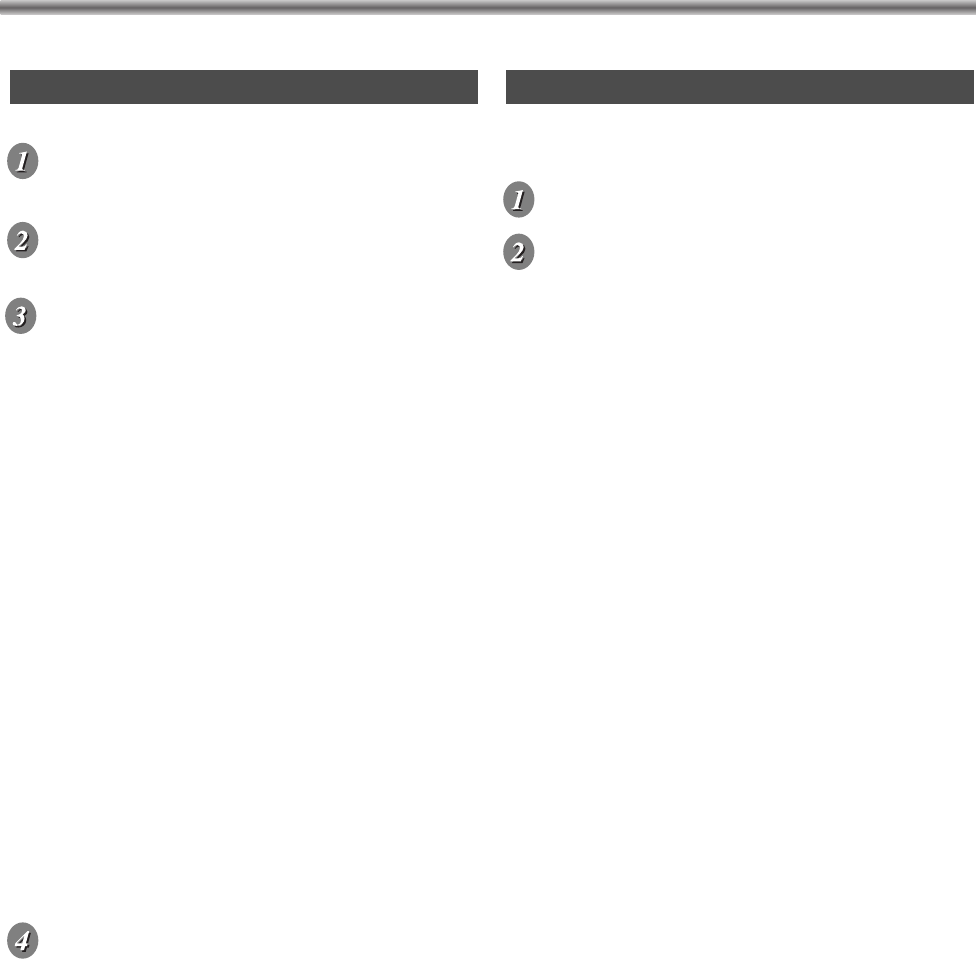
– 42 –
EN / 2A01
CHANGE THE DVD PLAYER SETTINGS
• Before you begin, press DVD button.
Press SETUP button during playback
is stopped.
Press
KK
or
LL
button to select
“AUDIO”, then press OK button.
Press
KK
or
LL
button to choose the
below items and press OK button
repeatedly to turn the setting ON or
OFF.
DRC (Dynamic Range Control):
• To compress the range of sound volume.
DOLBY DIGITAL:
• If you connected the HDR1000 to a stereo with
Dolby Digital compatible.
DTS:
• If you connected the HDR1000 to a stereo with
DTS compatible.
MPEG:
• If you connected the HDR1000 to an MPEG-com-
patible stereo.
DOWN SAMPLING:
• Press OK button, then K or L button to select
AUTO, 48kHz or 96kHz. Press OK button again to
confirm selection.
• Select 96kHz if the disc was recorded in PCM
96kHz, otherwise select 48kHz.
Press SETUP button to exit.
AUDIO SETTINGS FOR DVD
You can enjoy improved stereo sound when you play
disc in Dolby Digital, PCM 48kHz or MPEG Audio.
Press MODE button during playback.
Press OK button repeatedly to select
ON or OFF.
• The factory default setting is OFF.
Select ON only is you connected the DVD/VCR to a
stereo with Dolby Digital or MPEG decoder.
NOTE:
• If you use the COAXIAL out connector, turn off
SRS TruSurround, otherwise there will be no sound.
TRUSURROUND SETTING
E4310.QX3 02.8.22 11:20 AM Page 42


















