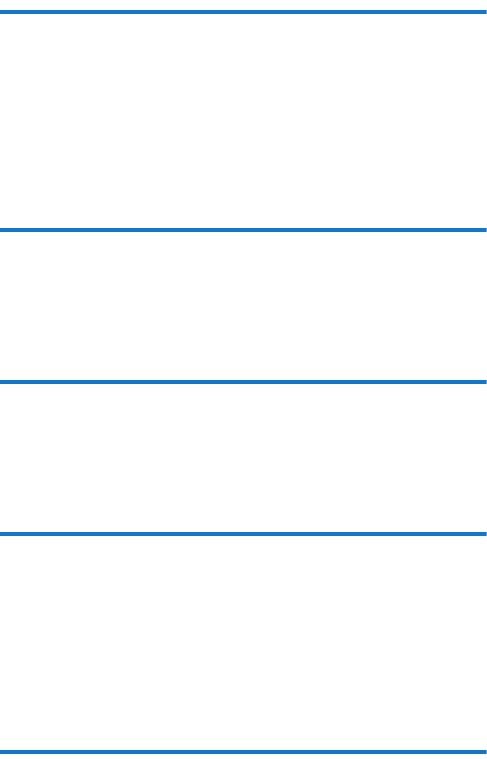
5
• Always connect the power adapter cord to the recorder first,
then connect the power cord to the power adapter, and finally
connect the power cord to the mains power socket. By not
observing the order indicated, you risk getting an electric shock.
• Ensure the power cord is correctly connected to the power
adapter, and that it is firmly inserted in its slot. It is important that
you push the connector into its slot. There is a risk of fire or
electric shock in case of incorrect connection.
• Always keep the power cord and power supply unit out of the
reach of children or domestic animals.
• Only personnel approved by the manufacturer can repair the
recorder. Failure to comply with these safety precautions will
invalidate the guarantee.
• Have a specialised installer perform all connections if you want to
use cables that are not provided with the recorder.
Batteries
Batteries are easily swallowed by young children. Do not allow young
children to play with the remote control.
Always keep batteries away from excessive heat sources such as
direct sunlight, fire or similar sources.
To avoid damaging the remote control, only use identical batteries or
batteries of an equivalent type. The batteries provided are not
rechargeable.
Interference
Do not place the recorder near appliances that may cause
electromagnetic interferences (for example, loudspeakers, modems,
routers or cordless phones). This could affect recorder operation and
distort the picture or sound.
Hard disk
This unit contains a hard disk drive. Please wait for the unit to go into
standby mode before unplugging and moving it.
Never cut off the electrical supply while the disk is reading or writing,
you may lose data and/or damage the hard disk.
USB Storage devices
Please wait until the recorder or the multimedia file application exits
the multimedia list manager (multimedia file application) or is in
standby mode before disconnecting your storage devices. Otherwise,
you risk losing data or damage your storage device.
When connecting a USB peripheral device, respect the way of
insertion and never use force. You may damage your peripheral
device and/or the appliance.
Cleaning the recorder
The outer casing of the recorder can be cleaned with a soft and dry
cloth. Do not use any type of abrasive pad, scouring powder or
solvents, such as alcohol or turpentine, as they could damage the
surface of the recorder.
LU_HDTP-8530_UK.book Seite 5 Donnerstag, 28. Juni 2012 4:54 16


















