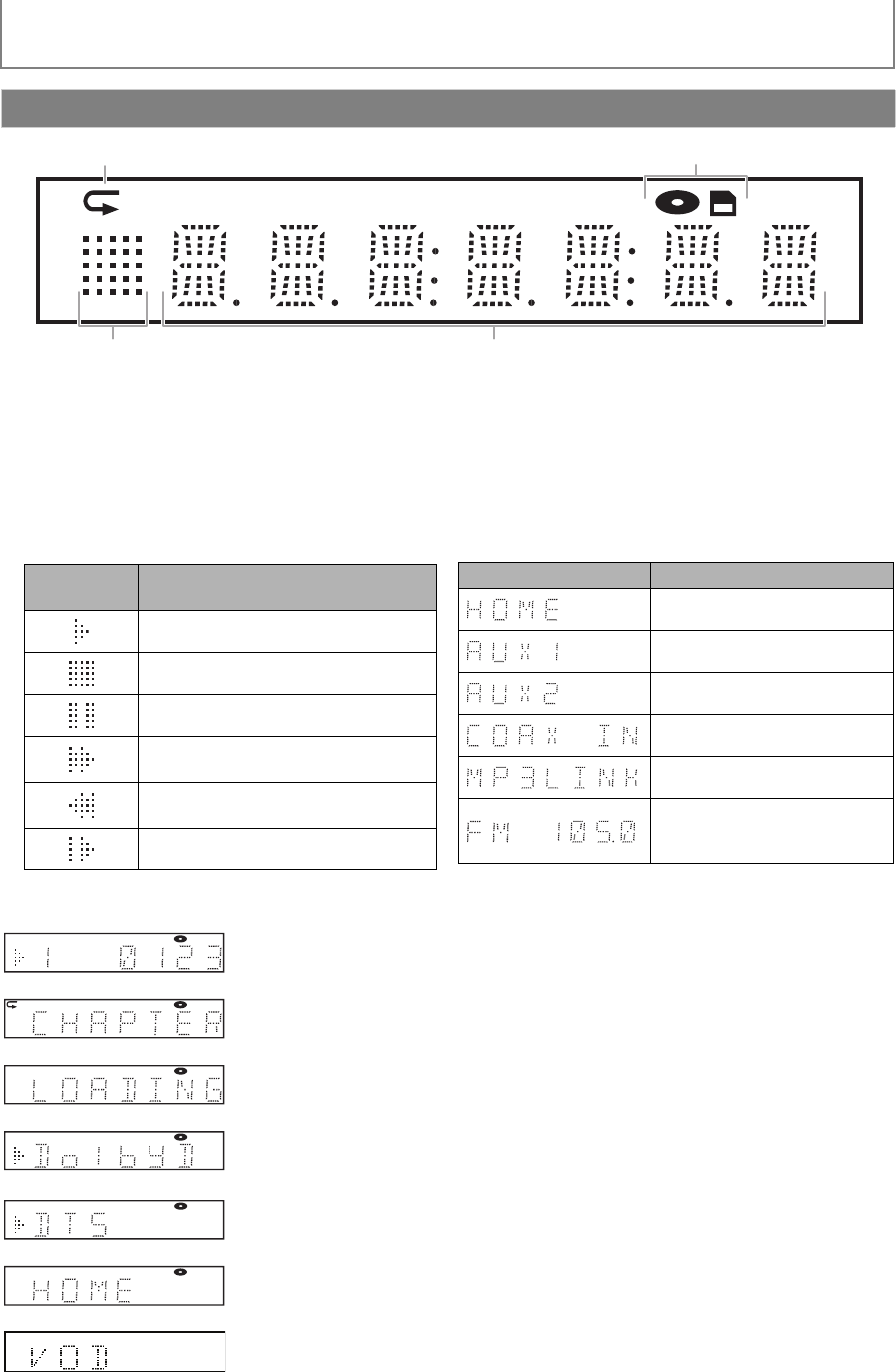
14
FUNCTIONAL OVERVIEW
EN
1. Displays repeat icon. (Appears during repeat playback.)
2. Displays media mode icon (disc mode or SD card mode).
3. Displays playback status icon. Refer to table A below.
4. Displays source mode status (refer to table B below) or information such as title number, elapsed playing time,
repeat type, menu type, etc.
<Table A> <Table B>
• When switching the source mode, the following will be
displayed.
e.g.)
Front Panel Display
1 2
3
4
* Brightness of the display can be adjusted. Refer to “Front Panel Brightness” in “LIST OF SETTINGS” on page 42.
Playback
status icon
Mode
Playback is in progress
Stop mode
Pause mode
Fast forward mode
Tuning radio station (in FM mode)
Fast reverse mode
Tuning radio station (in FM mode)
Slow forward mode
Display Mode
Disc / SD card mode
“Aux1” mode
“Aux2” mode
“Coaxial” mode
“MP3 Link” mode
“FM” mode
(Frequency of radio station will
be displayed.)
Disc is being played back.
Indicating the current title number and the elapsed time.
Current chapter is in chapter repeat mode during playback of disc.
Loading a disc.
Dolby Digital audio is being played back during playback of disc.
DTS audio is being played back during playback of disc.
Home menu is displayed and the unit is in disc mode.
Loading VUDU.
E1S07UD_E1S08UD_EN.book Page 14 Monday, January 31, 2011 2:42 PM


















