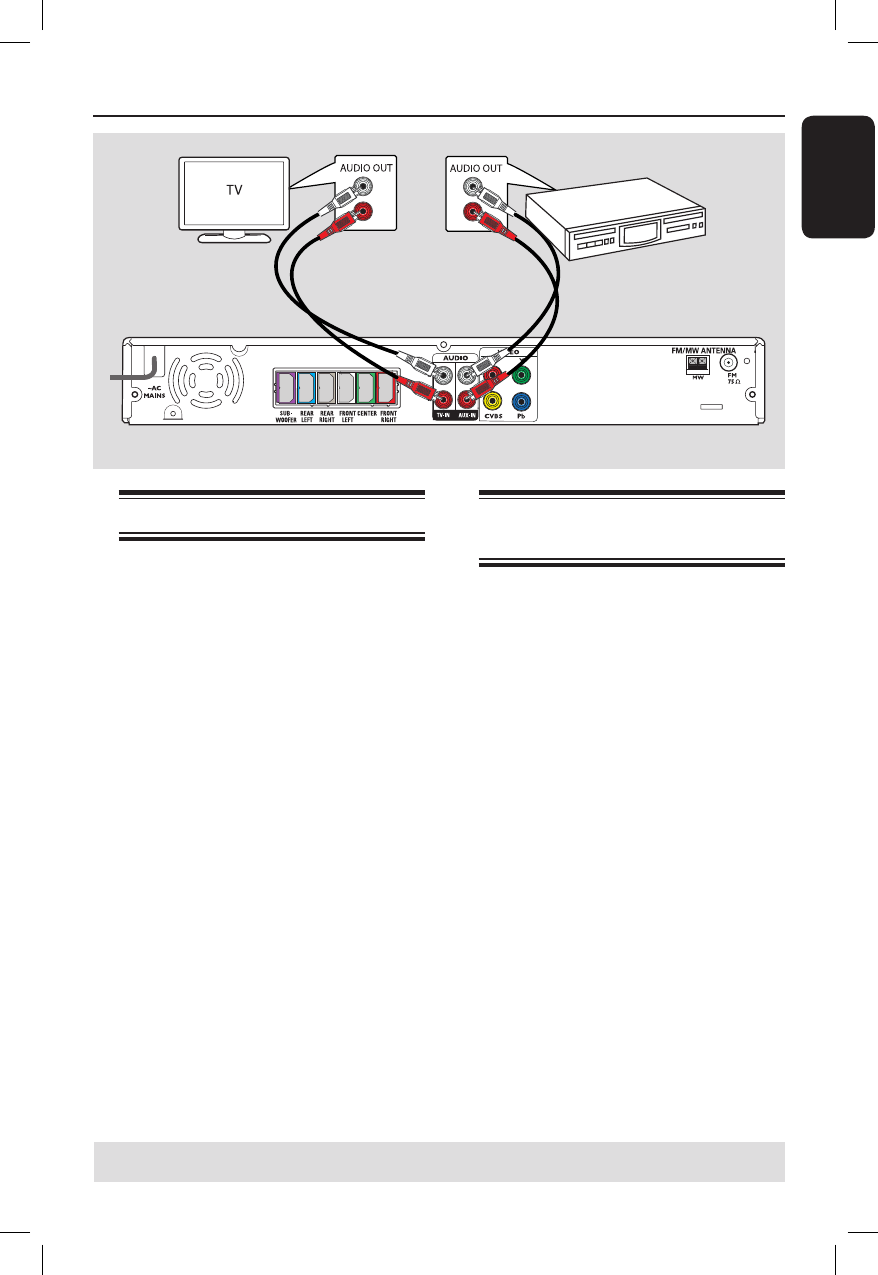
17
English
Optional Connections
Connecting audio from TV
When connecting the audio output from
your TV to this Home Theatre Audio
System, you can enjoy the multi-channel
surround sound capabilities.
Use an audio cable (red/white - not
supplied) to connect the TV IN jacks on
this DVD system to the AUDIO OUT
sockets on the TV.
To listen to the sound, press TV on the
remote control as the sound source that
you want to play.
Connecting audio from an
analogue audio/video device
You can connect the audio output from
an analogue audio/video device (e.g. VCR,
Cable/Satellite Box or TV) to this Home
Theatre Audio System in order to enjoy
the multi-channel surround sound
capabilities
Use an audio cable (red/white - not
supplied) to connect the AUX IN
sockets on this DVD system to the
AUDIO OUT jacks on the connected
device.
To listen to the sound, press AUX/DI as
the sound source that you want to play.
Helpful Hint:
– To see the picture of the connected video
device (e.g. VCR), connect the VIDEO OUT
socket of the device to the VIDEO IN socket
of the TV, and select the correct input
channel on the TV.
TIPS: Refer to the respective connected device’s user manual for other possible connections.


















