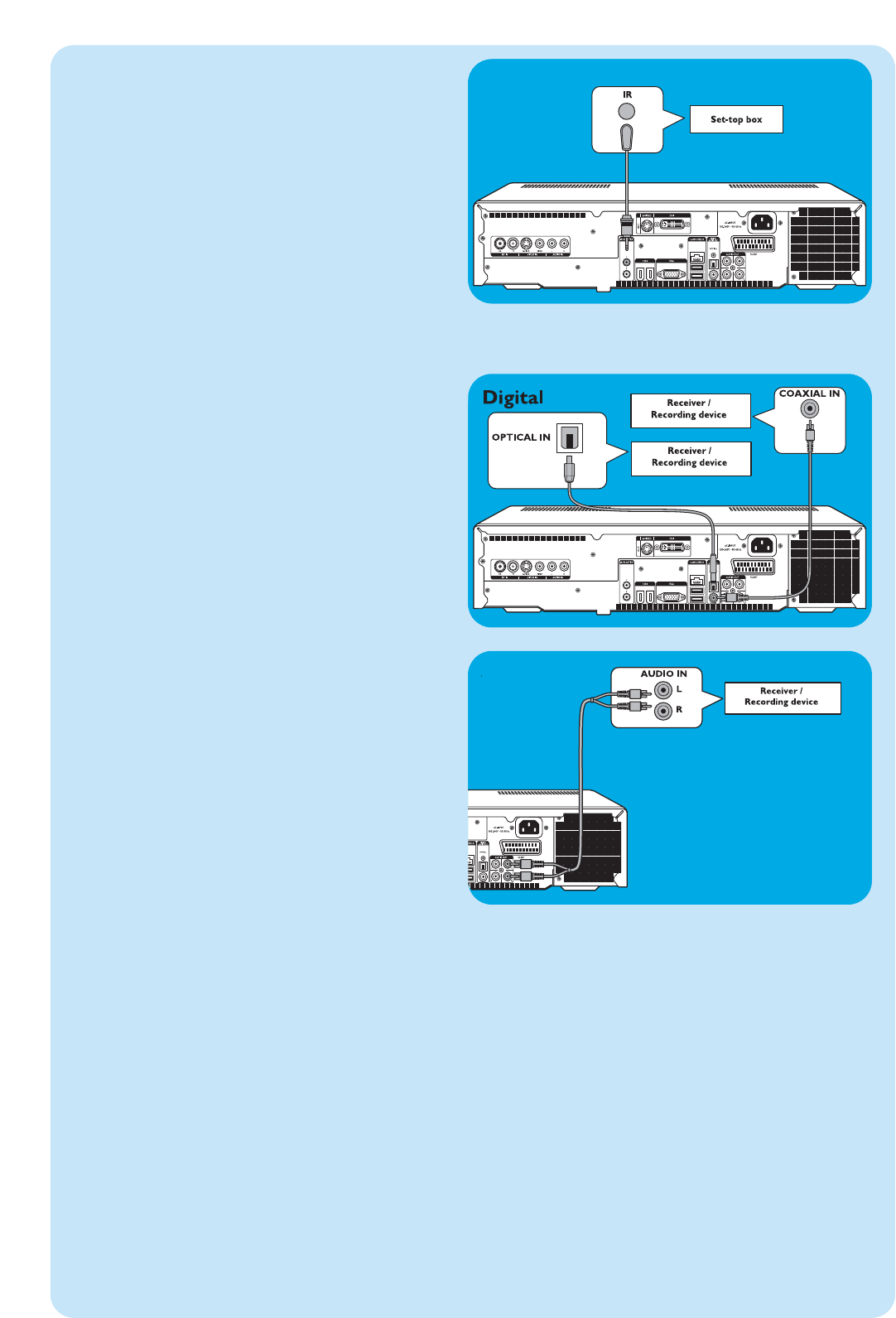
13
Connecting audio
Digital optical audio connection
• Connect a digital optical cable (not supplied) between
the OPTICAL IN socket of the monitor,TV, receiver
or recording device and the DIGITAL OPTICAL
output (8) of the Media Center.
Digital coaxial audio connection
• Connect the digital coaxial cable between the
COAXIAL IN socket of the monitor,TV, receiver or
recording device and the DIGITAL COAXIAL output
(14) of the Media Center.
Analog audio connection
• Connect the stereo audio cinch cable between the
AUDIO IN L/R sockets of the monitor,TV, receiver or
recording device and the AUDIO OUT L/R sockets
(15) of the Media Center.
Analog
Connecting an IR-blaster
1 Remove the adhesive tape from the infrared sensor of
the IR blaster.
3 Place the IR blaster in front of the IR receiver eye of
the cable / satellite set-top box.
4 Connect the IR blaster cable to one of the IR
BLASTER outputs (10) of the Media Center.
> You can now select channels on your cable/satellite set-top
box, using the Media Center remote control.
IR-blaster


















