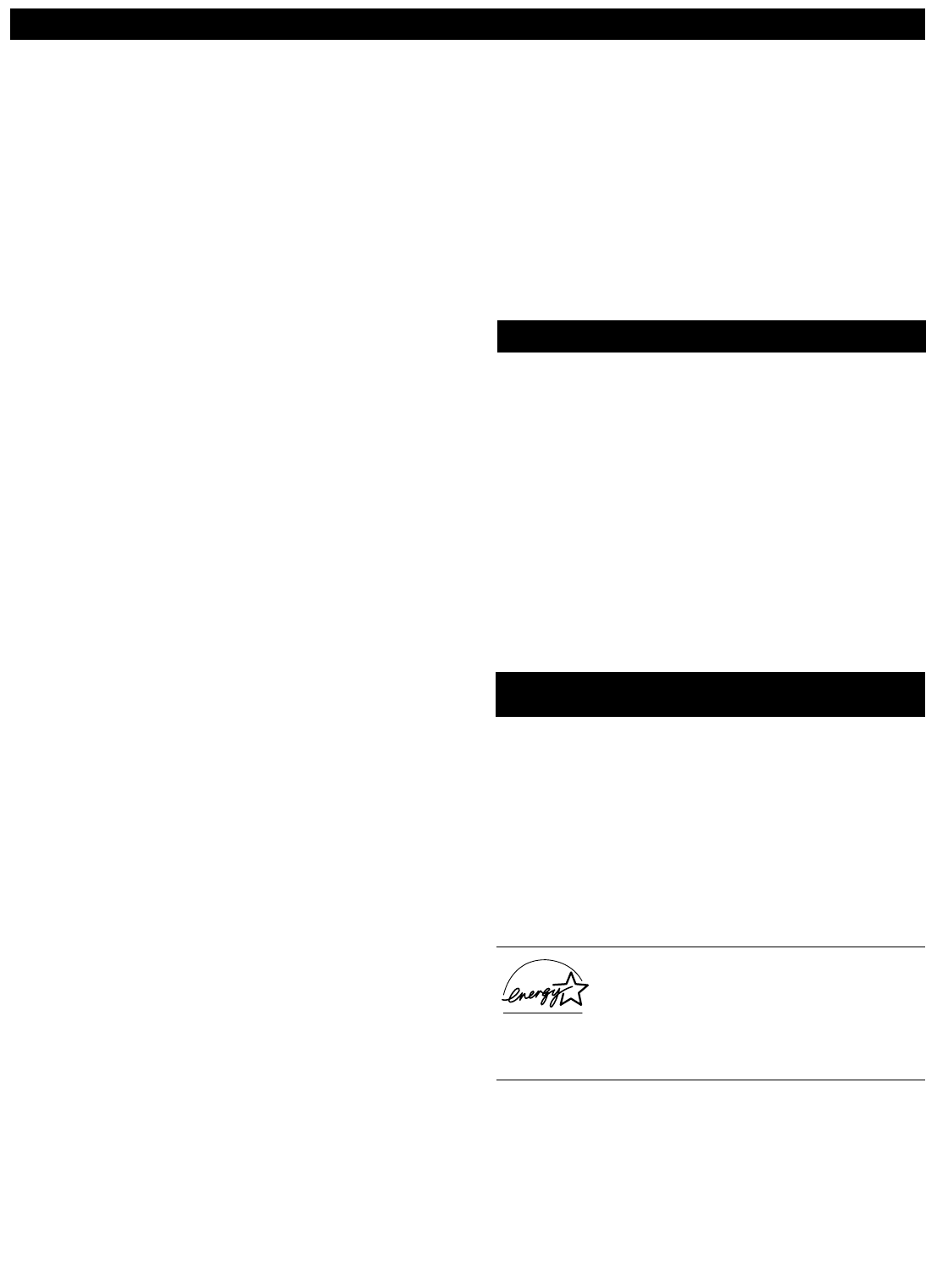
5
Features
Compact design with low weight
The unique Philips single-panel liquid-crystal-on-silicon (LCOS)
technology allows for a large screen TV with a very low depth
and low weight. This TV will find a place in any living room
without occupying a large area, and it can be easily handled by
two persons.
Philips Single-panel LCOS Imaging System
The Philips single-panel LCOS technology produces unmatched
high-resolution and flicker-free video with superb brightness.
This technology enables a large-screen-size TV with low weight
and shallow depth without any concerns for convergence or
image retention.
Digital Natural Motion™
Digital Natural Motion™ offers razor-sharp reproduction of
movement and motion. Its unique and highly advanced process-
ing calculates motion trajectories of moving picture elements. It
corrects jerky movement from both studio programs or movie
material.
Digital CrystalClear™
Digital CrystalClear™—with Dynamic Contrast, comb filter,
9-bit processing, luminance enhancements, and color enhance-
ments—offers a crisp and natural picture from any type or quali-
ty of source. The comb filter supports the picture demands of
DVD players and other advanced high-resolution video sources.
ActiveControl™ Plus
Active Control™ Plus automatically analyzes the incoming sig-
nals from the Tuner, AV1, AV2, and Side video inputs 50 times
per second and adjusts key picture settings. In addition to meas-
uring picture noise, this feature uses an ambient light sensor to
adjust the picture settings according to viewing conditions in the
room.
Dolby* Virtual Surround
Dolby processing circuitry provides an enhanced cinema sur-
round sound effect without the need for rear speakers.
Double-window,Two-Tuner PIP
Your TV features double-window, two-tuner PIP with second
tuner double window. The TV also has single PIP (free position-
ing), as well as threefold and sixfold side PIPs. In addition, you
get photo finish, freeze Main, and freeze PIP. Replay lets you
play back the previous few seconds in a PIP screen—if you
missed the action, replay it as much as you want.
Audio/Video (A/V) Jack Panel
The A/V jack panel allows direct connections with VCRs,
DVDs, high-definition receivers, or other devices, providing
quality TV picture and sound playback.
Audio Volume Leveler (AVL) Control
AVL keeps the TV sound at an even level. Peaks and valleys that
occur at commercial breaks or during program changes are
reduced, providing a more consistent, comfortable sound.
V-Chip (with Channel Lock)
The V-Chip feature (with Channel Lock) will allow you to block
the viewing of channels or programs with certain ratings, and thus
prevent your children from watching inappropriate materials.
Autoprogramming
The TV’s Autoprogram feature scans (when activated) for all
available channels from regular antenna or cable signals and
stores active broadcast stations in the TV’s memory.
Surf Button
Philips Auto Surf™ allows you to easily switch between only the
channels that are of interest to you. Surf allows two-channel
surfing or nine-channel surfing.
As an Energy Star® Partner, Philips Consumer
Electronics has determined this product meets the
Energy Star® guidelines for energy efficiency.
Energy Star® is a U.S. registered mark. Using products with the
Energy Star® label can save energy. Saving energy reduces air pol-
lution and lowers utility bills.
*Manufactured under license from Dolby Laboratories. “Dolby” and
the double-D symbol are trademarks of Dolby Laboratories.
Active Control, AutoPicture, AutoSound, AutoSurf, Cineos, Digital
Natural Motion, and Pixel Plus are trademarks of Philips Consumer
Electronics. Copyright 2003 Philips Consumer Electronics. All
rights reserved.
Items Included with This TV
Your new television and its packing contain materials that can
be recycled and reused. Specialized companies can recycle
your product to increase the amount of reusable materials and
minimize the amounts that need to be properly disposed of.
Your product also uses batteries that should not be thrown
away when depleted, but should be handed in and disposed of
as small chemical waste.
When you replace your existing equipment, please find out
about the local regulations regarding disposal of your old tel-
evision, batteries, and packing materials.
End-of-Life Disposal
As you unpack your TV, please note the included items:
• Quick Use and Setup Guide to help you set up your new TV.
• Directions for Use manual—contains information on safety,
set maintenance, Factory Service Center locations, and prod-
uct warranty
• Warranty Registration Card
• Remote Control (with supplied batteries).
Please take a few minutes to complete your registration card.
The serial number for the TV is on the rear of the set. For
your future reference, please write down the serial and
model number of this television in the space provided on the
warranty page at the back of this manual. (In the unlikely
event you should need to place a service call, these numbers
will be needed.)


















