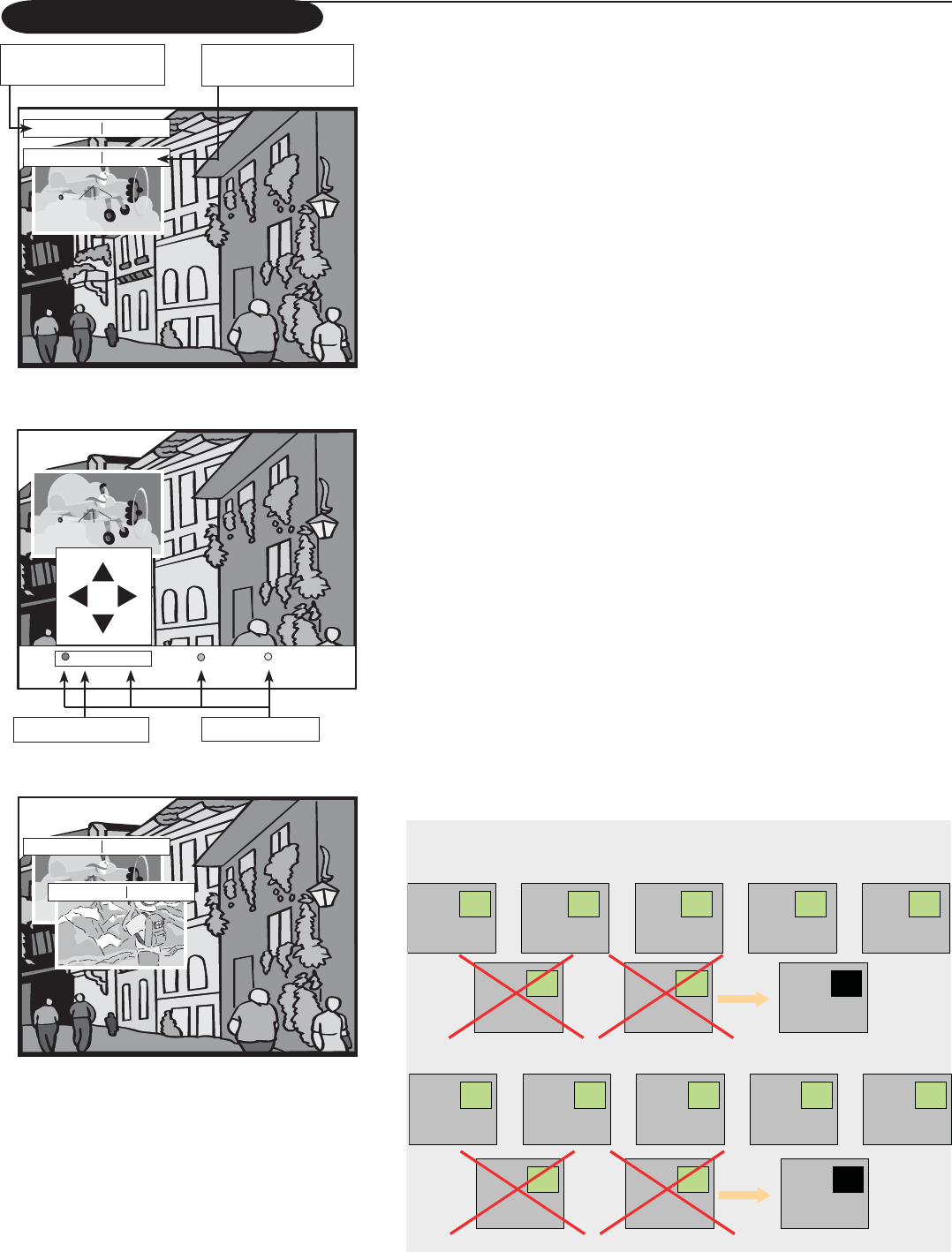
20
The PiP mode enables you to watch one program (main picture) on the full screen
of the TV and another on a smaller window (PiP picture). This window can be
positioned anywhere along the four edges of the TV screen to avoid blocking
certain section of the screen.
Start PiP mode
& Press the PIP button on the remote control to start the PiP mode.
é Press the cursor right button to activate PiP window.
Note: When you see the PiP window enclosed in a yellow frame, this means that
it activated. In this status, you can position the PiP window, change channels and
interchange the main picture with PiP picture.
Position the PiP window
“ Press the red button to start the process. A set of four directional cursors
appear on the screen. This means that the PiP window can be move in any of
the direction shown by the cursors.
‘ Press the cursor left/right/top/bottom button to move the PiP window along
the edges of the screen.
OR
Change channels of the PiP picture
“ Press the CH/PAGE + or – or the numbered buttons to select channels.
Note: if there is no transmission or if the accesory device is not playing in the channel
selected, the message "Source not available" will display.
OR
Interchange the main picture with the PiP picture
“ Press the PIP button once. The PiP picture will now become the main picture.
The PiP window disappears.
‘ Press the PIP button to call back the PiP window with the previous main
picture.
End PiP mode
& Press the left cursor key to remove the highlight around the frame of the PiP
window.
é Press the PiP button to end the PiP mode.
PiP (Picture-in-Picture)
35.1 MELCO
AV1 DVD
main picture's channel
number and name
PiP picture's channel
number and name
Main picture and PiP window
Position
colored buttonsFunction of button
Positioning PiP window
AV1 DVD
SIDE CAM
Change channels of PiP picture
PiP doesn't work on two TV channels (direct off-air or cable) or two
external devices' channels. Here are some possible combinations of PiP:
Ch 35.1
AV1
OR
Ch 37.4
AV2
OR
Ch 58.2
AV3
OR
Ch 72.1
Side
AV
OR
Ch 69.5
HDMI
Ch 35.1
AV1
OR
Ch 37.4
AV2
OR
Ch 58.2
AV3
OR
Ch 72.1
Side
AV
OR
Ch 69.5
HDMI
Ch 35.1
69.2
Ch 35.1
2.0
Ch 35.1
2.0
Source not available
Ch 35.1
69.2
Ch 35.1
2.0
Ch 35.1
2.0
Source not available
AV1
35.1
AV2
44.3
OR
AV3
73.9
OR
Side AV
82.4
OR
HDMI
62.1
OR
AV1
35.1
AV2
44.3
OR
AV3
73.9
OR
Side AV
82.4
OR
HDMI
62.1
OR
AV1
AV2
AV3
HDMI
AV3
2.0
Source not available
AV1
AV2
AV3
HDMI
AV3
2.0
Source not available


















