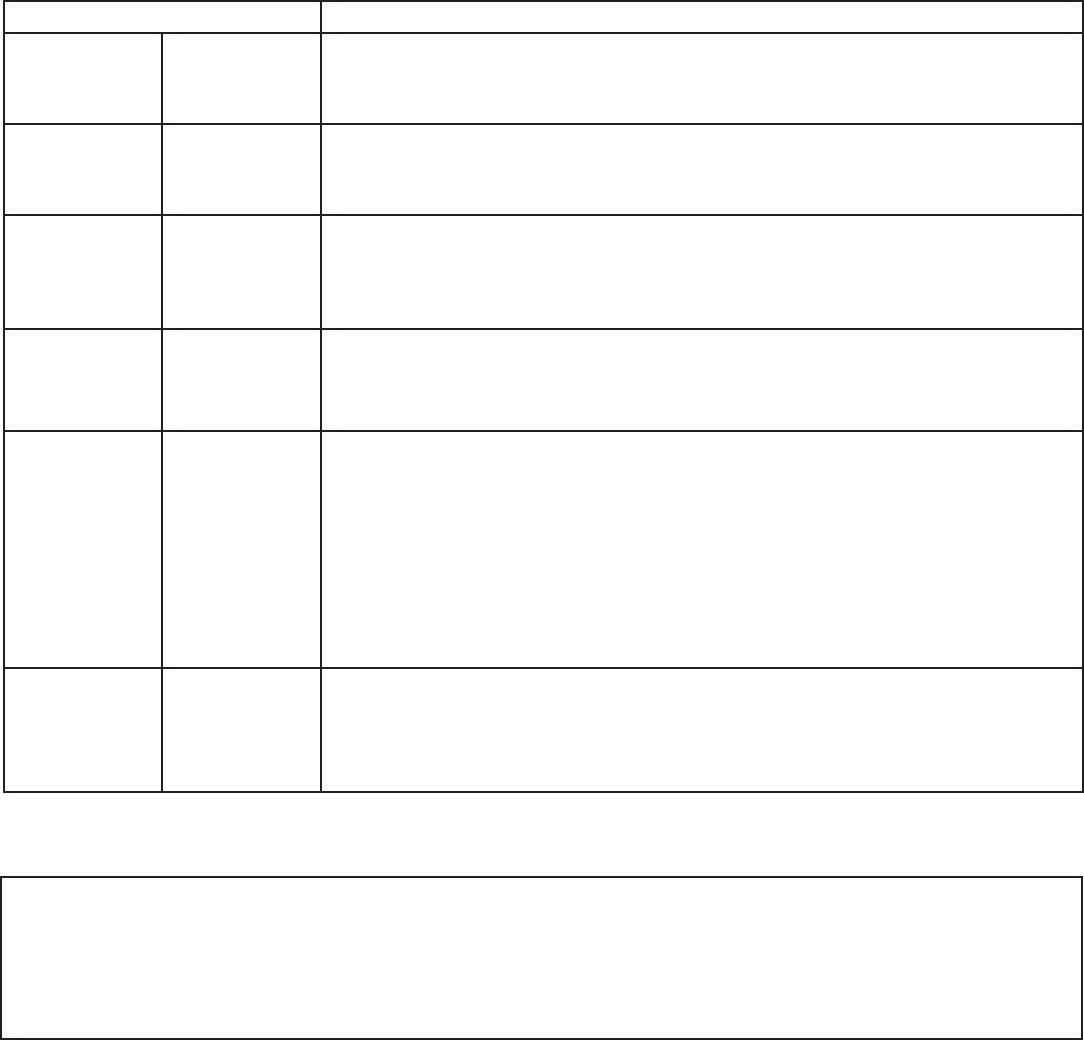
28
If your problem is not solved
Turn your TV off and then on again once.
Never attempt to repair a defective TV yourself.
Check with your dealer or call a TV technician.
Telephone number Philips Customer
Care Center: 1-888-PHILIPS (744-5477)
Please, have the Model and Product number which you can find at
the back of your television set ready, before calling.
SYMPTOMS SUGGESTED STEPS TO TAKE
General
Temperature
indicator is RED
Turn off the TV set and allow it to cool down. If symptom continues, contact the nearest service
center.
General
Lamp indicator is
RED
Lamp has failed. Contact the nearest service center.
General
TV is not
responding to
Remote Control
Ensure the batteries are inserted into the remote control according to the illustration in the battery
compartment. Refer to page 4.
Reset the television by disconnecting the power plug from the wall
outlet for 10 seconds and then reconnecting it again.
General
Remote control is
not working
Clean the remote control and the remote control sensor window on the TV.
Check the TV power cord. Unplug the TV, wait 10 seconds, then reinsert the plug into the wall.
General
No Picture on the
TV screen
Check antenna connections. Are they properly secured to the TV ANT 75 ohm plug?
Check the TUNER MODE control for the correct tuner setting.
Try running the Autoprogram feature to find all available channels (refer to page 7).
Press the AV button on the remote control to make sure the correct signal source is selected
(FRONT, AV1, AV2, Current Channel, etc.).
Note: SVHS can only be selected if a S-VHS device is connected and powered on.
General
TV Displays white
lines in letterbox
when viewing a
DVD disc
Some DVD Discs are encoded with as much as 30% more video information to give the best
possible picture quality. With the DVD Player in the 16:9 picture format, the playback of this
type of disc with extra video information can produce a number of small white lines in the
upper portion of the black letterbox area. With some of these discs, this problem is inherent
and does not require a service call.


















