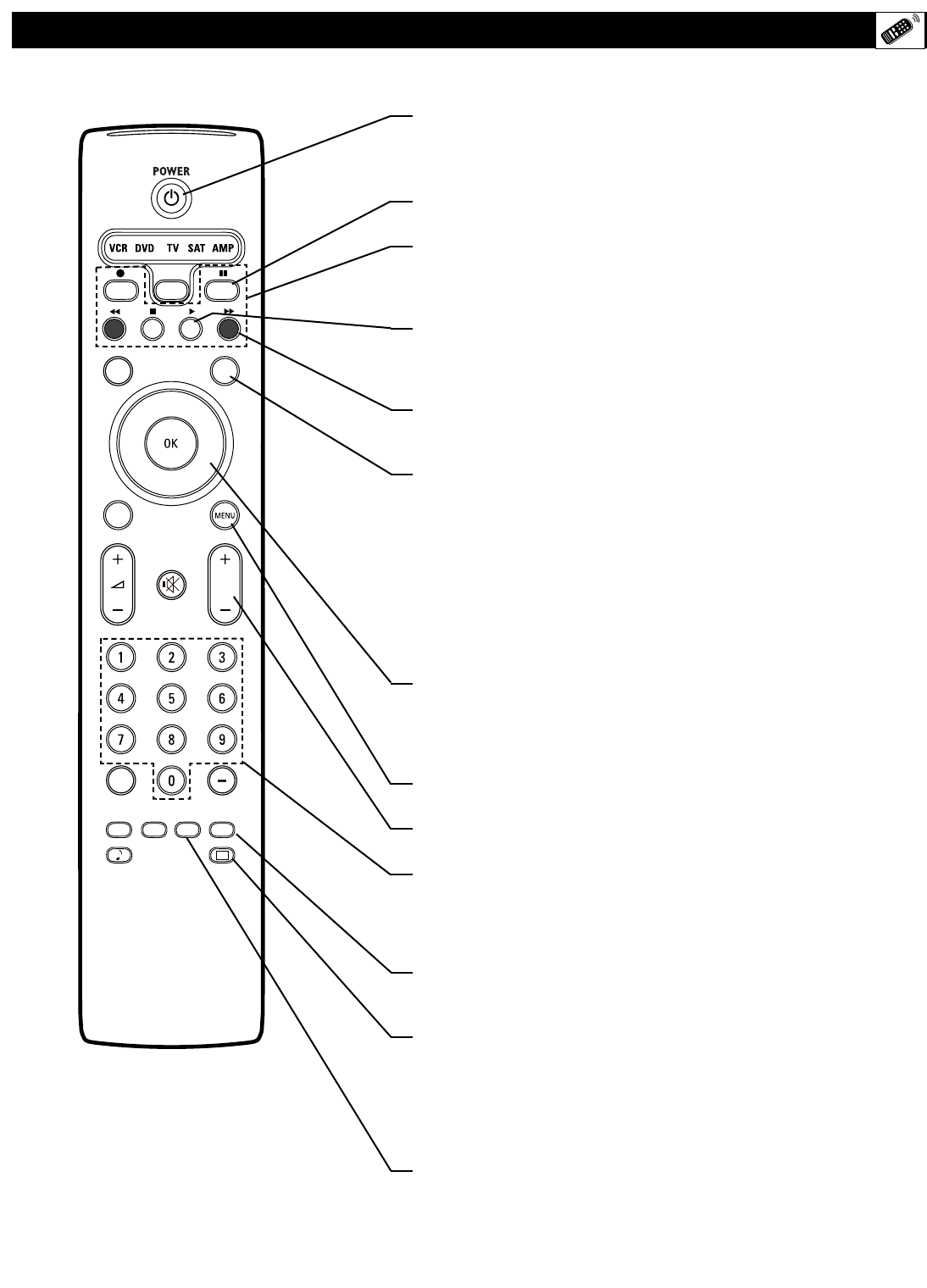
21
Standby–On (Power)
Press to turn the TV on or off.
NOTE: The TV is never powered off completely unless it is physically
unplugged from the power source.
DNM
Press to turn the Digital Natural Motion function on or off.
VCR/DVD Mode
When in the remote control is in the VCR (DVD) mode of operation,
these buttons will allow you record, rewind, stop playback, play, or fast-
forward playback.
Surround Sound
Press to display a list of available sound modes. Choose from Incredible
Surround™ and Dolby* Virtual settings. (See page 41 in the Directions
for Use manual)
HD
Press to activate the AV6 (High Definition) jacks and place the TV into
the High Definition Mode of operation.
Screen Format
Press to display a list of available picture formats for showing video
images in the traditional 4:3 proportions. Press this button repeatedly to
select a picture format. Choose from Automatic, Super zoom, Panoramic,
4:3, Movie expand 14:9, Movie expand 16:9, 16:9 subtitle, and Wide
screen. See pages 35–36 in the Directions for Use manual.
NOTES:
•With AV3–AV6 connections, the Automatic picture
format option is not available.
• In Dual Screen mode, press the Picture Format button to switch
between a full or 4:3 letterbox picture format.
Cursor Up, Down, Right, Left
Use to navigate the on-screen menu and make control adjustments or set-
tings.
Additionally, use these buttons to pan the screen up or down to show any
excluded parts of the picture.
Menu On/Off
Press to display the TV’s on-screen menu or to turn it off.
CH (Channel Selection)
Press to browse through the TV channels.
Digit (Number Buttons)
Press to directly access a specific TV channel. For a two- or three-digit
channel, enter all numbers. Press a single- digit button and hold a bit
longer to directly access a single-digit channel. These buttons can also be
used to enter values in certain on-screen menu controls.
Clock (Time Display)
Press to display the current time on the TV screen. (See page 65 in the
Directions for Use manual to set the clock)
AutoPicture™
Press to select the next item in the AutoPicture™ menu. The factory-set
options are Rich, Natural, Soft, Multimedia, and Eco, each corresponding
with specific factory settings of Contrast, Color, Sharpness, DNR,
Dynamic Contrast, and Color enhancements. You can also select the
Personal option, which is based on the adjustments or settings you make
through the Picture menu. (See page 34 in the Directions for Use.)
Sleeptimer
Press to set the sleeptimer feature to turn the TV off automatically. You
can choose—5 minutes up to 180 minutes in 5-minute increments.
®
®
®
®
SAP
CONTROL
TIMER
ACTIVE SLEEP
CLOCK
AV+
PIP
SCREEN
FORMAT
SURF
TV
SURR
HD
INFO
SELECT
DNM
CC
AUTO
AUTO
P
Remote Control Buttons


















